-
VesselCandleCoAsked on July 4, 2018 at 6:39 AM
I created a product order form and didn't realize I had to accept payment. We like to give our customers payment options as well as estimate shipping before payment. Is there any way to remove the payment option from our form or do I have to create a new form from a new template?
Thanks
-
denizeren94Replied on July 4, 2018 at 10:56 AM
Hi! You can edit your form whenever you want. If you select the form that you want to edit from jotform.com/myforms page and click the "edit form" option on the right, you'll open the BUILD page.
If you want to remove the payment option, find your payment integration. If you click on it, you'll see the red garbage bin icon on the right. That's it. You can remove your payment option.
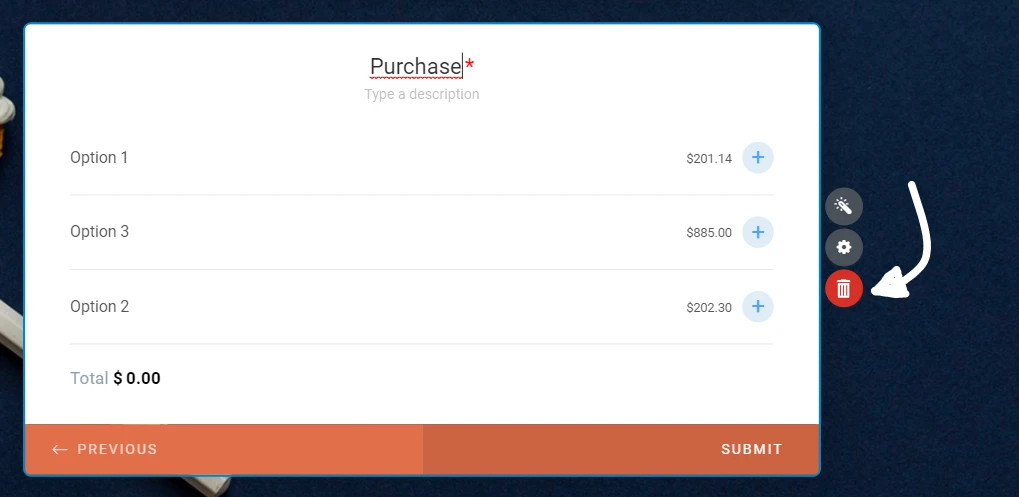
If you want to add Payment Field without integrating it to a payment processor, you can add Purchase Order from (Add Form Element) tab. Also you'll see many payment options in that tab.
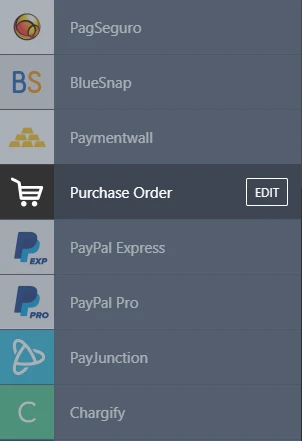
https://www.jotform.com/help/460-How-to-Create-Payment-Form-with-Purchase-Order
- Mobile Forms
- My Forms
- Templates
- Integrations
- INTEGRATIONS
- See 100+ integrations
- FEATURED INTEGRATIONS
PayPal
Slack
Google Sheets
Mailchimp
Zoom
Dropbox
Google Calendar
Hubspot
Salesforce
- See more Integrations
- Products
- PRODUCTS
Form Builder
Jotform Enterprise
Jotform Apps
Store Builder
Jotform Tables
Jotform Inbox
Jotform Mobile App
Jotform Approvals
Report Builder
Smart PDF Forms
PDF Editor
Jotform Sign
Jotform for Salesforce Discover Now
- Support
- GET HELP
- Contact Support
- Help Center
- FAQ
- Dedicated Support
Get a dedicated support team with Jotform Enterprise.
Contact SalesDedicated Enterprise supportApply to Jotform Enterprise for a dedicated support team.
Apply Now - Professional ServicesExplore
- Enterprise
- Pricing



























































