-
tarenterrillAsked on July 4, 2018 at 4:01 PM
-
Victoria_KReplied on July 4, 2018 at 4:13 PM
Hello,
There must be embedding issue on your web page. The form is not displayed on several browsers and the problem you reported are caused with it. Can you please provide us some more information on how do you build the web page, so we could search for possible proper solutions?
Thank you.
-
tarenterrillReplied on July 4, 2018 at 4:18 PM
I use clickfunnels I copied the iframe
 code into my js/html code area on the site.
code into my js/html code area on the site.
I use the same code but adjust the height and width for mobile and different height and width for desktop
The code below is my mobile code
<iframe id="JotFormIFrame-81828782231158" onDISABLEDload="window.parent.scrollTo(0,0)" allowtransparency="true" allowfullscreen="true" allow="geolocation; microphone; camera" src="https://form.jotform.com/81828782231158" frameborder="0" style="width: 1px; min-width: 100%; height:630px; border:none;" scrolling="no" > </iframe> <script type="text/javascript"> var ifr = document.getElementById("JotFormIFrame-81828782231158"); if(window.location.href && window.location.href.indexOf("?") > -1) { var get = window.location.href.substr(window.location.href.indexOf("?") + 1); if(ifr && get.length > 0) { var src = ifr.src; src = src.indexOf("?") > -1 ? src + "&" + get : src + "?" + get; ifr.src = src; } } window.handleIFrameMessage = function(e) { var args = e.data.split(":"); if (args.length > 2) { iframe = document.getElementById("JotFormIFrame-" + args[(args.length - 1)]); } else { iframe = document.getElementById("JotFormIFrame"); } if (!iframe) { return; } switch (args[0]) { case "scrollIntoView": iframe.scrollIntoView(); break; case "setHeight": iframe.style.height = args[1] + "px"; break; case "collapseErrorPage": if (iframe.clientHeight > window.innerHeight) { iframe.style.height = window.innerHeight + "px"; } break; case "reloadPage": window.location.reload(); break; case "loadScript": var src = args[1]; if (args.length > 3) { src = args[1] + ':' + args[2]; } var script = document.createElement('script'); script.src = src; script.type = 'text/javascript'; document.body.appendChild(script); break; case "exitFullscreen": if (window.document.exitFullscreen) window.document.exitFullscreen(); else if (window.document.mozCancelFullScreen) window.document.mozCancelFullScreen(); else if (window.document.mozCancelFullscreen) window.document.mozCancelFullScreen(); else if (window.document.webkitExitFullscreen) window.document.webkitExitFullscreen(); else if (window.document.msExitFullscreen) window.document.msExitFullscreen(); break; } var isJotForm = (e.origin.indexOf("jotform") > -1) ? true : false; if(isJotForm && "contentWindow" in iframe && "postMessage" in iframe.contentWindow) { var urls = {"docurl":encodeURIComponent(document.URL),"referrer":encodeURIComponent(document.referrer)}; iframe.contentWindow.postMessage(JSON.stringify({"type":"urls","value":urls}), "*"); } }; if (window.addEventListener) { window.addEventListener("message", handleIFrameMessage, false); } else if (window.attachEvent) { window.attachEvent("onmessage", handleIFrameMessage); } </script> -
Victoria_KReplied on July 4, 2018 at 4:43 PM
Hello again,
I was checking your web page and it appears that you have 2 iframes with forms. May we know why you have added 2? In general it should work properly when you embed a form for ALL devices:

As you have shared the code you used for mobile version, it still has a script part. Please remove it. Try using this code:
<iframe id="JotFormIFrame-81828782231158" onDISABLEDload="window.parent.scrollTo(0,0)" allowtransparency="true" allowfullscreen="true" allow="geolocation; microphone; camera" src="https://form.jotform.com/81828782231158" frameborder="0" style="width: 1px; min-width: 100%; height:630px; border:none;" scrolling="no" > </iframe>
Let us know how it goes.
Thank you.
-
tarenterrillReplied on July 4, 2018 at 4:57 PM
I fixed it and it's still not working on mobile here is the code and I changed it to mobile only. When you get to the 2nd page of the survey it stops working.


-
tarenterrillReplied on July 4, 2018 at 4:58 PM
Also, what would I put in the code to fix the space between the video and the survey on desktop?



-
DonaldHagReplied on July 4, 2018 at 6:01 PM
The form is now showing on mobile on my end, I was able to fill it out here:
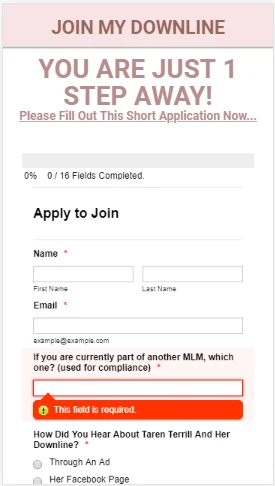
The bottom JotForm branding cannot be removed unless you're using a paid account. To adjust it's position, inject the following CSS code that moves the form fields upwards to show the navigation at the bottom:
#header_1{
margin-top: -2%;
margin-bottom: -10px;
}
#progressjs-container{
margin-top: -11px;
margin-bottom: 1px;
}
#cid_1{
margin-top: -14px;
}
This will enable the bottom navigation to show on page 2,3,4 etc.
-
tarenterrillReplied on July 4, 2018 at 6:05 PM
Yes the 1st page on mobile works but when you get to the 2nd page it does not work
-
tarenterrillReplied on July 4, 2018 at 6:12 PM
For some reason it’s working now but how do I fix this?

-
tarenterrillReplied on July 4, 2018 at 6:13 PM
It’s cutting off the bottom on mobile
-
Victoria_KReplied on July 4, 2018 at 6:26 PM
Thank you for updating us.
Perhaps, you need to increase the height of an iframe for the mobile layout. Since your form is embedded without script code, you should set the height of the biggest page of your form. Here is the value, which I suggest to increase at your code:
<iframe id="JotFormIFrame-81828782231158" onDISABLEDload="window.parent.scrollTo(0,0)" allowtransparency="true" allowfullscreen="true" allow="geolocation; microphone; camera" src="https://form.jotform.com/81828782231158" frameborder="0" style="width: 1px; min-width: 100%; height:630px; border:none;" scrolling="yes" > </iframe>
Alternatively, you can change scrolling to "yes" in the above code.
- Mobile Forms
- My Forms
- Templates
- Integrations
- INTEGRATIONS
- See 100+ integrations
- FEATURED INTEGRATIONS
PayPal
Slack
Google Sheets
Mailchimp
Zoom
Dropbox
Google Calendar
Hubspot
Salesforce
- See more Integrations
- Products
- PRODUCTS
Form Builder
Jotform Enterprise
Jotform Apps
Store Builder
Jotform Tables
Jotform Inbox
Jotform Mobile App
Jotform Approvals
Report Builder
Smart PDF Forms
PDF Editor
Jotform Sign
Jotform for Salesforce Discover Now
- Support
- GET HELP
- Contact Support
- Help Center
- FAQ
- Dedicated Support
Get a dedicated support team with Jotform Enterprise.
Contact SalesDedicated Enterprise supportApply to Jotform Enterprise for a dedicated support team.
Apply Now - Professional ServicesExplore
- Enterprise
- Pricing




























































 code into my js/html code area on the site.
code into my js/html code area on the site. 






