-
ajw2177Asked on July 4, 2018 at 5:16 PM
Hi I need to be able to send a contract, have the client sign it and send it back to me to be signed then back to them for printing.
Could you please assist?
I need to add a print button to my form as well.
Page URL: https://form.jotform.com/81827425003148 -
Jed_CReplied on July 4, 2018 at 5:33 PM
Here's what you need to do to create a contract form.
1. Create an email notification so that when user signs up you will receive the submitted form.
2. Add an edit link to your form so you can edit the submission

3. Create an auto response email and enable the "Send on Edit". This will allow the form submitter to receive an email after you signed / edited the form.
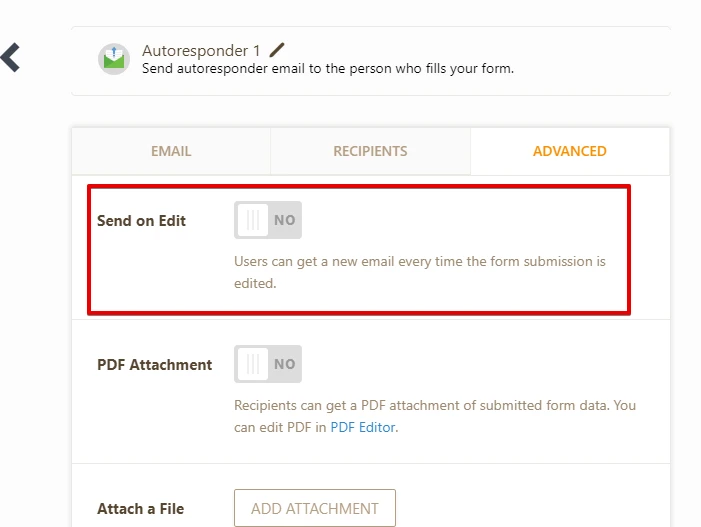
As for the print button, you can locate that in your submit button properties under "Advanced" tab.
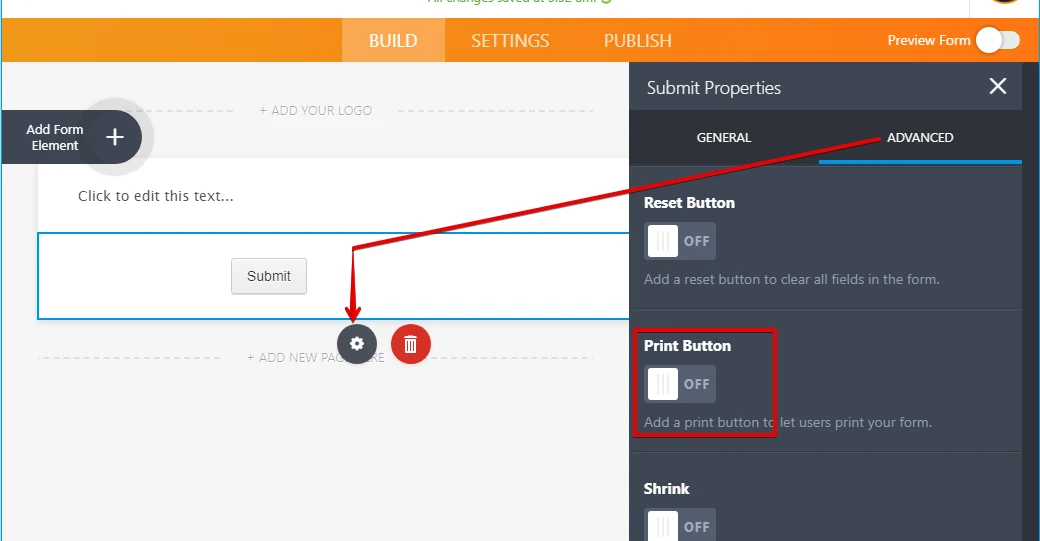
Let us know if you have any questions or if you need further assistance.
-
ajw2177Replied on July 4, 2018 at 6:37 PM
Ok i have the edit part(thank you was already there)
I set i up as above to send the edited copy to myself but I need it to send a copy to the client after edit as well? Not just myself.
There is no print option in advanced on my submit section on my form. Does this mean it is not an option?
-
Jed_CReplied on July 4, 2018 at 6:57 PM
The client's email in the form will get an email once you edited and resubmitted the form. I just tested out the "Send on Edit" and it works with my other email (act as a client email).
As for the print button, it is not currently possible in card form layout. A workaround is to make use of the browser print function built.
Let us know if you have any questions or if you need further assistance.
-
ajw2177Replied on July 4, 2018 at 7:25 PM
Do you have to update the recipients email for each new form sent out? I have mine in that section.
Edit: I think i may have figured it out.
- Mobile Forms
- My Forms
- Templates
- Integrations
- INTEGRATIONS
- See 100+ integrations
- FEATURED INTEGRATIONS
PayPal
Slack
Google Sheets
Mailchimp
Zoom
Dropbox
Google Calendar
Hubspot
Salesforce
- See more Integrations
- Products
- PRODUCTS
Form Builder
Jotform Enterprise
Jotform Apps
Store Builder
Jotform Tables
Jotform Inbox
Jotform Mobile App
Jotform Approvals
Report Builder
Smart PDF Forms
PDF Editor
Jotform Sign
Jotform for Salesforce Discover Now
- Support
- GET HELP
- Contact Support
- Help Center
- FAQ
- Dedicated Support
Get a dedicated support team with Jotform Enterprise.
Contact SalesDedicated Enterprise supportApply to Jotform Enterprise for a dedicated support team.
Apply Now - Professional ServicesExplore
- Enterprise
- Pricing




























































