-
instamekAsked on July 5, 2018 at 4:23 PM
Hi there!
I've recently been developing a form to be used as a checklist when inspecting pre-owned vehicles prior to selling, and the mechanics who have been using them have reported multiple instances of not being able to move between pages on the form without having to exit out and reload.
All of our mechanics use their smartphones to fill out the forms, and they are pretty comprehensive with photos and notes and multiple check points. They are finding that specifically when trying to go from page 2 to page 3 it freezes, and then again between page 4 and 5. What happens is when they click "Next" it tells them to "Please Wait", and then stays that way until they close out and re-open. Normally when they re-open they can get past it no problem. I've attached a mobile screenshot of the issue on page 2 if that helps
Also, the last page of the form involves multiple photos being uploaded. Lots of times the mechanics are noting that they'll upload a photo but it won't actually attach. I've experienced this myself when using it on my own phone. The progress bar will fill, but then nothing will show up. Furthermore, after they've uploaded all their photos and click submit, there'll be an error on the form telling them that a mandatory photo is missing. When they go check the item, the photo is there and there's no way to make the form recognize it without going back a page and submitting from there. In those cases though, sometimes it ends up just deleting all the photos when submitted from the earlier page.I'm at a loss as what to do next, as I've tried reducing the amount of items in the form, shuffling things around to make the pages more balanced, and running tests from my phone and laptop. I don't seem to get the problem on my end as often as they do in the field though, so it's hard to pinpoint. Wondering if you have any idea what we can do to make it better!
Kyle
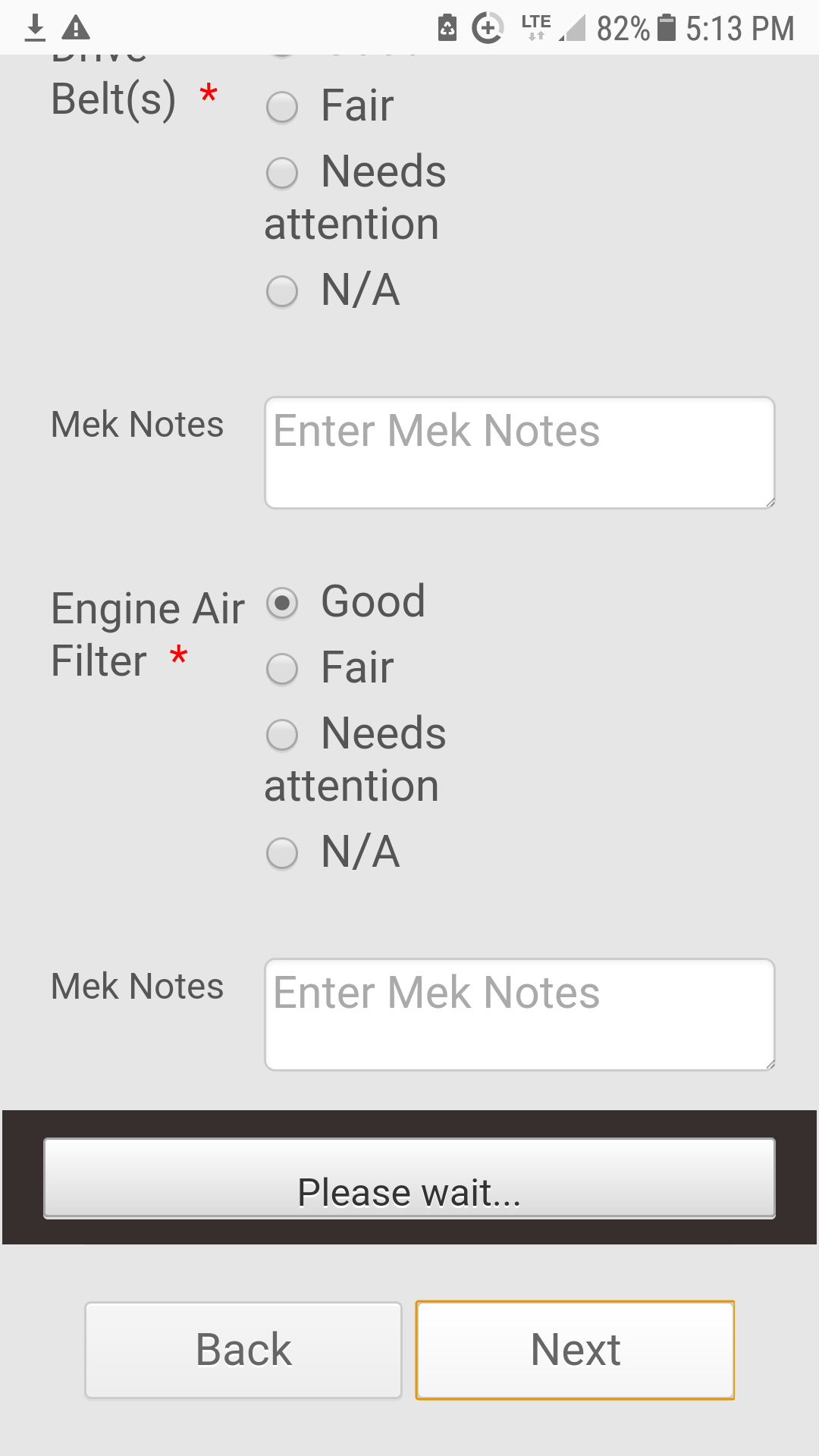
-
jonathanReplied on July 5, 2018 at 5:13 PM
Hi Kyle,
I reviewed your form that have the issue, and I found that the "Please wait..." button was actually the Submit button of the form.
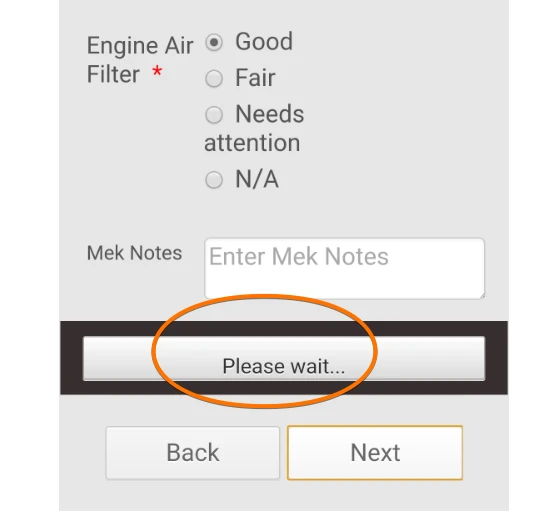
So the issue is not about navigating to Next pages in the form -- but instead not being able to submit the form.
Can you please clarify if this is the actual issue?
Additionally, I recommend cleaning your long form so that it will be optimized. I found that there are existing Conditions on the form that only have error on them. Those errors in the conditions are also affecting the functions on your form.
I suggest you delete or correct them to remove the errors.
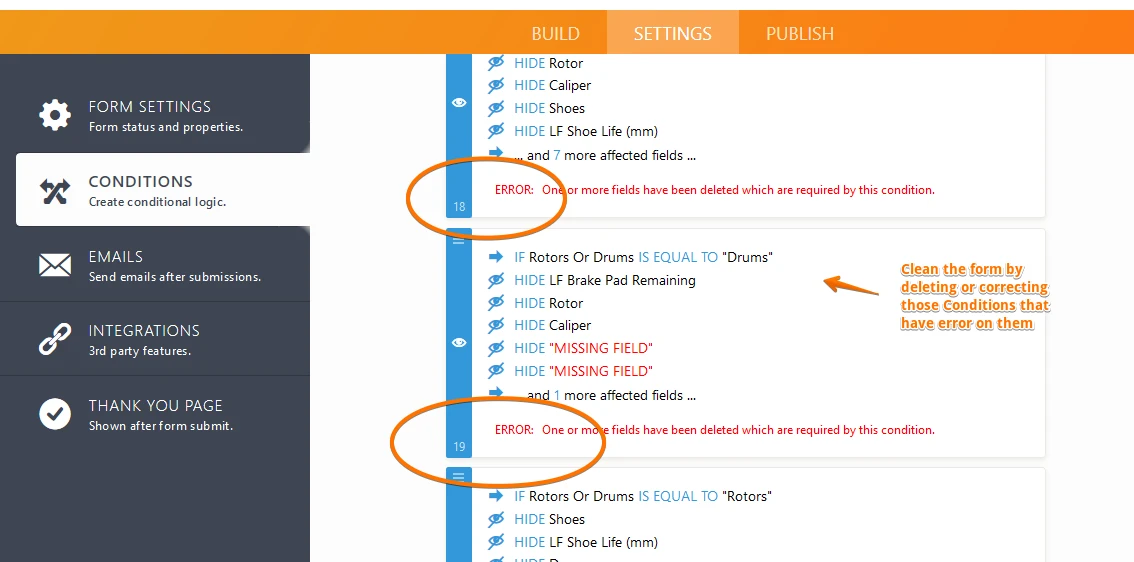
You can test again the form for this issue after correcting those errors.
Let us know how it goes.
---
Because the other issue was about a different feature, we will resolve it separately on another thread here https://www.jotform.com/answers/1517248
We will attend to it shortly.
- Mobile Forms
- My Forms
- Templates
- Integrations
- INTEGRATIONS
- See 100+ integrations
- FEATURED INTEGRATIONS
PayPal
Slack
Google Sheets
Mailchimp
Zoom
Dropbox
Google Calendar
Hubspot
Salesforce
- See more Integrations
- Products
- PRODUCTS
Form Builder
Jotform Enterprise
Jotform Apps
Store Builder
Jotform Tables
Jotform Inbox
Jotform Mobile App
Jotform Approvals
Report Builder
Smart PDF Forms
PDF Editor
Jotform Sign
Jotform for Salesforce Discover Now
- Support
- GET HELP
- Contact Support
- Help Center
- FAQ
- Dedicated Support
Get a dedicated support team with Jotform Enterprise.
Contact SalesDedicated Enterprise supportApply to Jotform Enterprise for a dedicated support team.
Apply Now - Professional ServicesExplore
- Enterprise
- Pricing



























































