-
OmraDo3sPluginsAsked on July 6, 2018 at 9:56 AM
how i can change the language in the form.
-
eugeneReplied on July 6, 2018 at 11:25 AM
If your question is about changing the language of a form you have created, you can add different language options to your forms.
Simply click edit on the form you would like to translate, and in the form builder screen of that form. Head to the SETTINGS tab, and click SHOW MORE OPTIONS.
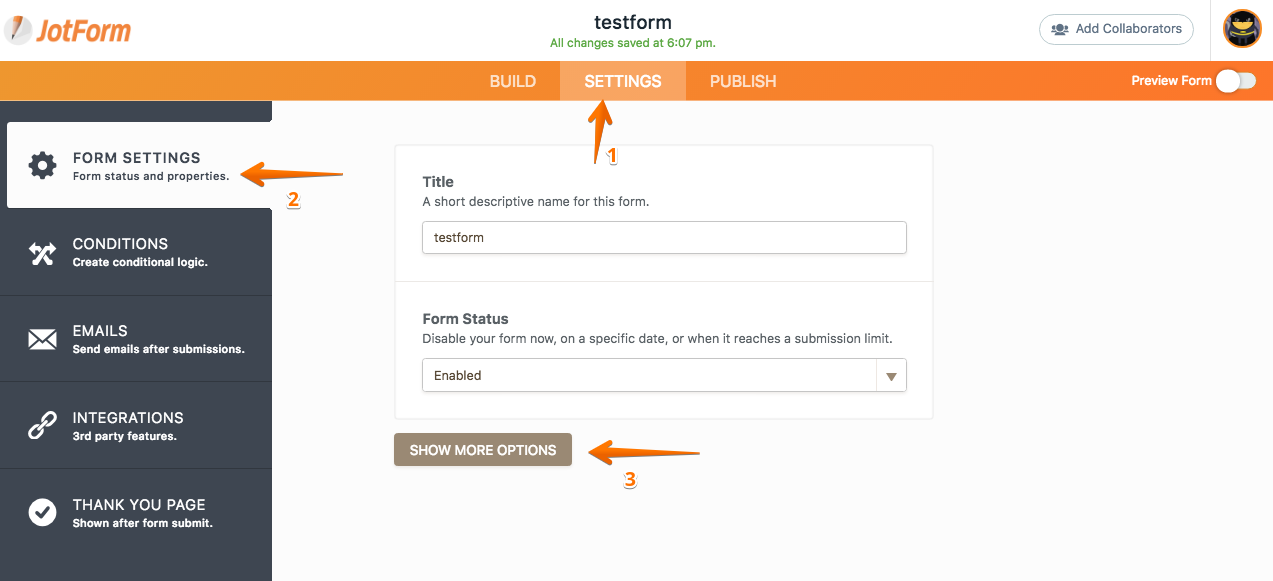
You should head to Form Language section and select your form's current language.
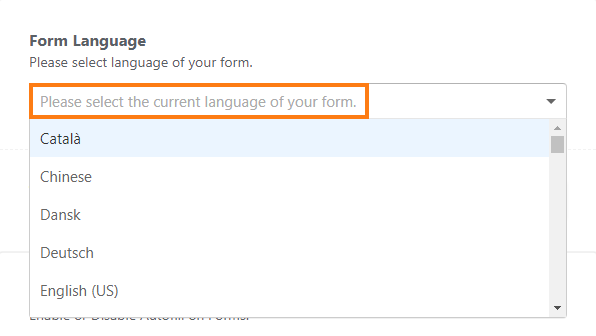
Then click edit next to the Translations field.
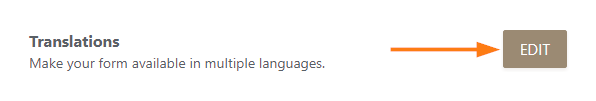
After translations window opens, you can add new languages to your form according to your needs.
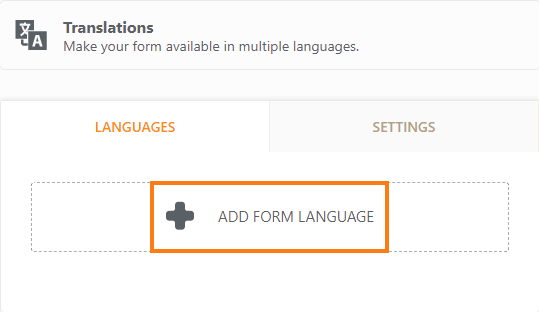
It will auto-translate some fields however it may not always be %100 accurate so it would be good to check the translated fields and translate fields that have not been auto-translated.
You can also check the guide below to get more information about how to add more languages to your form.
How to Make Your Forms Multilingual
Feel free to contact us again if you have any further questions.
- Mobile Forms
- My Forms
- Templates
- Integrations
- INTEGRATIONS
- See 100+ integrations
- FEATURED INTEGRATIONS
PayPal
Slack
Google Sheets
Mailchimp
Zoom
Dropbox
Google Calendar
Hubspot
Salesforce
- See more Integrations
- Products
- PRODUCTS
Form Builder
Jotform Enterprise
Jotform Apps
Store Builder
Jotform Tables
Jotform Inbox
Jotform Mobile App
Jotform Approvals
Report Builder
Smart PDF Forms
PDF Editor
Jotform Sign
Jotform for Salesforce Discover Now
- Support
- GET HELP
- Contact Support
- Help Center
- FAQ
- Dedicated Support
Get a dedicated support team with Jotform Enterprise.
Contact SalesDedicated Enterprise supportApply to Jotform Enterprise for a dedicated support team.
Apply Now - Professional ServicesExplore
- Enterprise
- Pricing



























































