-
smatpages012Asked on July 10, 2018 at 9:42 PM
I have tried several times to use widgets on my form, but the widgets are not just loading. I signed out and clear my cache but still the same problem.
Where is the problem coming from?
Do I need to upgrade before I can use widgets?
-
Jed_CReplied on July 10, 2018 at 11:11 PM
I have added an e-signature widget to this form https://form.myjotform.com/80987902747573 and it loads the widget successfully.

May I know what particular widget where you trying to add that doesn't load / work? Also, please confirm which form are you working on so we can test.
Looking forward for your response.
-
smatpages012Replied on July 11, 2018 at 2:08 AM
It is happening to all my forms.
Each time I open any of my forms on my laptop or tablet, I keep getting this message piping up at top right corner of all my forms:
RELOAD PAGEDISMISS -
smatpages012Replied on July 11, 2018 at 2:16 AM
Also when I click on " widgets " at the " add elements " section ,I keep getting the message " no widgets found "
This happens all the time on all of my forms.
The widget I want to use is the " global countdown" widget.
-
Elton Support Team LeadReplied on July 11, 2018 at 3:55 AM
I could not reproduce it.
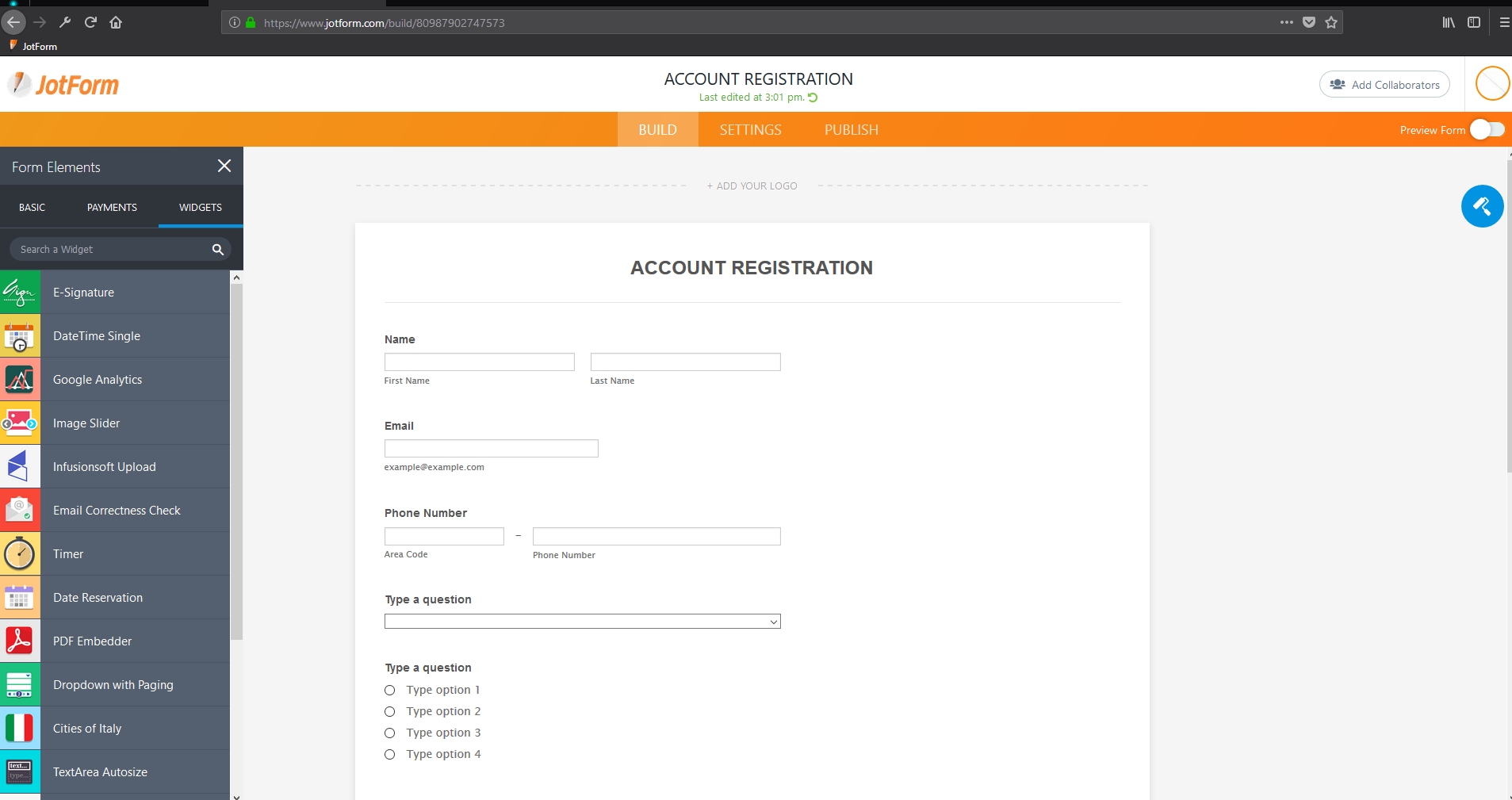
Can you please relogin from your account and try it again?
Perhaps the issue might be with your browser. If you have another browser, please try it there as well.
You can also add the widgets to your form from here https://widgets.jotform.com/
- Mobile Forms
- My Forms
- Templates
- Integrations
- INTEGRATIONS
- See 100+ integrations
- FEATURED INTEGRATIONS
PayPal
Slack
Google Sheets
Mailchimp
Zoom
Dropbox
Google Calendar
Hubspot
Salesforce
- See more Integrations
- Products
- PRODUCTS
Form Builder
Jotform Enterprise
Jotform Apps
Store Builder
Jotform Tables
Jotform Inbox
Jotform Mobile App
Jotform Approvals
Report Builder
Smart PDF Forms
PDF Editor
Jotform Sign
Jotform for Salesforce Discover Now
- Support
- GET HELP
- Contact Support
- Help Center
- FAQ
- Dedicated Support
Get a dedicated support team with Jotform Enterprise.
Contact SalesDedicated Enterprise supportApply to Jotform Enterprise for a dedicated support team.
Apply Now - Professional ServicesExplore
- Enterprise
- Pricing





























































