-
Ewjwba12Asked on July 11, 2018 at 9:47 AM
We are upgrading to the Bronze level. Love what Jotform can do at the FREE level. However, I am not proficient at doing something I need for our site.
I have read the guide on how to move data from one form to another and it's like reading a foreign language. LOL Is there phone support or video tutorials that can help me with this?
I have an exam that I want some of the client's answers forwarded to another form that they complete later. I'm hoping this is not too difficult for me but with some help, I might be able to do this.
Thanks so much!
Janet
Page URL: https://form.jotform.com/81905420534149 -
John_BensonReplied on July 11, 2018 at 11:22 AM
Just to confirm, do you want to move the form field to another form or do you want to move the form field and data to another form?
We do have these following:
https://apps.jotform.com/app/combine_submissions
https://apps.jotform.com/app/field_manager
We'll wait for your reply. Thank you.
-
Ewjwba12Replied on July 11, 2018 at 12:43 PMHi, John,
I have an exam that I would like the items that the client checks from the
checklists to auto flow to another different form.
Ex. The client checks their talents from a long list and only the ones
checked would autoflow into a field on their resume. Can those checked
include a coma in the resume field? Except for the last one?
Thanks... I'm in over my head!
... -
Ewjwba12Replied on July 11, 2018 at 1:43 PMI successfully added the field manager and it worked great. However, I only
want the DATA entered from 1st form to dump into 2nd form.
Is this possible?
... -
Elton Support Team LeadReplied on July 11, 2018 at 1:53 PM
Do you mean to say you to pass the field data from one form to another form after submission? If yes, here's how: https://www.jotform.com/help/351-How-to-Automatically-Pass-Form-Data-to-Another-Form
To have comma-separated values, combine them into a single field but the comma must be defined after every option except the last one in the widget settings.
Example:
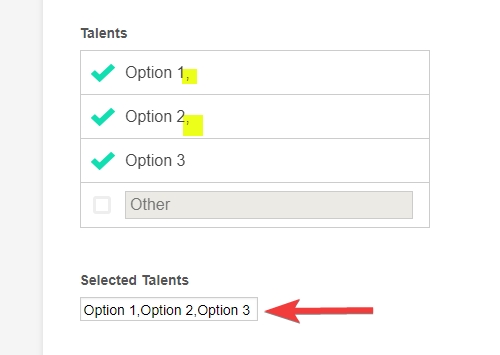
To combine their values, you can use the form calculation widget. Here's a visual guide:
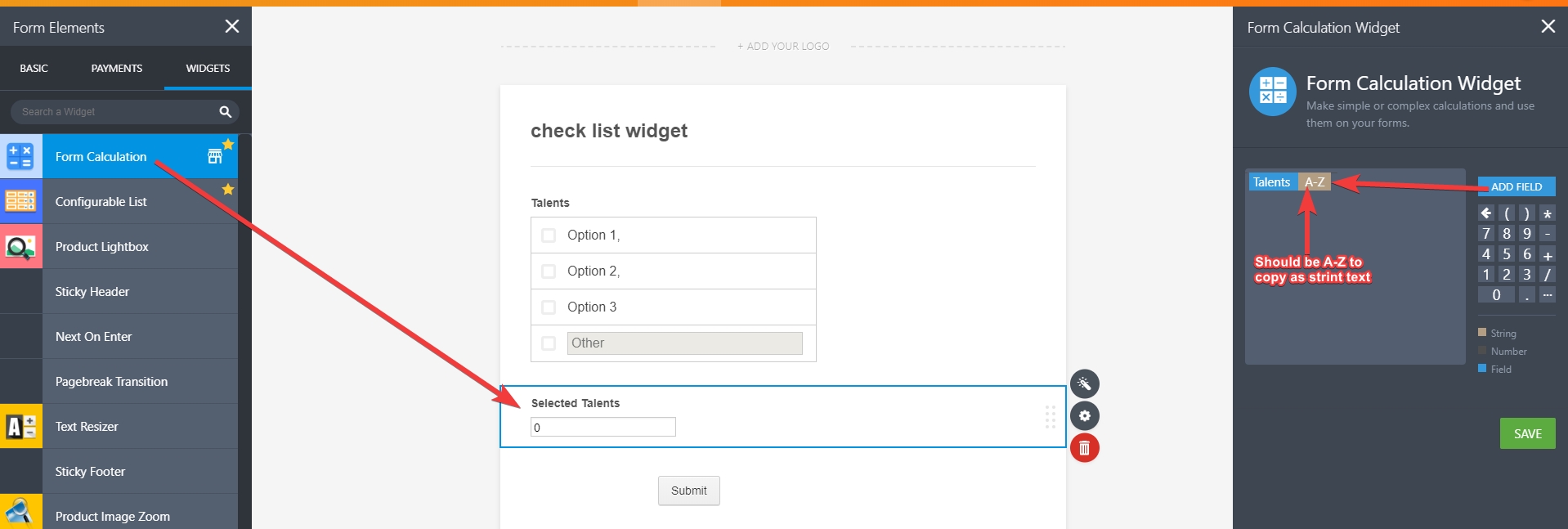
Then use the combined values when you pass it to a field on another form.
- Mobile Forms
- My Forms
- Templates
- Integrations
- INTEGRATIONS
- See 100+ integrations
- FEATURED INTEGRATIONS
PayPal
Slack
Google Sheets
Mailchimp
Zoom
Dropbox
Google Calendar
Hubspot
Salesforce
- See more Integrations
- Products
- PRODUCTS
Form Builder
Jotform Enterprise
Jotform Apps
Store Builder
Jotform Tables
Jotform Inbox
Jotform Mobile App
Jotform Approvals
Report Builder
Smart PDF Forms
PDF Editor
Jotform Sign
Jotform for Salesforce Discover Now
- Support
- GET HELP
- Contact Support
- Help Center
- FAQ
- Dedicated Support
Get a dedicated support team with Jotform Enterprise.
Contact SalesDedicated Enterprise supportApply to Jotform Enterprise for a dedicated support team.
Apply Now - Professional ServicesExplore
- Enterprise
- Pricing




























































