-
ChanelGardenAsked on July 12, 2018 at 5:22 AM
Hi,
I am a business owner of a beauty salon, which i am currently in the process of expanding. In doing so i need a few options on my form design to be available, which i am hoping you can help with.
First time clients will fill out their form, I will then go ahead and input what they had during their treatment and any notes. Once submitted an automatic email will be sent to them with aftercare and an option to review my business. I also have it set up so a copy of the form will be sent to my dropbox. The thing that i need help with if possible is another form or an extra section for when they come in for their follow up appointments to confirm they still dont have any allergies and so i can input any changed details or extra notes. If i need to refer back to them i am hoping that i can find all their information in one place.
I hope this makes sense and if you need further information please dont hesitate to ask or call. :)
Thank you
Chanel Garden
-
anaximanderReplied on July 12, 2018 at 8:11 AM
Hi,
As far as I understand from your question, you can achieve what you want by following this guide:
- https://www.jotform.com/help/40-How-to-Let-Users-Update-Their-Form-Submissions-at-a-Later-Date
Please check the link above and let us know if you need any further support.
Gökberk
-
gokhan_akinReplied on July 12, 2018 at 9:53 AM
Alternatively, you can consider the following suggestions for your needs.
1) To send automatic email to your customers;
In form builder, SETTINGS> Emails> click "+" button, you can add "AUTORESPONDER EMAIL"
Refer to these guides:
https://www.jotform.com/help/30-Explanation-of-Email-Notification-and-Autoresponder-Settings
https://www.jotform.com/help/26-Setting-up-an-Autoresponder-Email
2) To send a copy of form responses to your Dropbox;
In form builder, SETTINGS> Integrations, you can find wide variatiy of 3rd party features
which includes Dropbox integration. Select Dropbox from list.
Then authenticate your Dropbox account in order to create an integration with Dropbox.

3) For next appointments;
You dont need to create extra sections. Just add a new question "SEANCE NUMBER" as I did below or add anything you want,
(e.g: Date Picker element may also be useful for your purpose)
You can re-send your form for the next appointments.
Your response sheet will probably be seemed something like below;
By filtering the names, you can reach all appointment informations for a specific customer in one place.
Let us know if you have any other questions.
Hope this helps!
-
luisvcsilvaReplied on July 12, 2018 at 11:45 AM
Hi Chanel,
You can create a form to "carry" information between multiple instances, i.e: a part of the form is filled by your first-time client and the second part of the form is filled afterward by you. Simply create a 2 part form, like the one below:
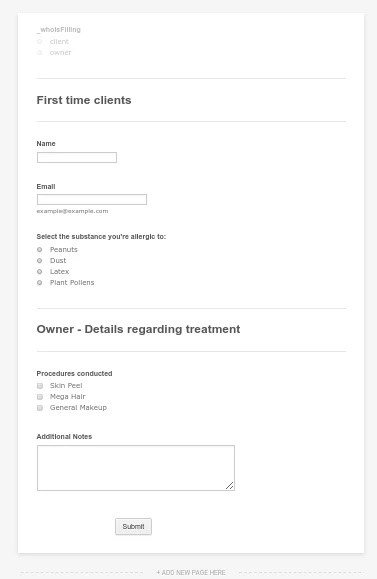
Notice that the form is divided into two parts (client and owner), a hidden single choice question works as a flag to show/hide the fragment of the form that the user should see while it's filling. After the client submits it's part of the form, a link is sent to you (the owner) allowing that you add more information regarding the customer.
You can clone this form here:
https://form.jotform.com/81924244427963
And test it using the link below:
https://form.jotform.com/81924244427963?_whoisfilling=client
Unfortunately, you can't retrieve a submission from your customer and show it again for him/her to review it in your form. I suggest that you use a ticketing system or a CRM (such as Zoho) to organize previous interactions with a user. The CRMs below can be integrated to JotForm.
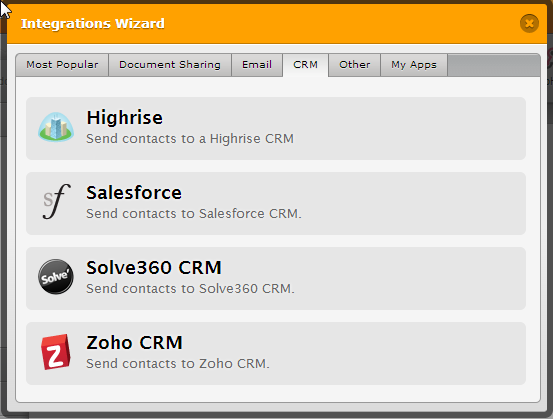
Related Guides:
https://www.jotform.com/answers/955867-How-to-Automatically-Pass-Form-Data-to-Another-Form
https://www.jotform.com/help/71-Prepopulating-Fields-to-Your-JotForm-via-URL-Parameters
https://www.jotform.com/help/409-How-to-Integrate-JotForm-with-Zoho-CRM
Contact us if you need any assistance,
Thanks.
- Mobile Forms
- My Forms
- Templates
- Integrations
- INTEGRATIONS
- See 100+ integrations
- FEATURED INTEGRATIONS
PayPal
Slack
Google Sheets
Mailchimp
Zoom
Dropbox
Google Calendar
Hubspot
Salesforce
- See more Integrations
- Products
- PRODUCTS
Form Builder
Jotform Enterprise
Jotform Apps
Store Builder
Jotform Tables
Jotform Inbox
Jotform Mobile App
Jotform Approvals
Report Builder
Smart PDF Forms
PDF Editor
Jotform Sign
Jotform for Salesforce Discover Now
- Support
- GET HELP
- Contact Support
- Help Center
- FAQ
- Dedicated Support
Get a dedicated support team with Jotform Enterprise.
Contact SalesDedicated Enterprise supportApply to Jotform Enterprise for a dedicated support team.
Apply Now - Professional ServicesExplore
- Enterprise
- Pricing






























































