-
ZarkorAsked on July 12, 2018 at 2:25 PM
My form is a mess (especially after adding a theme, but before as well). I have injected and removed tons of CSS text. At this point, I am back at a clean slate. Please help.
1) The "questions" are supposed to be on the right side with the answers to their left
2) The instructional text under the blanks are supposed to be on the right side as well
3) The check boxes/choices are supposed to be on the right
4) The next button should be left justified with previous to the right of it
Please help!
Page URL: https://form.jotform.me/81916602516456 -
Elton Support Team LeadReplied on July 12, 2018 at 2:57 PM
Inject this CSS codes to your form. This should make your form in RTL direction.
.form-all {direction: rtl; } .form-label {float: right !important; } .form-pagebreak-next-container {text-align: left !important; } .form-header {text-align: right; } .form-checkbox-item:not(#foo) label:before, .form-radio-item:not(#foo) label:before {right: 0; } .form-checkbox-item:not(#foo) label:after {right: 18px; } .form-radio-item:not(#foo) label:after{right:11px !important; } .form-checkbox-item:not(#foo) .form-checkbox-other {display: none !important; } .form-checkbox-other-input {right: 40px; display: inline-block; position: relative; }
Guide: http://www.jotform.com/help/117-How-to-Inject-Custom-CSS-Codes
Result:
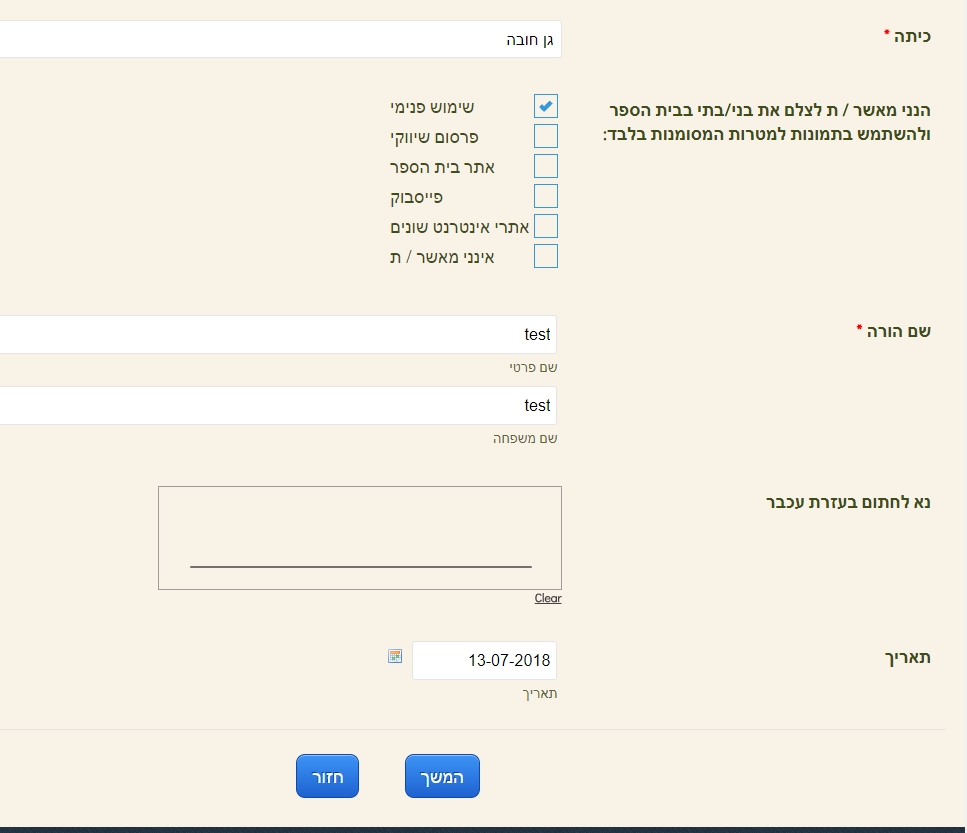
If I have missed something, let us know.
-
ZarkorReplied on July 13, 2018 at 12:11 PM
It fixed it for a second, then I tried to keep the name first and last on the same line and suddenly, the forms is even worse than before. Any ideas?
Thanks!
-
roneetReplied on July 13, 2018 at 1:26 PM
I am testing this in my cloned version. I will update you ASAP.
-
roneetReplied on July 13, 2018 at 2:39 PM
Please shrink the First name and last name by using the following button in the form and then drag it side by side so that both of the fields are in the same line:

Then please inject the CSS code provided by my colleague.
The final outcome would like this:

Hope this helps!
If you are still facing some issue. Please provide a screenshot so that we can investigate further.
Thank you!
-
ZarkorReplied on July 15, 2018 at 6:08 AM
THank you, but as it is a right to left language, I need all labels on the right side. PLease help
-
ZarkorReplied on July 15, 2018 at 6:12 AM
Additionally, the margins are off and flow off the page.
-
Welvin Support Team LeadReplied on July 15, 2018 at 8:03 AM
I've fixed it. Please check now.
You need to set the labels to right and make it as a default:
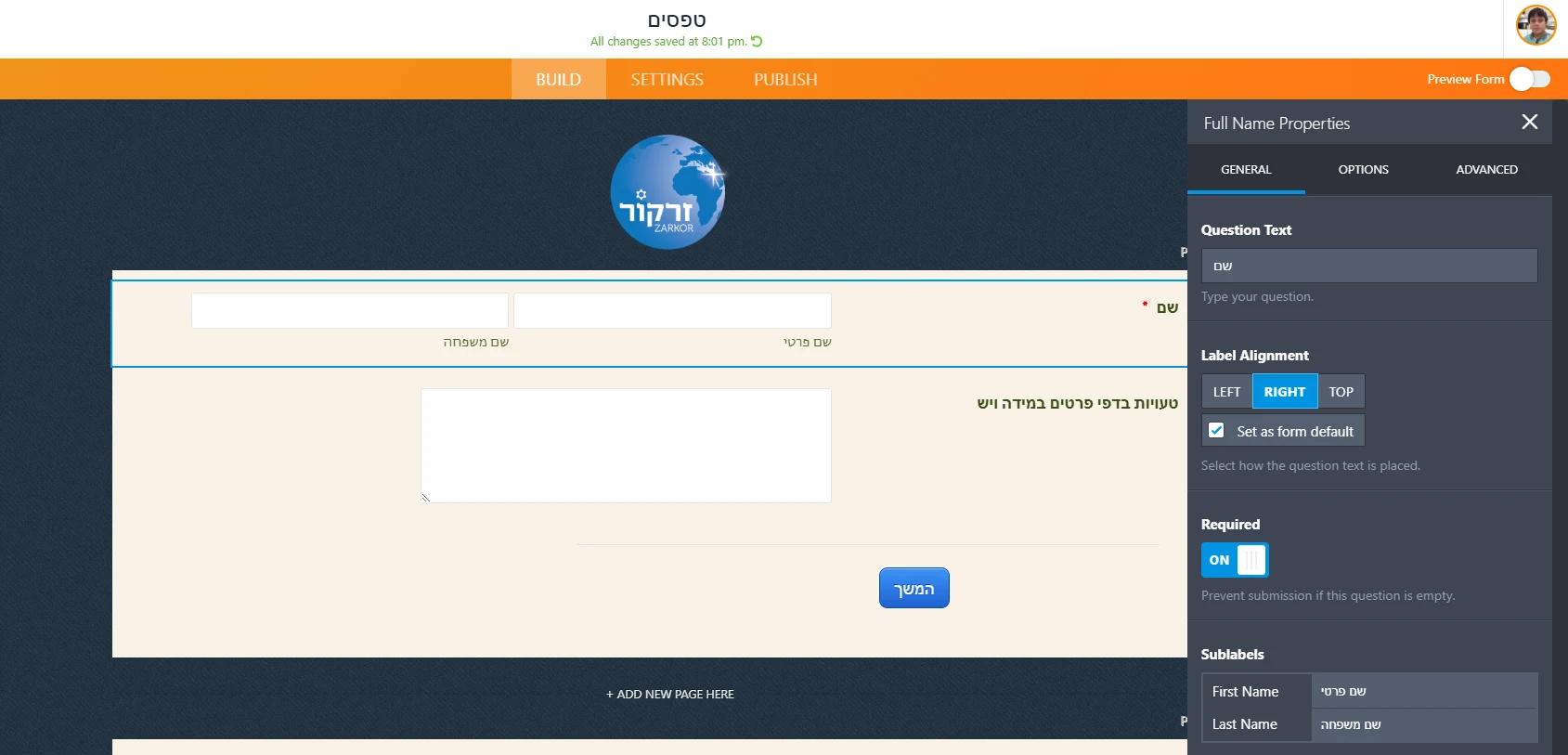
I've added the following custom CSS codes to fix the alignment of the name fields:
[data-type="control_fullname"] .form-sub-label-container {
width: 49%;
}
-
ZarkorReplied on July 15, 2018 at 8:14 AM
Thank you!!
Much better. The issue that remains now is with the overall alignment of answer choices and blanks. i.e.:
-
Victoria_KReplied on July 15, 2018 at 9:27 AM
Hello,
It seems that your question was cut off for some reason. Can you please provide us some more information on what fields need to be adjusted? In case you need to post a screenshot, please follow the next guide:
How-to-Post-Screenshots-to-Our-Support-Forum
We will wait for your reply.
Thank you.
-
ZarkorReplied on July 16, 2018 at 4:55 AM
-
ZarkorReplied on July 16, 2018 at 4:58 AM
Above are 6 different screen shots as requested. The issue that remains now is with the overall alignment of answer choices and blanks, as depicted above. The answer choices are far away from the check boxes and even off the page at times (again, please remember that this is a right to left language, so it is correct that the choices are to the left of the box, just not that far).
-
Victoria_KReplied on July 16, 2018 at 7:28 AM
Hello,
I can suggest to place question labels on top and add the following code:
.form-label.form-label-auto {
text-align: right !important;
}
label {
float: right !important;
}
Please check this test form: https://form.jotform.com/81963037926970


Please let us know if you need to adjust the layout differently.
Thank you.
- Mobile Forms
- My Forms
- Templates
- Integrations
- INTEGRATIONS
- See 100+ integrations
- FEATURED INTEGRATIONS
PayPal
Slack
Google Sheets
Mailchimp
Zoom
Dropbox
Google Calendar
Hubspot
Salesforce
- See more Integrations
- Products
- PRODUCTS
Form Builder
Jotform Enterprise
Jotform Apps
Store Builder
Jotform Tables
Jotform Inbox
Jotform Mobile App
Jotform Approvals
Report Builder
Smart PDF Forms
PDF Editor
Jotform Sign
Jotform for Salesforce Discover Now
- Support
- GET HELP
- Contact Support
- Help Center
- FAQ
- Dedicated Support
Get a dedicated support team with Jotform Enterprise.
Contact SalesDedicated Enterprise supportApply to Jotform Enterprise for a dedicated support team.
Apply Now - Professional ServicesExplore
- Enterprise
- Pricing


































































