-
mvelizondoAsked on July 12, 2018 at 6:10 PM
Hi,
is is there a way to remoce the captcha from my forms? These forms are only shared with specific people so I don’t need this feature.
thanks!
-
Jed_CReplied on July 12, 2018 at 6:33 PM
Yes, you can delete captcha widget. Just click on the widget and click on the "Trash" icon.

Let us know if you have any questions or if you need further assistance.
-
mvelizondoReplied on July 12, 2018 at 7:43 PMI never added that captcha widget to my form. So how do I remove it?
Get Outlook for iOS
________________________________
... -
Jed_CReplied on July 12, 2018 at 7:54 PM
Please share the form URL to us so we can check the form.
Looking forward for your response.
-
mvelizondoReplied on July 13, 2018 at 9:43 AMHere it is the URL:
https://form.jotform.com/81686762808168
Silvia Valdes-Elizondo
Revenue / Strategic Projects Accounting Manager
[ktx logo]
KIPP Texas Public Schools
8509 FM 969 Bldg. 669 | Austin, TX 78724
E: svaldeselizondo@kippaustin.org
C: 512.710.7739 | O: 512.501.3643 ext. 0212
... -
aubreybourkeReplied on July 13, 2018 at 11:50 AM
I accessed your stand alone form: https://form.jotform.com/81686762808168
And I could submit it just fine. ( No captcha! )
For example:

Are you embedding your form in a website? If so how are you doing it?
Please try using an alternative embed method:
Which-Form-Embed-Code-Should-I-Use
-
mvelizondoReplied on July 13, 2018 at 12:43 PMIt doesn’t happen every time you submit the form it just happens randomly. I’m not embedding the form in a website, I’m just sharing the link with them.
Silvia Valdes-Elizondo
Revenue / Strategic Projects Accounting Manager
[ktx logo]
KIPP Texas Public Schools
8509 FM 969 Bldg. 669 | Austin, TX 78724
E: svaldeselizondo@kippaustin.org
C: 512.710.7739 | O: 512.501.3643 ext. 0212
... -
DonaldHagReplied on July 13, 2018 at 1:46 PM
Is it possible to share a screenshot of the Captcha on the form? Once you remove the captcha in the form builder, you should not be able to see it on your standalone form.
-
mvelizondoReplied on July 13, 2018 at 2:43 PMThis is what my users are seeing
[cid:image001.jpg@01D41AA7.D834DA30]
And I never include the captcha in my form it just started showing up so that is why I can’t take it out.
Silvia Valdes-Elizondo
Revenue / Strategic Projects Accounting Manager
[ktx logo]
KIPP Texas Public Schools
8509 FM 969 Bldg. 669 | Austin, TX 78724
E: svaldeselizondo@kippaustin.org
C: 512.710.7739 | O: 512.501.3643 ext. 0212
... -
aubreybourkeReplied on July 13, 2018 at 3:15 PM
You can try this CSS code:
#rc-imageselect{
display: none !important;
}
Instructions here:
How-to-Inject-Custom-CSS-Codes
Although I'm not 100% certain that it will work.
-
aubreybourkeReplied on July 13, 2018 at 3:16 PM
@Donald, here's a screenshot. Managed to find it. Its the Google Re-captcha
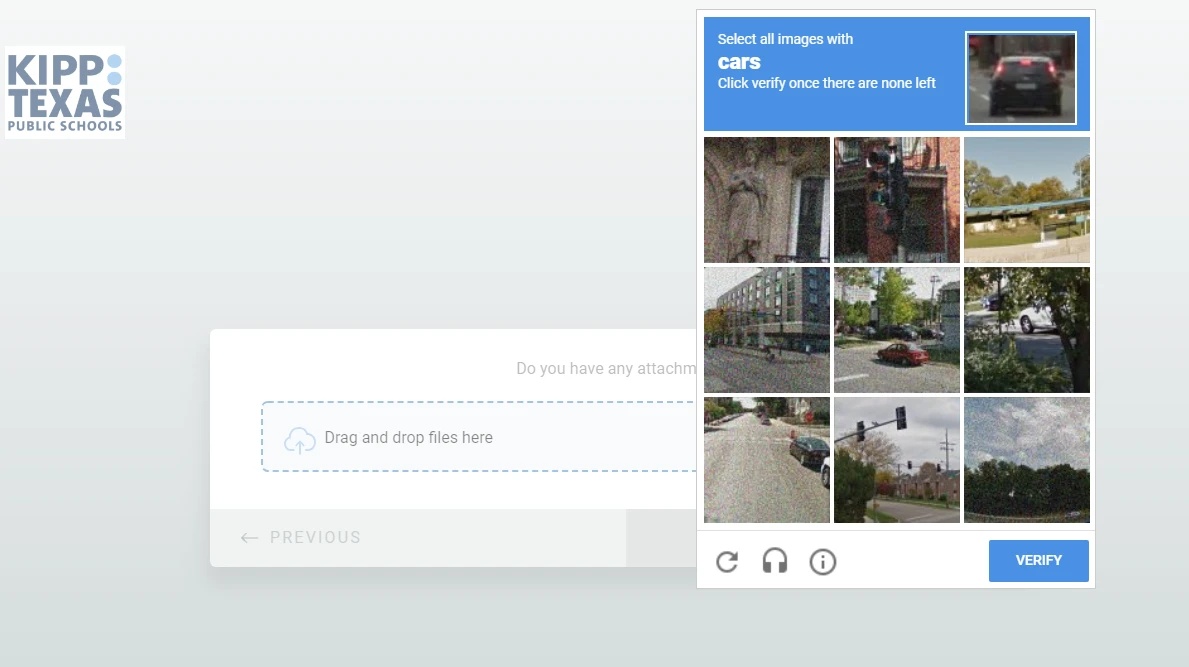
-
mvelizondoReplied on July 16, 2018 at 5:43 PMSo, how can I disable it?
Silvia Valdes-Elizondo
Revenue / Strategic Projects Accounting Manager
[ktx logo]
KIPP Texas Public Schools
8509 FM 969 Bldg. 669 | Austin, TX 78724
E: svaldeselizondo@kippaustin.org
C: 512.710.7739 | O: 512.501.3643 ext. 0212
... -
Jed_CReplied on July 16, 2018 at 6:01 PM
On the card layout forms, the captcha can be disabled via the form settings.
Settings > Form Settings > Show More Options > Show Captcha on Submitting form (switch to No)
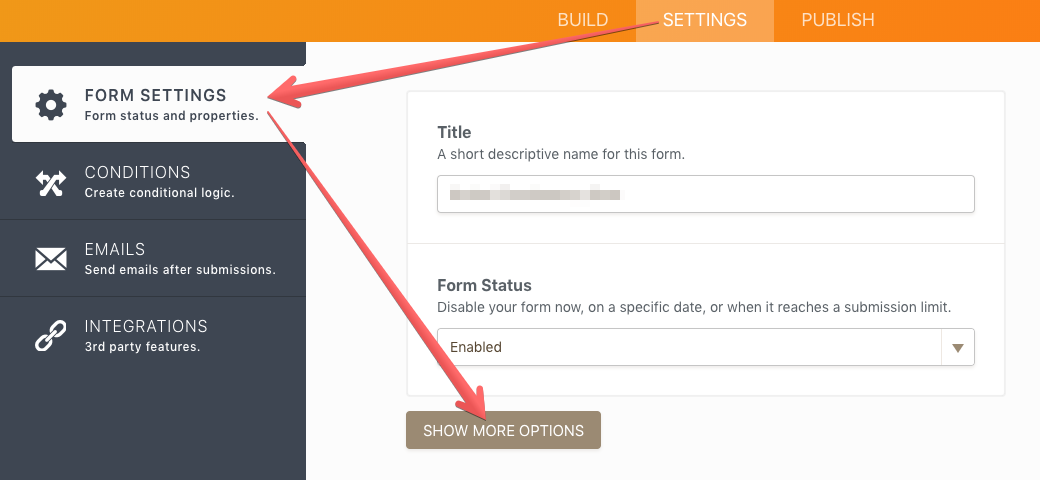
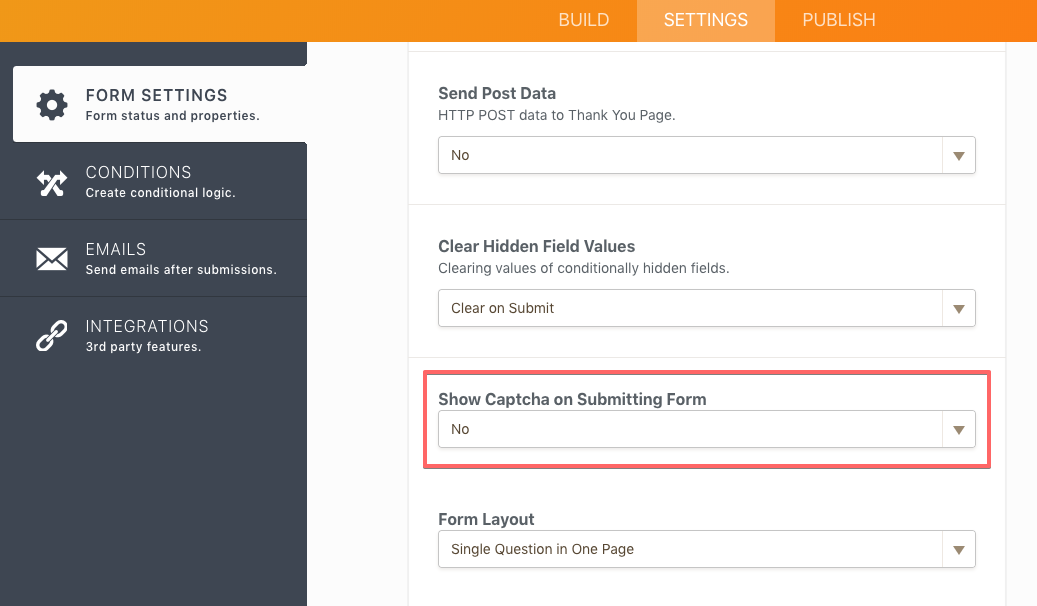
If you need any further assistance, please let us know.
- Mobile Forms
- My Forms
- Templates
- Integrations
- INTEGRATIONS
- See 100+ integrations
- FEATURED INTEGRATIONS
PayPal
Slack
Google Sheets
Mailchimp
Zoom
Dropbox
Google Calendar
Hubspot
Salesforce
- See more Integrations
- Products
- PRODUCTS
Form Builder
Jotform Enterprise
Jotform Apps
Store Builder
Jotform Tables
Jotform Inbox
Jotform Mobile App
Jotform Approvals
Report Builder
Smart PDF Forms
PDF Editor
Jotform Sign
Jotform for Salesforce Discover Now
- Support
- GET HELP
- Contact Support
- Help Center
- FAQ
- Dedicated Support
Get a dedicated support team with Jotform Enterprise.
Contact SalesDedicated Enterprise supportApply to Jotform Enterprise for a dedicated support team.
Apply Now - Professional ServicesExplore
- Enterprise
- Pricing






























































