-
losdbenefitsAsked on July 12, 2018 at 6:18 PM
Hi,
I'd like to require a work email address and a personal email address on my form. Is there a way to put in a condition that if they use their work email address in the personal email address slot an error message will come up?
Page URL: https://form.jotform.com/80246649865166 -
Jed_CReplied on July 12, 2018 at 6:58 PM
Yes, it's possible. You will need to create a field that has the @domain1 or @domain2 value and use the calculation widget to display the fixed value.
ex.
1. Create a short text entry field

2. Create another short text entry field and add a default then set it as read only

3. Create a calculation field and add the first short text entry + text entry that has the domain extension.

You can test my sample form here https://form.jotform.com/81927269849981. Feel free to clone it so you can see how I added the fields and the calculation values.
Let us know if you have any questions or if you need further assistance.
-
losdbenefitsReplied on July 13, 2018 at 2:17 PM
Not sure how this is supposed to work. I followed the steps and put it in my form
https://form.jotform.com/81935272594163
What I'm trying to do is give an error message down on the personal email box when they try to use @losd.ca as their email.
-
Richie JotForm SupportReplied on July 13, 2018 at 2:57 PM
You can use the SHOW/HIDE condition to detect if the email address has the @losd.ca in it and a text that would be the error message.
We will use Contains to check for the email address.
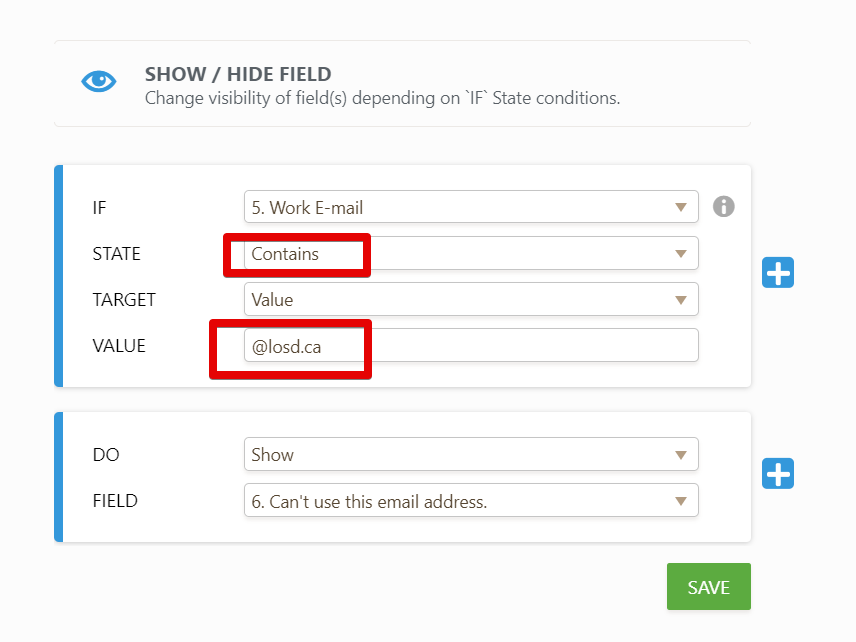
Sample screen cast:

Here is my sample form:https://form.jotform.com/81935498376979
Hope this information helps.
Please let us know if you have further questions.
Thank you.
-
losdbenefitsReplied on July 13, 2018 at 3:14 PM
This is a much better approach. One more question...is there a way to have it not accept the email address if it is using @losd.ca?
I tried putting in a condition that if the personal email address contains value @losd.ca but not sure what to do for the "DO" portion of it. I tried doing a calculation of 0*0 but then it doesn't let me enter in an email address after the @losd has been used.
Thanks!
-
Richie JotForm SupportReplied on July 13, 2018 at 3:35 PM
The only way we can do this if we disable the submit button by hiding it. Other than that,we cannot use any other conditions for this approach.
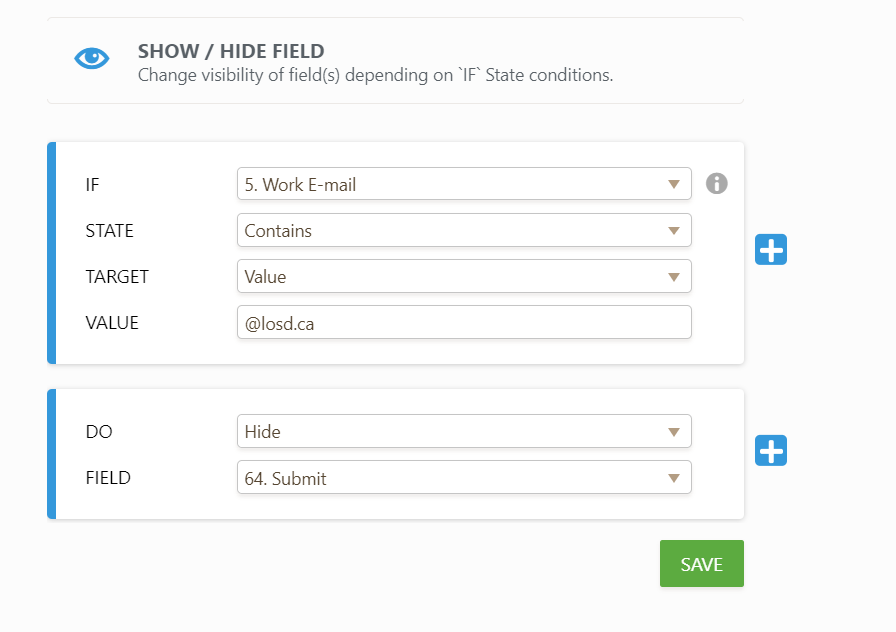
Hope this information helps.
Please let us know how it goes.
Thank you.
- Mobile Forms
- My Forms
- Templates
- Integrations
- INTEGRATIONS
- See 100+ integrations
- FEATURED INTEGRATIONS
PayPal
Slack
Google Sheets
Mailchimp
Zoom
Dropbox
Google Calendar
Hubspot
Salesforce
- See more Integrations
- Products
- PRODUCTS
Form Builder
Jotform Enterprise
Jotform Apps
Store Builder
Jotform Tables
Jotform Inbox
Jotform Mobile App
Jotform Approvals
Report Builder
Smart PDF Forms
PDF Editor
Jotform Sign
Jotform for Salesforce Discover Now
- Support
- GET HELP
- Contact Support
- Help Center
- FAQ
- Dedicated Support
Get a dedicated support team with Jotform Enterprise.
Contact SalesDedicated Enterprise supportApply to Jotform Enterprise for a dedicated support team.
Apply Now - Professional ServicesExplore
- Enterprise
- Pricing































































