-
KOMILFOAsked on July 13, 2018 at 6:28 AM
Hello !
We plan to organize a buzz game on our Internet website and we intend to insert a JotForm for this event.
Nevertheless, when we click on any element of the form to fill in the different fields, the color changes into a very pale yellow, which prevents the gamer from seeing the name of the element (eg picture enclosed).
How can we do to change & choose the right color so as to enhance an optimal user experience ?
Thank you in advance for your answer.
Best regards.
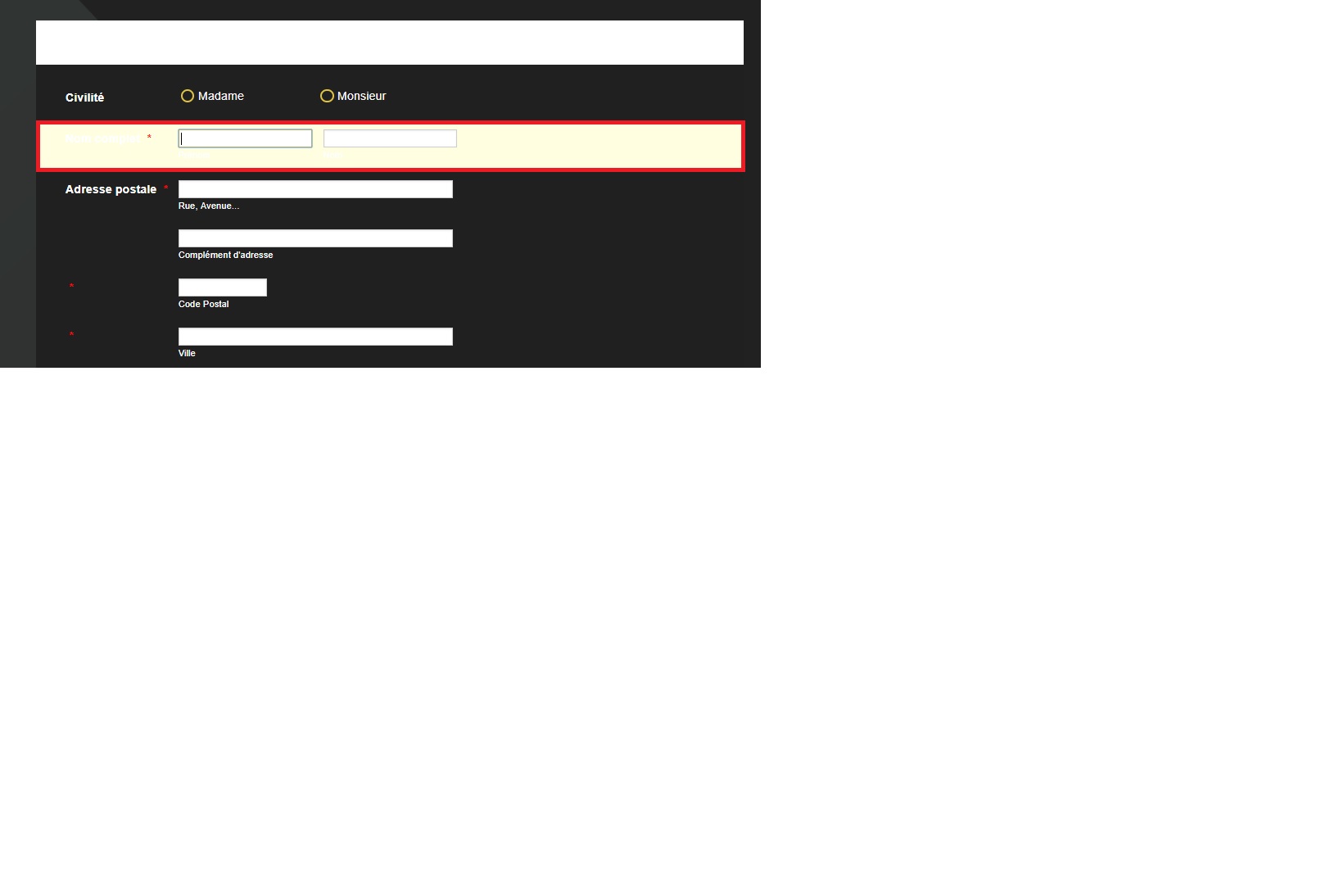 Page URL: https://form.jotform.com/81902550273958
Page URL: https://form.jotform.com/81902550273958 -
AminaGReplied on July 13, 2018 at 6:59 AM
Hi KOMILFO,
I have checked the form and I saw that the background color is white while in screenshot it is black. Please describe the details of the problem.

-
AminaGReplied on July 13, 2018 at 6:59 AM
Hi KOMILFO,
I have checked the form and I saw that the background color is white while in screenshot it is black. Please describe the details of the problem.

-
KOMILFOReplied on July 13, 2018 at 11:18 AM
Indeed, the background color of the form is now white. But when you click on the field to write your answer, the color of the field becomes yellow which makes the "subtitle" disappear.
The question is, to be more precise, how to change the color by default of the fields after a click ?
Thank you in advance,
Fabrice
-
John_BensonReplied on July 13, 2018 at 12:56 PM
To remove the yellow background when selecting a field, please add this custom CSS code to your form:
.form-line.form-line-active {
background: transparent;
}
Here's a guide: 117-How-to-Inject-Custom-CSS-Codes
Give it a try and let us know how it goes.
-
KOMILFOReplied on July 16, 2018 at 6:16 AM
Thank you very much for your answer.
The form has been updated and it works properly.
A last question : can we change within the code the language by default ?
When an error occurs now on the form (ie : empty field), the following message appears : "This field is required."
We'd like to have it in French.
Thank you in advance.
-
Ashwin JotForm SupportReplied on July 16, 2018 at 9:21 AM
I have moved your new question to a new thread so that we can address it separately. You will be answered in the following thread: https://www.jotform.com/answers/1525596
- Mobile Forms
- My Forms
- Templates
- Integrations
- INTEGRATIONS
- See 100+ integrations
- FEATURED INTEGRATIONS
PayPal
Slack
Google Sheets
Mailchimp
Zoom
Dropbox
Google Calendar
Hubspot
Salesforce
- See more Integrations
- Products
- PRODUCTS
Form Builder
Jotform Enterprise
Jotform Apps
Store Builder
Jotform Tables
Jotform Inbox
Jotform Mobile App
Jotform Approvals
Report Builder
Smart PDF Forms
PDF Editor
Jotform Sign
Jotform for Salesforce Discover Now
- Support
- GET HELP
- Contact Support
- Help Center
- FAQ
- Dedicated Support
Get a dedicated support team with Jotform Enterprise.
Contact SalesDedicated Enterprise supportApply to Jotform Enterprise for a dedicated support team.
Apply Now - Professional ServicesExplore
- Enterprise
- Pricing






























































