-
thatartguyAsked on July 13, 2018 at 2:33 PM
Hello,
My website address is: markustracy.com. I'm currently using one of your forms on my CONTACT page. I was wondering if there was a way to increase the overall size a little bit concerning the: Your Name (First Name/Last Name), Your Email and Your Message. Maybe even the boxes next to each text as well since fonts will be larger?
Thank you,
Markus Tracy
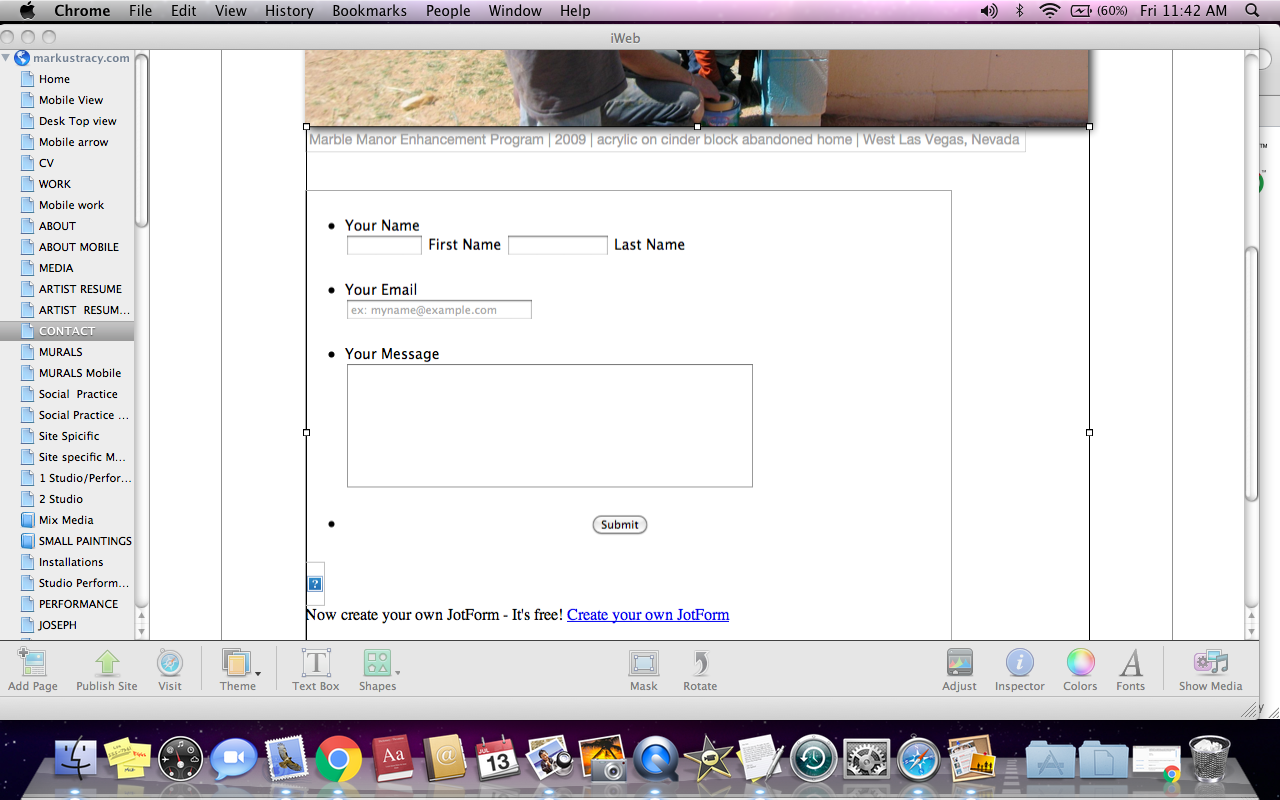
-
Jed_CReplied on July 13, 2018 at 3:28 PM
I checked your site and I can see that you have removed the "First name" and "Last name" field.

All seems viewed correctly, however, if you still want to increase the size of the form, this can be done in your form builder.
1. Click on the form builder icon

2. Go to "Styles" tab and adjust the width of the form accordingly.

Let us know if you have any questions or if you need further assistance.
-
thatartguyReplied on July 13, 2018 at 4:43 PMHello Jed_C
Thanks for your help but none of what you suggested about going to: "FORM BUILDER" and "STYLES" are listed in JotForm. I think you might be referring to another web builder site? I'm referring to JotForm which is a web builder and/or enhancer offering icons, forms, folders, exc.
Thank you, Markus Tracy
... -
Victoria_KReplied on July 13, 2018 at 5:09 PM
Hello,
As far as I understood the task, I can suggest to zoom the form using the following code to make all form element bigger:
.form-all {
zoom: 1.3;
}
You can adjust the value of 1.3 until it meets your requirements.
Related guide: How-to-Inject-Custom-CSS-Codes
Please let us know if you did mean something else.
Thank you.
-
thatartguyReplied on July 13, 2018 at 5:43 PMHello Victoria,
I discovered a paint roller icon that offers me lots of changes which I
like so far. Let me see what I can do in my end before you adjust my font:)
Thanks a lot!
Question for you. If someone messages me on my website, does that link to
my Gmail account so I could get their message?
... -
Jed_CReplied on July 13, 2018 at 5:47 PM
If someone messages me on my website, does that link to my Gmail account so I could get their message?
The notification will go to whatever email you have in your email notification. Please check our guide here https://www.jotform.com/help/25-Setting-up-Email-Notifications on how you can set your gmail account as your recipients address.
Let us know if you have any questions or if you need further assistance.
-
thatartguyReplied on July 13, 2018 at 7:43 PMJed_C,
Can you email me through my website? I just want to make sure that I indeed
have my email address: markuswtracy@gmail.com set as my default when
someone is to email me through my website. Thanks for the test.
Thank you,
Markus Tracy
... -
Jed_CReplied on July 13, 2018 at 7:50 PM
The fields on your site is not clickable. Can you please try to re-embed your form by following this guide here https://www.jotform.com/help/12-Adding-a-form-to-iWeb.
If fields are still not clickable, please re-embed the form using iFrame https://www.jotform.com/help/148-Getting-the-Form-iFrame-Code.
Looking forward for your response.
-
thatartguyReplied on July 13, 2018 at 9:43 PMhello Jed_C,
I think I solved the problem. Can you email me through my CONTACT page on
my website? I want to make sure it work now. Thank you! Markus Tracy
... -
Jed_CReplied on July 13, 2018 at 10:54 PM
Sure! I have now submitted a form. Please check if you received an email with my information.
- Mobile Forms
- My Forms
- Templates
- Integrations
- INTEGRATIONS
- See 100+ integrations
- FEATURED INTEGRATIONS
PayPal
Slack
Google Sheets
Mailchimp
Zoom
Dropbox
Google Calendar
Hubspot
Salesforce
- See more Integrations
- Products
- PRODUCTS
Form Builder
Jotform Enterprise
Jotform Apps
Store Builder
Jotform Tables
Jotform Inbox
Jotform Mobile App
Jotform Approvals
Report Builder
Smart PDF Forms
PDF Editor
Jotform Sign
Jotform for Salesforce Discover Now
- Support
- GET HELP
- Contact Support
- Help Center
- FAQ
- Dedicated Support
Get a dedicated support team with Jotform Enterprise.
Contact SalesDedicated Enterprise supportApply to Jotform Enterprise for a dedicated support team.
Apply Now - Professional ServicesExplore
- Enterprise
- Pricing






























































