-
thecharmingcatcafeAsked on July 13, 2018 at 4:57 PM
I am speaking with Square about the JotForm customer payments failing to come through.
Am I synched properly between Square and JotForm? Did I fail to set up properly?
Where are the payments coming through JotForm going? They are not appearing in my Square transaction history.
Square has indicated that they will need a trouble ticket number from you in order to research the issue.
My concern is that my customer payments are not coming to me. I hope you can help me resolve this issue quickly.
Thank you and take care.
Page URL: https://form.jotform.com/81846691787173 -
aubreybourkeReplied on July 13, 2018 at 5:15 PM
I took a look at your form and found the problem. You are using the incorrect mode. Instead of using the test mode, you need to use the live mode.
For example:

When you use test mode the transactions are not processed. This mode is for use when developing your forms. So that you can submit a test of your form, without being billed.
Simply change this to live and it will work.
-
thecharmingcatcafeReplied on July 13, 2018 at 5:29 PM
I cannot find that Square Integration panel. Can you point me to it?
When I click "Click here to disable sandbox mode," nothing happens.
I found it, but it wasn't very intuitive. Thank you. I hope I remember how I did that.
-
aubreybourkeReplied on July 13, 2018 at 5:34 PM
You need to click on your payment integration in the builder. Then you will see icons appear on the right hand side. You need to click on the wizard ( magic wand icon ).
For example
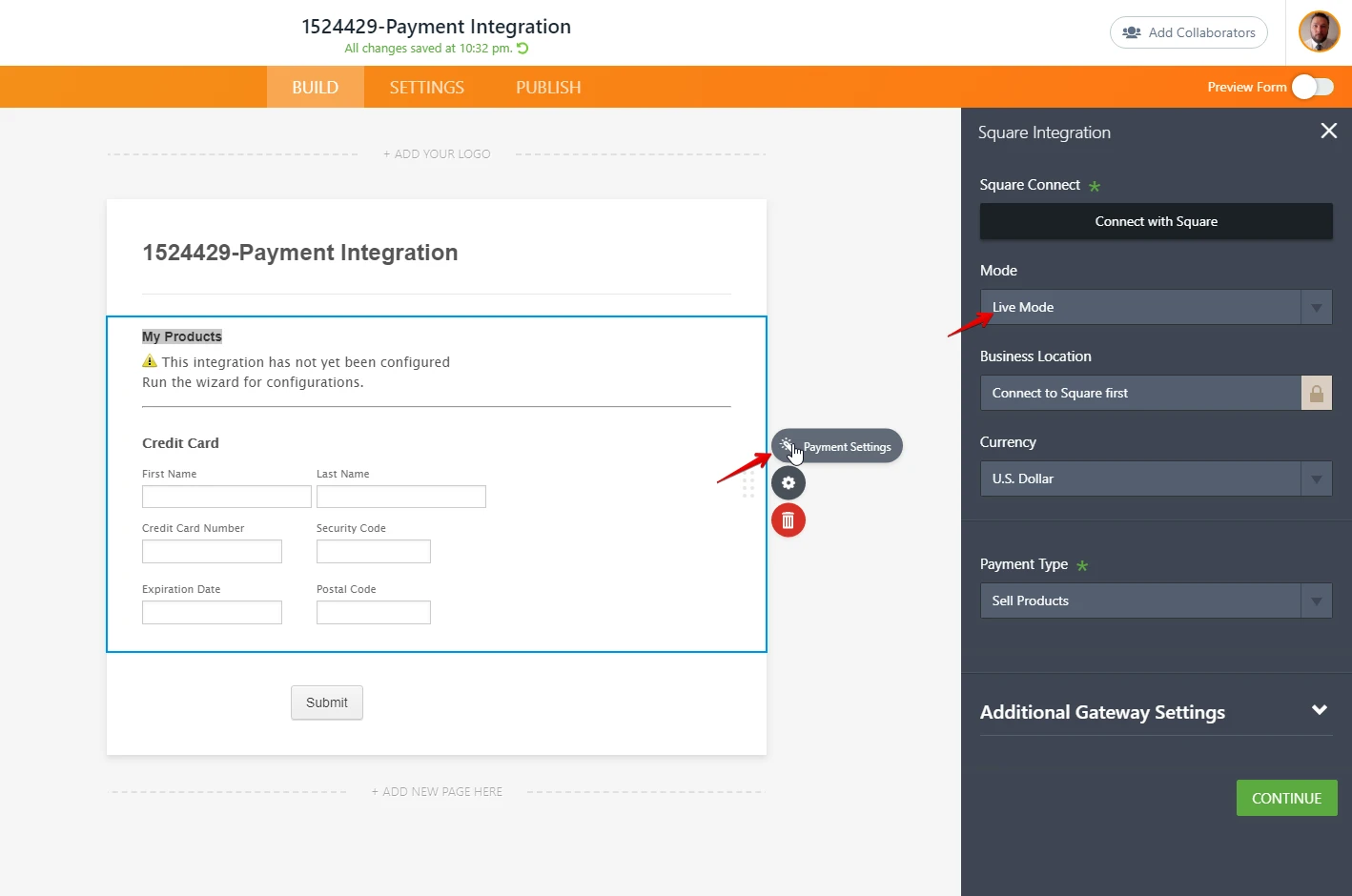
- Mobile Forms
- My Forms
- Templates
- Integrations
- INTEGRATIONS
- See 100+ integrations
- FEATURED INTEGRATIONS
PayPal
Slack
Google Sheets
Mailchimp
Zoom
Dropbox
Google Calendar
Hubspot
Salesforce
- See more Integrations
- Products
- PRODUCTS
Form Builder
Jotform Enterprise
Jotform Apps
Store Builder
Jotform Tables
Jotform Inbox
Jotform Mobile App
Jotform Approvals
Report Builder
Smart PDF Forms
PDF Editor
Jotform Sign
Jotform for Salesforce Discover Now
- Support
- GET HELP
- Contact Support
- Help Center
- FAQ
- Dedicated Support
Get a dedicated support team with Jotform Enterprise.
Contact SalesDedicated Enterprise supportApply to Jotform Enterprise for a dedicated support team.
Apply Now - Professional ServicesExplore
- Enterprise
- Pricing




























































