-
rbell1Asked on July 14, 2018 at 6:02 PM
Hi there
I have modified a form so that different fields need to be completed depending on the two initial questions:
1. Are you interested in joining?
2. Are you here for a casual visit?
Depending on the answers to these questions the form will hide one of the two "Terms and conditions" sections at the bottom of the form as shown in screenshot.
At the moment both terms and conditions are included in the emailed pdf form submission but i would like only the one terms and conditions that is shown to be emailed, as that is the terms the person is agreeing to.
Is there a way to prevent the 'hidden" terms and conditions from being included in the emailed pdf form submission?
Thanks.
Richard
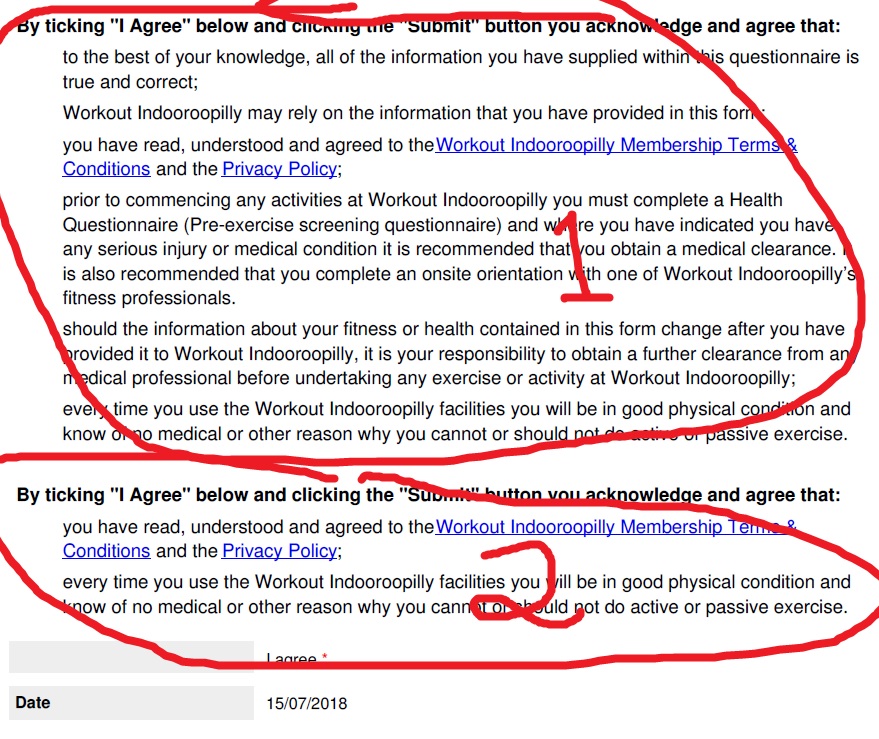 Page URL: https://form.jotform.co/81937182502861
Page URL: https://form.jotform.co/81937182502861 -
John_BensonReplied on July 14, 2018 at 7:22 PM
Unfortunately, there's no option or condition to hide one of the Terms in the PDF email. Either, you hide or show all the terms and conditions in the PDF email. To hide both, please enable the Hide Empty Fields in the Advanced tab of Email Alert.

Let us know if you have questions. Thank you.
-
rbell1Replied on July 14, 2018 at 7:27 PM
OK thanks for that.
Can you think of a work around. I can redesign the form if necessary.
-
rbell1Replied on July 14, 2018 at 7:35 PM
Can jotform send users to a different form url depending on the answer to a question. For example if someone answered yes to "are you here for a casual visit" could jotform send the user to a different url that has the correct terms and conditions in it for that response?
-
rbell1Replied on July 14, 2018 at 7:53 PM
Or maybe an external program/software that can ask these questions, then direct the user to the relevant jotform (i would set up two forms).
-
John_BensonReplied on July 14, 2018 at 8:09 PM
Please give me more time to check if there's a workaround. I will contact you again on this thread once I have any updates.
Thank you.
-
John_BensonReplied on July 16, 2018 at 1:36 AM
Sorry for my late reply, Richard.
You can try using the Short Scrollable Terms widget: https://widgets.jotform.com/widget/short_scrollable_terms
The condition for the Show or Hide will work on the widgets properly. Here's a demo form: https://form.jotform.com/81960535871969
Please try two tests on my demo form (Terms A and Terms B) and open the 2 PDF email to see the result.
Give the widget a try and let us know if you have any questions.
-
rbell1Replied on July 16, 2018 at 4:36 AM
Thanks John that looks like a great solution! Will have a play with it in the morning.
Really appreciate your help.
Kind regards
Richard
-
rbell1Replied on July 16, 2018 at 6:50 AM
Hi John
Just wondering if we can apply any formatting to the terms and conditions text box. For example bullet points like in my terms and conditions.
Thanks
-
John_BensonReplied on July 16, 2018 at 9:53 AM
Unfortunately, you will need to add the bullet points manually. Here's a screencast guide:

The keyboard shortcut for the Bullet point is "Alt + 0149".
Please check my updated my demo form: https://form.jotform.com/81960535871969
I hope this information helps.
- Mobile Forms
- My Forms
- Templates
- Integrations
- INTEGRATIONS
- See 100+ integrations
- FEATURED INTEGRATIONS
PayPal
Slack
Google Sheets
Mailchimp
Zoom
Dropbox
Google Calendar
Hubspot
Salesforce
- See more Integrations
- Products
- PRODUCTS
Form Builder
Jotform Enterprise
Jotform Apps
Store Builder
Jotform Tables
Jotform Inbox
Jotform Mobile App
Jotform Approvals
Report Builder
Smart PDF Forms
PDF Editor
Jotform Sign
Jotform for Salesforce Discover Now
- Support
- GET HELP
- Contact Support
- Help Center
- FAQ
- Dedicated Support
Get a dedicated support team with Jotform Enterprise.
Contact SalesDedicated Enterprise supportApply to Jotform Enterprise for a dedicated support team.
Apply Now - Professional ServicesExplore
- Enterprise
- Pricing





























































