-
HBMEAsked on July 15, 2018 at 1:11 PM
I attempted to upload a form and noticed that there is a formatting issue with MANY open pages- Can you please review and advise what is the fix for the pics to post in succession of each other on the next page so there are not blank pages in between? thanks in advance. review the link below
https://hbme.egnyte.com/dl/23Ny6BqL8Y
-
DonaldHagReplied on July 15, 2018 at 2:11 PM
To edit how the images look on the PDF submission download, click the PDF icon in the submisssions tab and select Customize PDF. This will give you a screen where you can edit the design of the page and choose where images will appear.
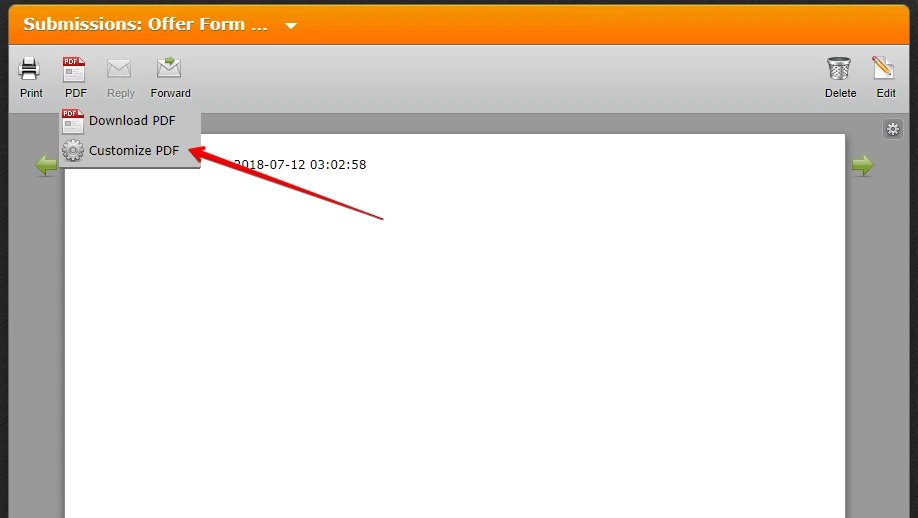
-
HBMEReplied on July 16, 2018 at 7:43 AMHi
Is this an activity that has to be done with every submission? Or after the first submission adjustment all subsequent form usage will fall in line?
Thanks
Elvin Waight- Owner
Email: Info@hbmeonline.com
Home Budgeting Made Easy-LLC
P.O. Box 0623
Westminster, MD, 21158
Bus Phone: 443-570-6423
Efax- 1-866-643-9637
Website: HBMEonline.com
... -
DonaldHagReplied on July 16, 2018 at 9:09 AM
Customize PDF is done once and will affect all submissions that you download as PDF. You only need to design it and set it up once then all your submissions will have the same format when downloaded. For further assistance do let us know.
- Mobile Forms
- My Forms
- Templates
- Integrations
- INTEGRATIONS
- See 100+ integrations
- FEATURED INTEGRATIONS
PayPal
Slack
Google Sheets
Mailchimp
Zoom
Dropbox
Google Calendar
Hubspot
Salesforce
- See more Integrations
- Products
- PRODUCTS
Form Builder
Jotform Enterprise
Jotform Apps
Store Builder
Jotform Tables
Jotform Inbox
Jotform Mobile App
Jotform Approvals
Report Builder
Smart PDF Forms
PDF Editor
Jotform Sign
Jotform for Salesforce Discover Now
- Support
- GET HELP
- Contact Support
- Help Center
- FAQ
- Dedicated Support
Get a dedicated support team with Jotform Enterprise.
Contact SalesDedicated Enterprise supportApply to Jotform Enterprise for a dedicated support team.
Apply Now - Professional ServicesExplore
- Enterprise
- Pricing



























































