-
Ryan harpurAsked on July 16, 2018 at 3:14 AM
Is it possible to have the Jotform sent as a PDF attachment or able to be downloaded as a PDF?
-
Ashwin JotForm SupportReplied on July 16, 2018 at 7:17 AM
If I understand your question correctly, you want send submission PDF as attachment in submission email. Is that correct?
Yes it is possible to achieve your requirement by enabling "PDF Attachment" setting of notification email alert so that recipients can get a PDF attachment of submitted form data. . Please check the screenshot below:

Hope this helps.
Do get back to us if you have any questions.
-
ffcollingwoodReplied on July 16, 2018 at 4:43 PMHello,
Thank you for your email.
I am having trouble locating the SETTINGS and EMAILS section to be able to
make the changes.
Below is a screen shot of the Jotform screen that I have access to.
Can you please guide me to the next steps?
*Cheers!*
*Ryan*
[image: Inline images 1]
... -
luisvcsilvaReplied on July 16, 2018 at 5:35 PM
Unfortunately, the screenshot that you attached to your email wasn't posted in this thread, in order to post screenshots in the forum, log into the forum (click on "View this thread on Browser") and attach the image to your post by clicking on the "Insert/edit Image" button:
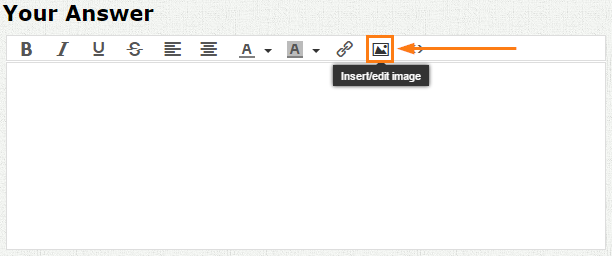
Regarding your actual problem, you can attach a PDF file of a submission in the notification email (i.e: the email sent to you when someone submits to your form) by accessing the My Forms Page, and click on "Edit Form", proceed to click on the "Settings" tab:
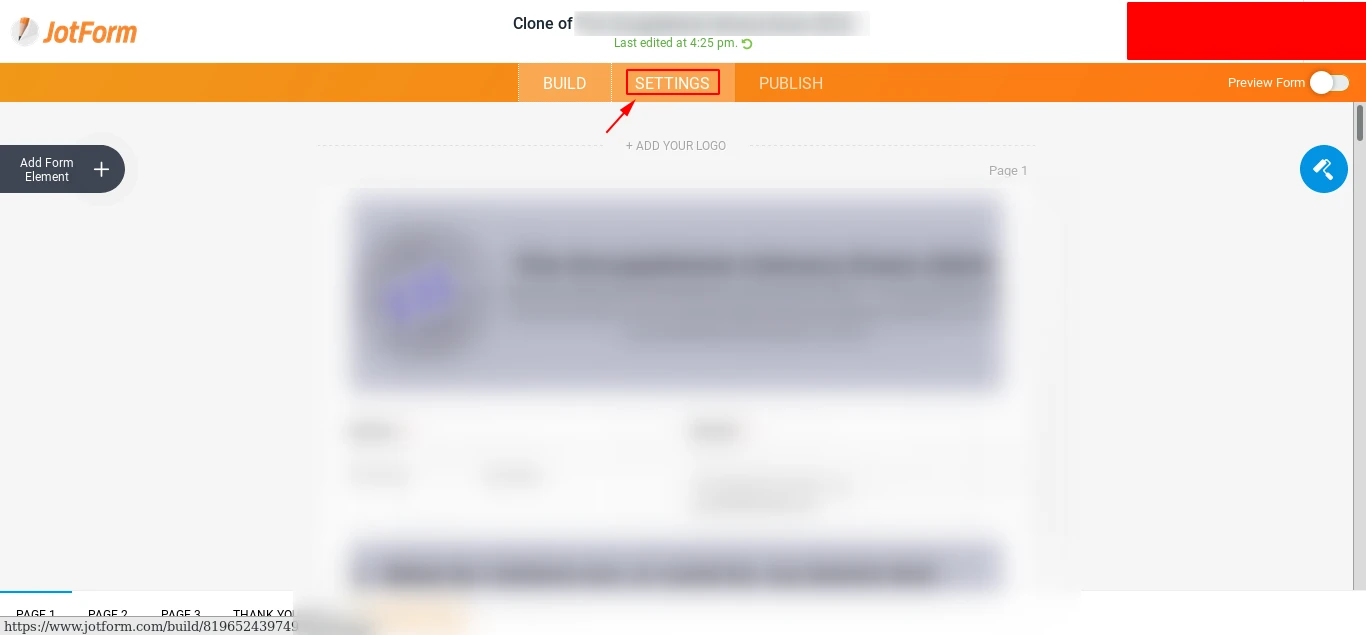
Then click on the "Emails" menu and proceed to edit the Notification Settings, as shown by the image below:
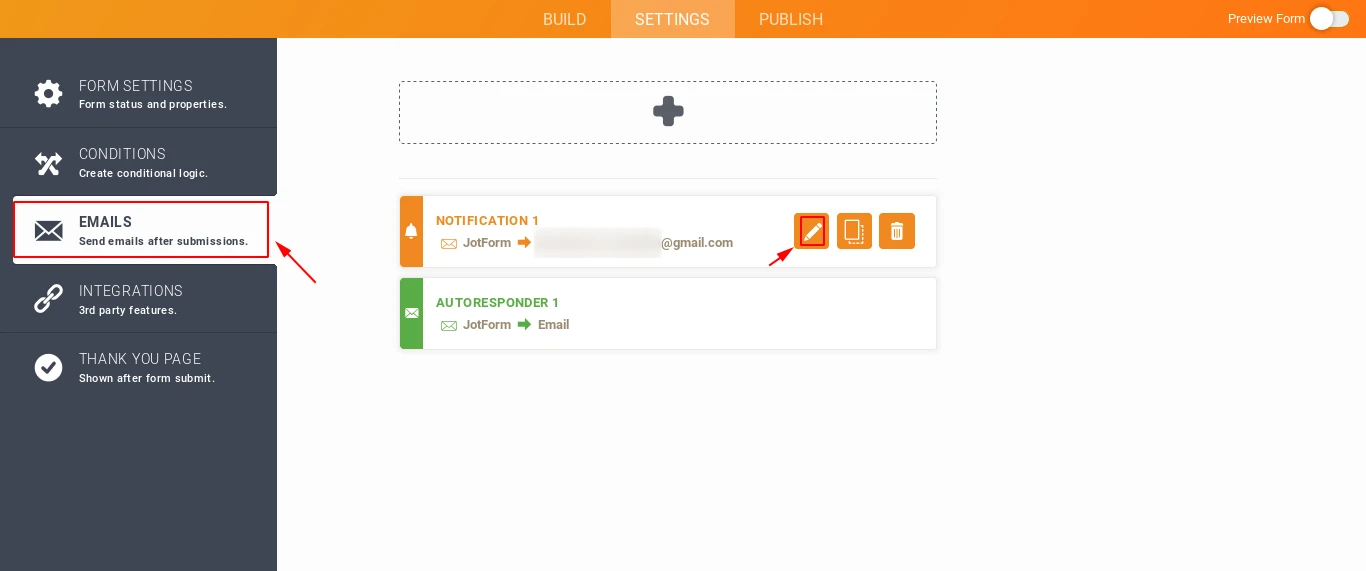
Finally, go to the "Advanced" tab and enable the "PDF Attachment" option, as shown by the image below:
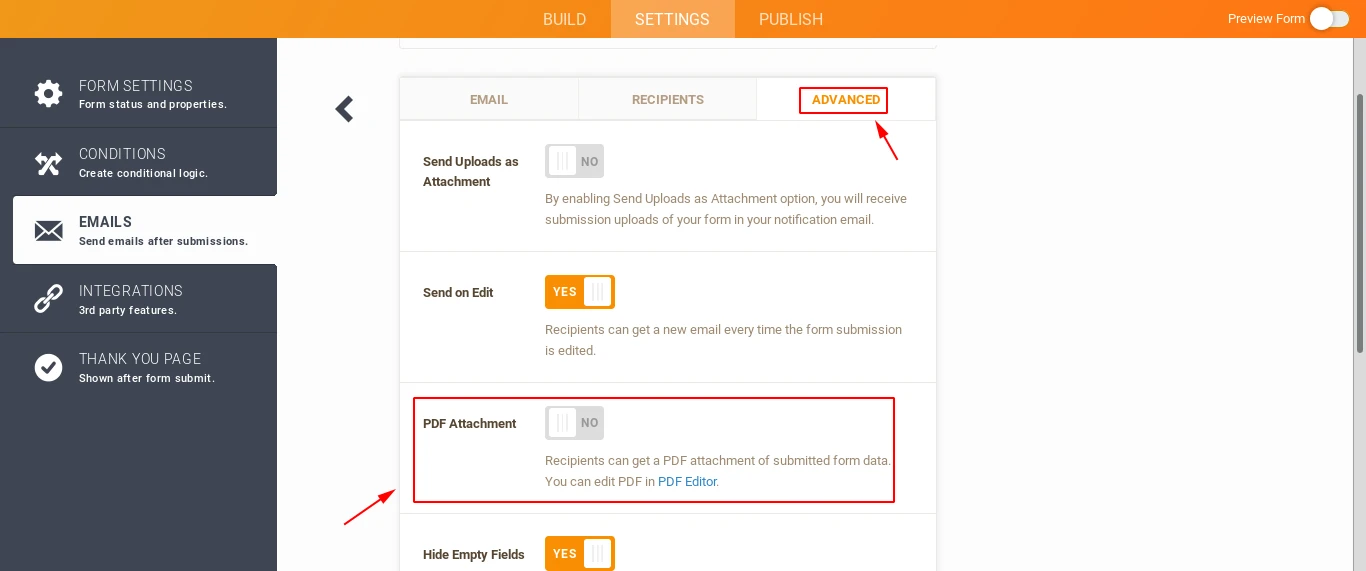
After you finish this procedure, you'll receive the same notification email as usual when someone submits to your form, but a PDF file containing the submission will be attached to it.
Contact us if you need any assistance,
Thanks.
-
ffcollingwoodReplied on July 16, 2018 at 6:04 PM
Hello,
Below is the screen shot
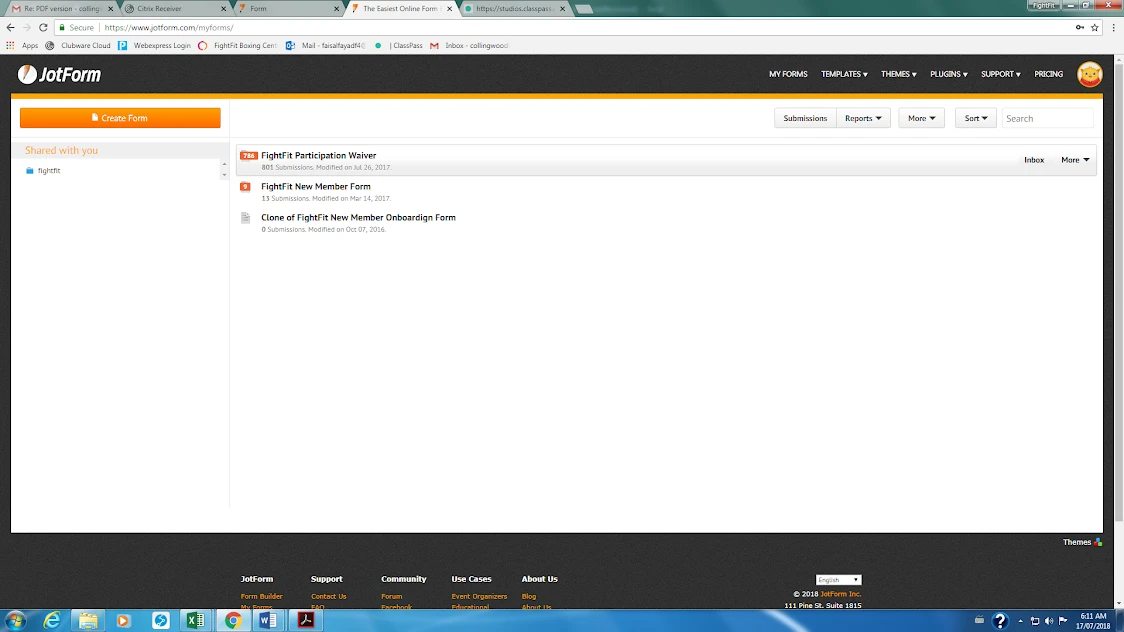
-
David JotForm Support ManagerReplied on July 16, 2018 at 7:22 PM
That form is being shared with you. You need to ask the owner of the form to grant you permission to edit that form: https://www.jotform.com/help/232-How-to-Share-Forms-with-a-Sub-Account-User
- Mobile Forms
- My Forms
- Templates
- Integrations
- INTEGRATIONS
- See 100+ integrations
- FEATURED INTEGRATIONS
PayPal
Slack
Google Sheets
Mailchimp
Zoom
Dropbox
Google Calendar
Hubspot
Salesforce
- See more Integrations
- Products
- PRODUCTS
Form Builder
Jotform Enterprise
Jotform Apps
Store Builder
Jotform Tables
Jotform Inbox
Jotform Mobile App
Jotform Approvals
Report Builder
Smart PDF Forms
PDF Editor
Jotform Sign
Jotform for Salesforce Discover Now
- Support
- GET HELP
- Contact Support
- Help Center
- FAQ
- Dedicated Support
Get a dedicated support team with Jotform Enterprise.
Contact SalesDedicated Enterprise supportApply to Jotform Enterprise for a dedicated support team.
Apply Now - Professional ServicesExplore
- Enterprise
- Pricing































































