-
FirstBaptistColumbusGAAsked on July 16, 2018 at 10:29 AM
I have created two forms that are about 3 pages long each. I have added the Print Button to the Form. However, when the button is pushed to print the form you only, it only prints the last page.
I have checked all the settings I know to check.
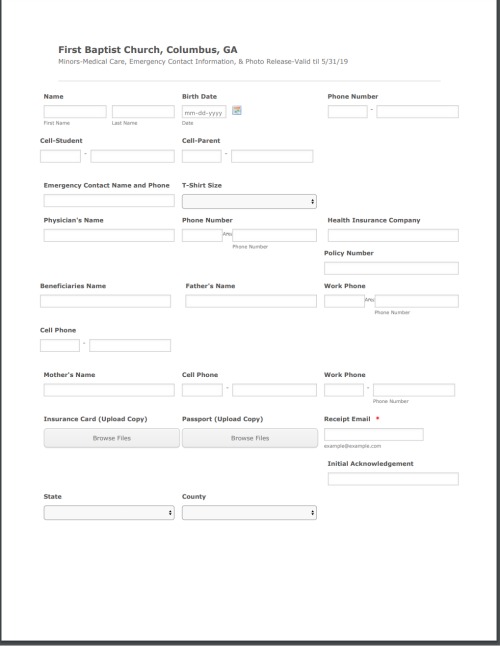
-
Kiran Support Team LeadReplied on July 16, 2018 at 11:43 AM
I have checked your JotForm and see that there are two forms in it. However, I do not see that there are no page breaks and print button added to it. Please try adding the print button to the form from the Submit button properties so that you should be able to print the form. Please refer to the guide below:
https://www.jotform.com/help/24-Print-Button-on-Forms
Please get back to us if you need any further assistance. We will be happy to help.
-
FirstBaptistColumbusGAReplied on July 16, 2018 at 2:15 PM
I think I posted my response in the wrong place. Here it is again:
Because a mass email had gone out, I had to remove the PRINT button from the forms to keep people from trying to print when they couldn't. I had the print button on the forms and I had gone into the settings as instructed before. One of the answers was correct in that I did not have page breaks set so I will try that.
-
Kiran Support Team LeadReplied on July 16, 2018 at 2:29 PM
No problem. Let us know if you still experience any issues to print the form after adding the page breaks. Please get back to us with the form ID/URL so that we can take a look and assist you further.
Thanks!
-
FirstBaptistColumbusGAReplied on July 16, 2018 at 4:31 PM
I went in and created the page breaks and added back the print button however it is still only printing part of the form. I added a screen shot of the pdf of the form that printed and below is the link to the actual form in jotform.
https://form.jotform.com/81433029236149

-
Victoria_KReplied on July 16, 2018 at 5:00 PM
Hello,
I have reviewed your form and noticed that it has related css code injected to hide form lines:

Please clear the css area of the form and try to print the form afterwards.
Related guide: How-to-Inject-Custom-CSS-Codes
Thank you.
- Mobile Forms
- My Forms
- Templates
- Integrations
- INTEGRATIONS
- See 100+ integrations
- FEATURED INTEGRATIONS
PayPal
Slack
Google Sheets
Mailchimp
Zoom
Dropbox
Google Calendar
Hubspot
Salesforce
- See more Integrations
- Products
- PRODUCTS
Form Builder
Jotform Enterprise
Jotform Apps
Store Builder
Jotform Tables
Jotform Inbox
Jotform Mobile App
Jotform Approvals
Report Builder
Smart PDF Forms
PDF Editor
Jotform Sign
Jotform for Salesforce Discover Now
- Support
- GET HELP
- Contact Support
- Help Center
- FAQ
- Dedicated Support
Get a dedicated support team with Jotform Enterprise.
Contact SalesDedicated Enterprise supportApply to Jotform Enterprise for a dedicated support team.
Apply Now - Professional ServicesExplore
- Enterprise
- Pricing






























































