-
beechtreeinnAsked on July 16, 2018 at 10:44 AM
Hi! For the past 20 or so hours, when I choose my form in Prepopulate (https://prepopulate.jotform.io/)and click "Continue," I am directed back to the form choice page. There is no way to access the form itself and create a URL.
Our workgroup has tried firefox and chrome, a Mac and Lenovo machine, and various cell phones with the same result.
Please advise!
Thanks so much.
Page URL: https://prepopulate.jotform.io/ -
roneetReplied on July 16, 2018 at 11:48 AM
1. To start using the prepopulate app, you have to click on the Populate Fields button below the video. This will open the authentication page. You have to authorize the app so it will fetch all your forms.
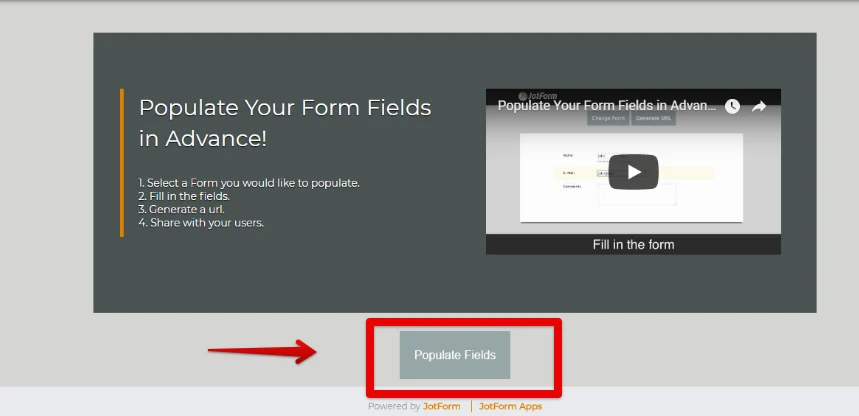
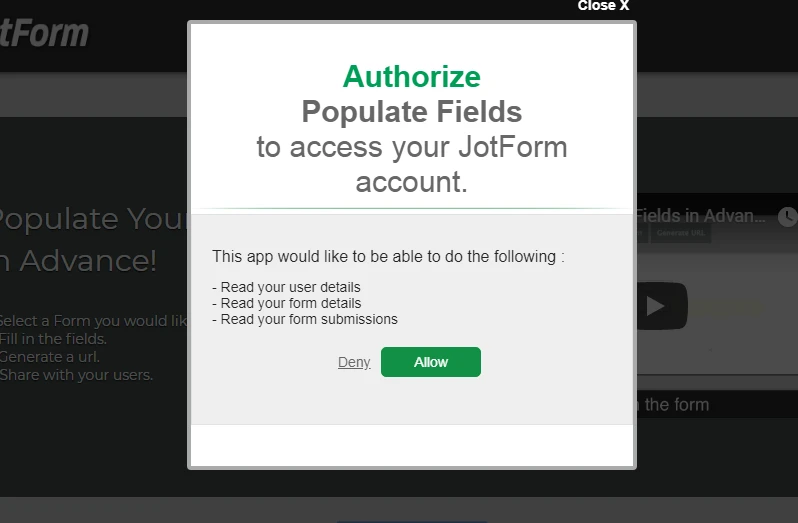
2. Then select the form you want to populate a value.
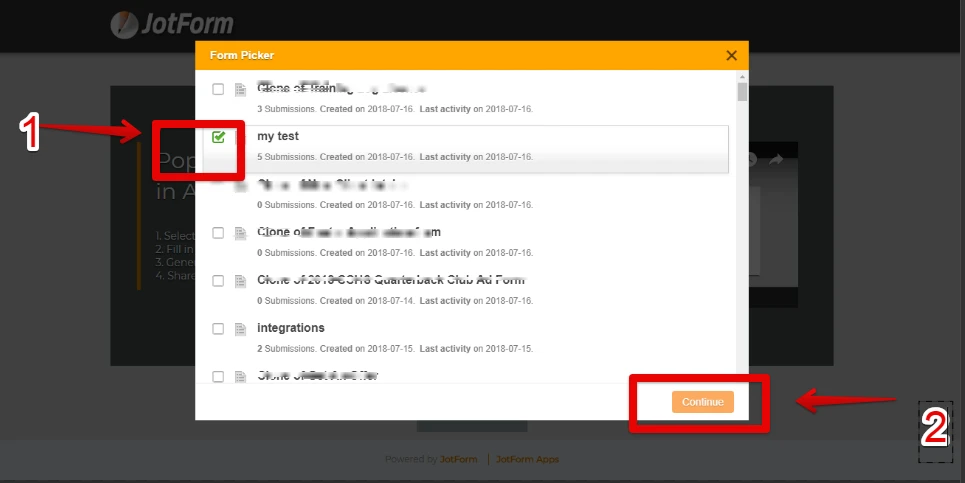
3. After selecting a form, you can start filling the form fields and then click on the Generate URL button on the top to create the prepopulate URL. Copy the provided URL and share or embed it anywhere you want.
Also, you may try creating a custom URL with the information of each user. If you view our users guide, Prepopulating fields to your JotForm via URL parameters. You can see how to create a custom URL to populate fields with certain data.
For example you want to prepoulate your full name and email in your form. You have to first know there unique names:
https://form.jotform.com/[Form ID]?fullName1[first]={fullName:first}&fullName1[last]={fullName:last}&email2={email}
"?" - We will start the prepopulation by adding first this symbol
"=" - To assign a value on a form field
"&" - To add more than one form field to be prepopulatedPlease let us know if this helps.
- Mobile Forms
- My Forms
- Templates
- Integrations
- INTEGRATIONS
- See 100+ integrations
- FEATURED INTEGRATIONS
PayPal
Slack
Google Sheets
Mailchimp
Zoom
Dropbox
Google Calendar
Hubspot
Salesforce
- See more Integrations
- Products
- PRODUCTS
Form Builder
Jotform Enterprise
Jotform Apps
Store Builder
Jotform Tables
Jotform Inbox
Jotform Mobile App
Jotform Approvals
Report Builder
Smart PDF Forms
PDF Editor
Jotform Sign
Jotform for Salesforce Discover Now
- Support
- GET HELP
- Contact Support
- Help Center
- FAQ
- Dedicated Support
Get a dedicated support team with Jotform Enterprise.
Contact SalesDedicated Enterprise supportApply to Jotform Enterprise for a dedicated support team.
Apply Now - Professional ServicesExplore
- Enterprise
- Pricing



























































