-
Darius_bdAsked on July 16, 2018 at 4:31 PM
.
So I'm working on a form that lets you choose between two types of cakes with images as examples, and I want the submission just to show the selection, not the image selected (as it happens with the Image Picker widget). Any idea how to accomplish that?
Unrelated bonus question (should I make a new thread?):
What happens when the usage for the Upload Space reaches the limit? Is there a way to attach images to the form but then just send them as attachments to the email and that they don't use space in Jotforms?Thanks!
-
Richie JotForm SupportReplied on July 16, 2018 at 4:54 PM
You can use Form Calculation widget
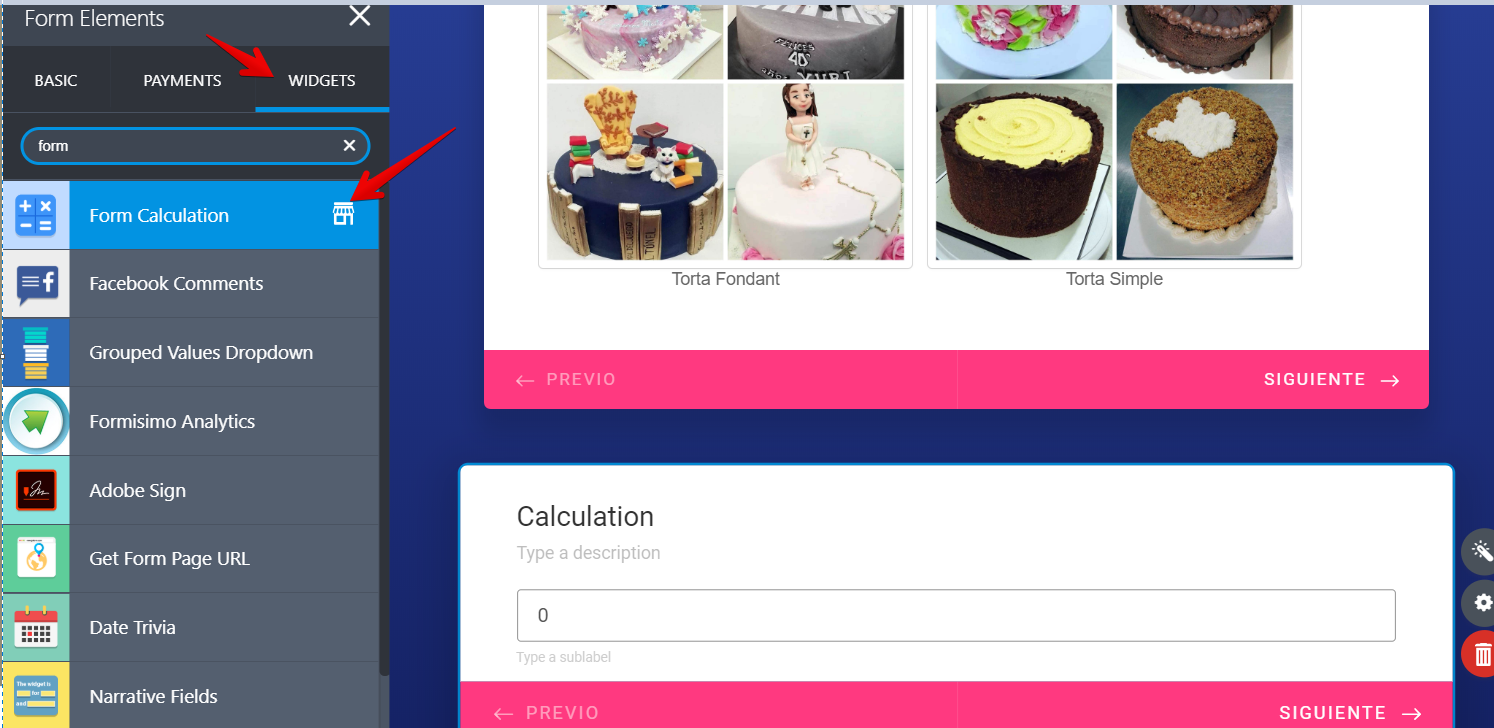
to get the value of the selection and not the image selected.
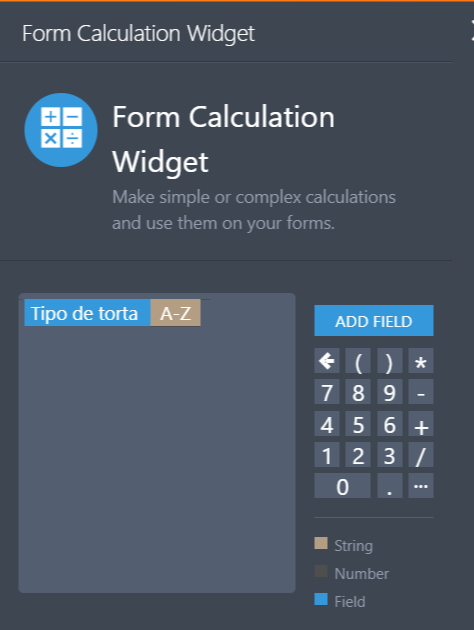
Sample screenshot:
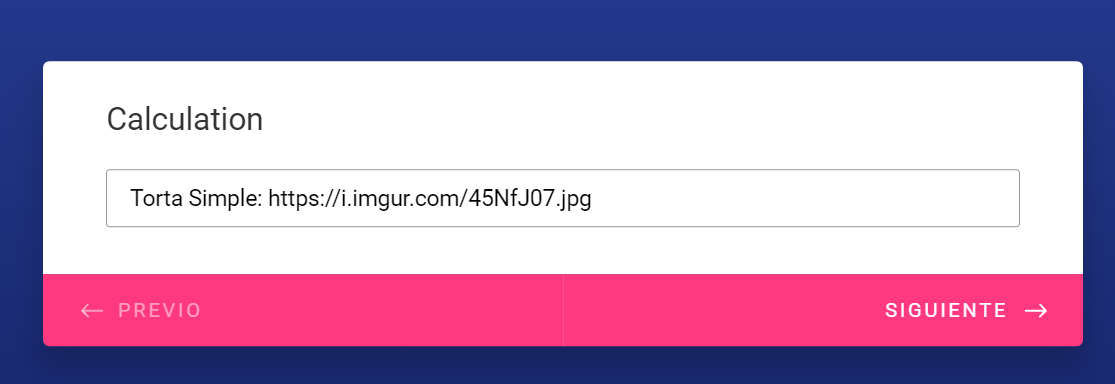
Now you can target the calculation widget, instead of the Image picker widget to show the selection in your email notification.
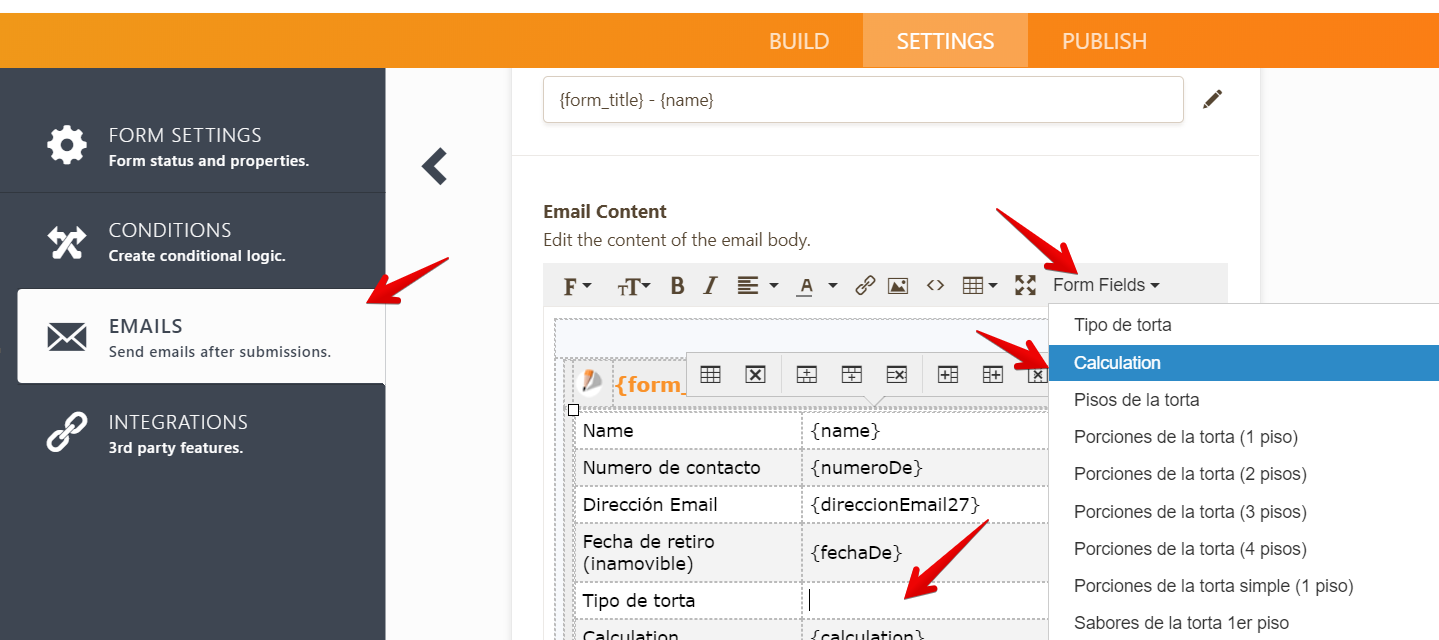
I have moved your bonus question to a new thread https://www.jotform.com/answers/1526191
Thank you.
-
Darius_bdReplied on July 16, 2018 at 4:59 PM
.
Acht, I haven't given a look to the Email Content, that's excellent, many thanks!
-
Richie JotForm SupportReplied on July 16, 2018 at 5:13 PM
You're welcome.
If you have further questions, don't hesitate to contact us.
Thank you.
-
Darius_bdReplied on July 16, 2018 at 8:13 PM
.
Uhm one question, how can I do it so it the calculation question doesn't show up in the form for the user? I cannot hide it as the email notification doesn't show the hidden questions (I need it like that).
-
Jed_CReplied on July 16, 2018 at 9:29 PM
No. Hidden fields does appear in your email notification, I just tested this now. I used the form calculation widget and made it hidden, my notification still show this.

Form calculation widget.

I hope this helps. Let us know if you have any questions or if you need further assistance.
-
Darius_bdReplied on July 17, 2018 at 7:36 AM
.
You're right! It does show up. Nice.
In the end I went for a masked input text box because the calculation widget was also showing the URL and that would confuse customers.
Thanks for the help!
-
Richie JotForm SupportReplied on July 17, 2018 at 9:50 AM
Good to know the issue has been resolved.
Let us know if you need further assistance.
Thank you.
- Mobile Forms
- My Forms
- Templates
- Integrations
- INTEGRATIONS
- See 100+ integrations
- FEATURED INTEGRATIONS
PayPal
Slack
Google Sheets
Mailchimp
Zoom
Dropbox
Google Calendar
Hubspot
Salesforce
- See more Integrations
- Products
- PRODUCTS
Form Builder
Jotform Enterprise
Jotform Apps
Store Builder
Jotform Tables
Jotform Inbox
Jotform Mobile App
Jotform Approvals
Report Builder
Smart PDF Forms
PDF Editor
Jotform Sign
Jotform for Salesforce Discover Now
- Support
- GET HELP
- Contact Support
- Help Center
- FAQ
- Dedicated Support
Get a dedicated support team with Jotform Enterprise.
Contact SalesDedicated Enterprise supportApply to Jotform Enterprise for a dedicated support team.
Apply Now - Professional ServicesExplore
- Enterprise
- Pricing






























































