-
Darius_bdAsked on July 16, 2018 at 4:48 PM
-
Richie JotForm SupportReplied on July 16, 2018 at 4:57 PM
When you reach your upload limit, your form would be disabled and you need to delete your submissions with uploaded files or upgrade your subscription.
Guide:https://www.jotform.com/help/408-Understanding-Your-Account-Usage-and-Limits
To clarify, does your form upload images from your user? or are you referring to images you used in your form?
-
Darius_bdReplied on July 16, 2018 at 5:12 PM
.
The idea is that the users upload images to the form and would be sent attached to the submission email. Can't they just bypass the Jotform storage? Like to store the submission without the images?
Or is there a way to quickly find submissions with images and delete them quickly without having to go through the 500 of them?
-
Richie JotForm SupportReplied on July 16, 2018 at 5:25 PM
Unfortunately, there is no feature to bypass the uploaded images as it is uploaded to the server.
You can delete your uploaded files in the submission panel and use the search bar to search specific submissions.
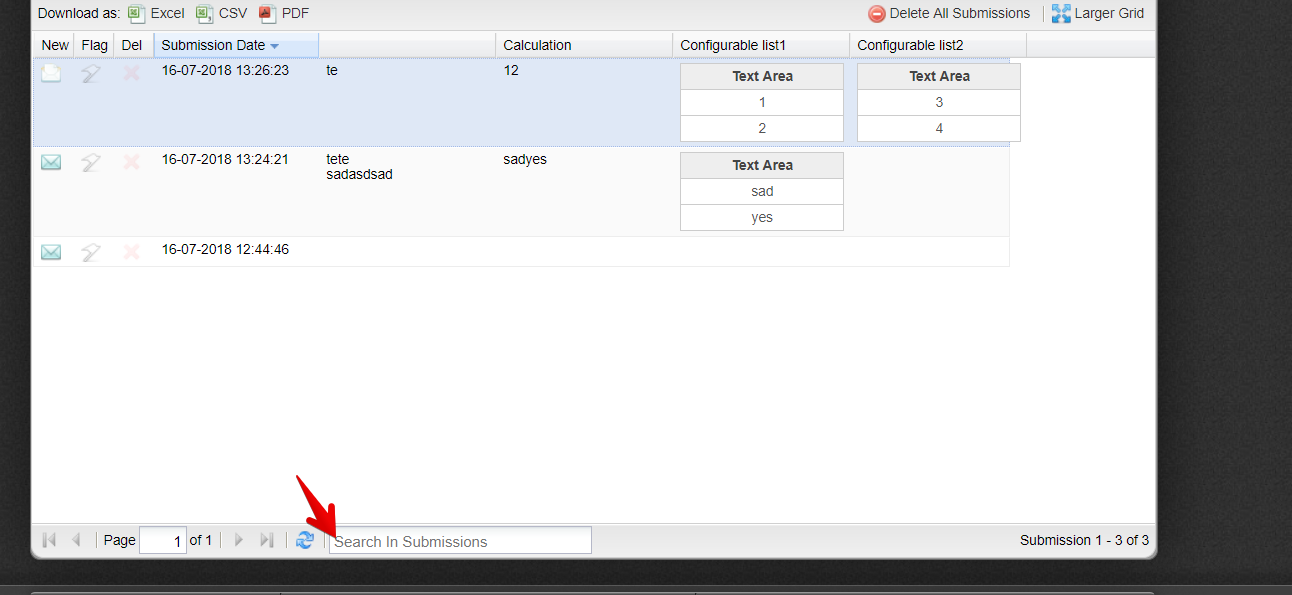
You could also hold ctrl + click or shift + click to select multiple submissions and delete them.
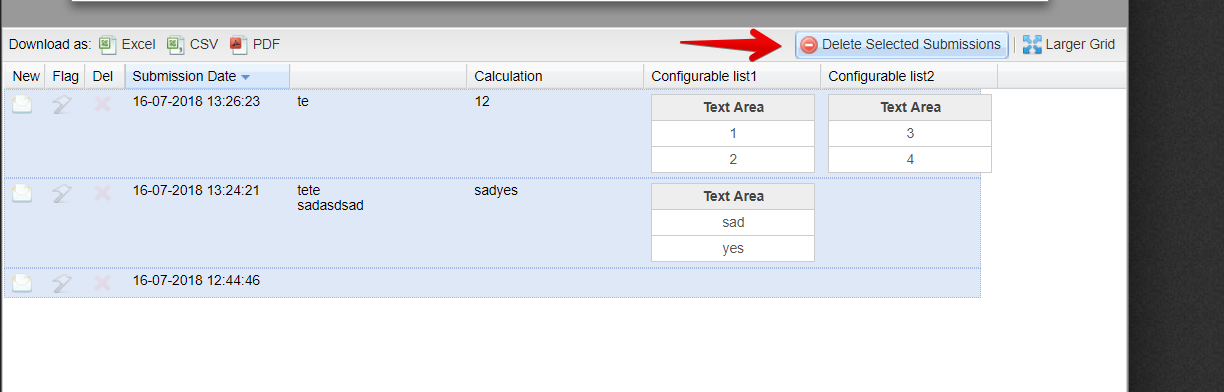
Hope this information helps.
Please let us know if you have further questions.
Thank you.
-
Darius_bdReplied on July 16, 2018 at 5:35 PM
.
If I use Dropbox integration for example, this would not use storage in Jotform for user uploaded images, right?
-
Richie JotForm SupportReplied on July 16, 2018 at 5:46 PM
It would still use the storage data from Jotform because it would first send the uploaded files to the JotForm servers then the servers will upload a copy to the dropbox.
The reason for this is that ,we store files uploaded through our forms and keep it in our servers for backup/emergency purposes. So that in case the file doesn't make it to Dropbox, you can still get them via the form's submissions page.
Hope this information helps.
Thank you.
-
Darius_bdReplied on July 16, 2018 at 5:57 PM
.
So *any* kind of user attached image is gonna use server storage yes or yes, right?
-
Victoria_KReplied on July 16, 2018 at 7:07 PM
Hello,
JotForm storage is not used when you integrate the form to third party services with API key. Here are some widgets, which support that:

However, please also note that in this case you will receive only links to your files on form submissions.
Please let us know if you need any further assistance.
Thank you.
-
Darius_bdReplied on July 16, 2018 at 7:12 PM
.
Ah, that sounds like the perfect solution, many thanks!
- Mobile Forms
- My Forms
- Templates
- Integrations
- INTEGRATIONS
- See 100+ integrations
- FEATURED INTEGRATIONS
PayPal
Slack
Google Sheets
Mailchimp
Zoom
Dropbox
Google Calendar
Hubspot
Salesforce
- See more Integrations
- Products
- PRODUCTS
Form Builder
Jotform Enterprise
Jotform Apps
Store Builder
Jotform Tables
Jotform Inbox
Jotform Mobile App
Jotform Approvals
Report Builder
Smart PDF Forms
PDF Editor
Jotform Sign
Jotform for Salesforce Discover Now
- Support
- GET HELP
- Contact Support
- Help Center
- FAQ
- Dedicated Support
Get a dedicated support team with Jotform Enterprise.
Contact SalesDedicated Enterprise supportApply to Jotform Enterprise for a dedicated support team.
Apply Now - Professional ServicesExplore
- Enterprise
- Pricing





























































