-
rbell1Asked on July 16, 2018 at 8:57 PM
Hi
I have created several fields as 'short text entry' fields so that i can conditionally hide them on the submitted email pdf in certain circumstances.
However I do not want the 2 field text boxes (circled in red in the two attached screenshot) to appear. Can you help please.
There is also a third entry text box in the following section that i do not want to render:
IF YOU ANSWERED ‘YES’ to any of the 7 questions, please seek guidance from your GP or appropriate allied health professional prior to undertaking physical activity/exercise. Undertaking any form of physical activity or exercise has inherent risks, including physical injury and death, and you should carefully consider whether you are fit and able to undertake those activities before doing so. You are responsible for your own health and where you are uncertain as to your fitness and capability to undertake those activities you need to obtain proper advice and instruction before doing so. If you proceed to undertake those activities at Workout Indooroopilly without obtaining such advice you do so at your own risk. IF YOU ANSWERED ‘NO’ to all of the 7 questions, and you have no other concerns about your health, you may proceed to undertake light-moderate intensity physical activity/exercise.
Thanks
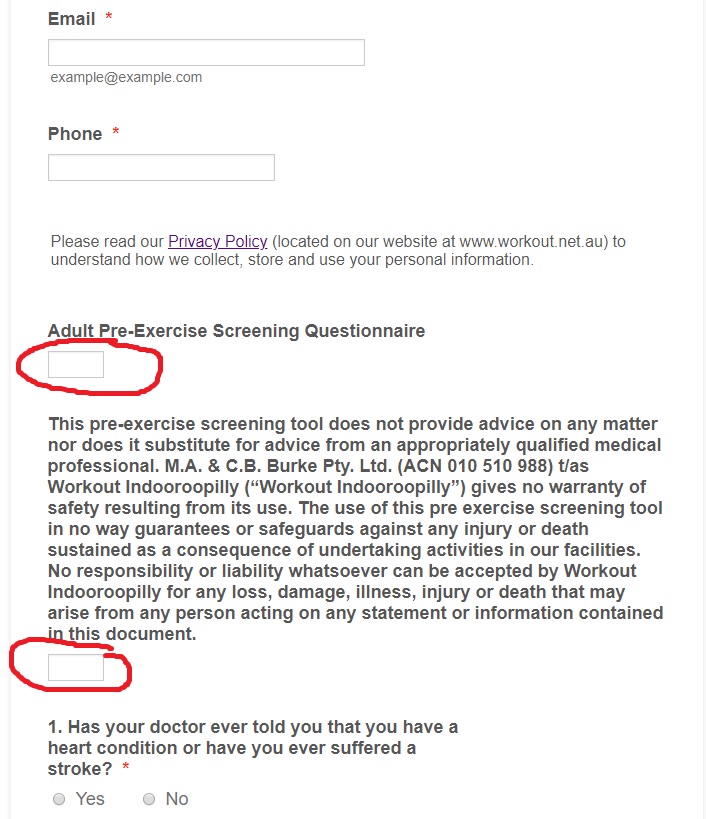 Page URL: https://form.jotform.co/81966950202863
Page URL: https://form.jotform.co/81966950202863 -
Jed_CReplied on July 16, 2018 at 9:45 PM
Please inject the CSS code below to hide the box.
div#cid_100, div#cid_101 {
display: none;
}
If you want to hide all short text field box and not specific fields only, please use the CSS code below.
input[data-type='input-textbox']{
display: none;
}
Also, I suggest that you use a "Text" field instead of short text entry as it doesn't have any input box like short text.

Let us know if you have any questions or if you need further assistance.
-
rbell1Replied on July 16, 2018 at 10:54 PM
Thank you. That worked perfectly.
I would also like to remove all the "*" that appear beside compulsory form entries. I still want the fields compulsory, but do not want the asterick's to render on the screen.
Can you help please.
Thanks.
-
Jed_CReplied on July 16, 2018 at 11:06 PM
Inject the CSS code below. That will remove all the asterisk of the required fields in your form.
span.form-required{
display: none;
}
#label_input_77_0 > span{
display: none;
}
Let us know if you have any questions or if you need further assistance.
-
rbell1Replied on July 17, 2018 at 2:31 AM
Hi team
The bullet points in the "Acknowledgement and Agreement" section in the screenshot below are not appearing in the submitted email pdf for some reason.
Can you help please.
Thanks

-
Ashwin JotForm SupportReplied on July 17, 2018 at 2:53 AM
Please note that by default the content fo text filed is not displayed in submission page or submission PDF but you can enable "Show Headers and Text" in form's submission page.
You may like to take a look at the following guide which should help you: https://www.jotform.com/help/305-How-to-Show-Headers-and-Text-in-the-PDF
Hope this helps.
Do get back to us if you have any questions.
-
rbell1Replied on July 17, 2018 at 2:57 AM
-
rbell1Replied on July 17, 2018 at 3:01 AM
I would also like the following "Welcome to workout" to not render in the emailed pdf. I have it showing on the top two pages of the form so it looks better on the screen when completing the first two questions.
-
Ashwin JotForm SupportReplied on July 17, 2018 at 3:03 AM
I have moved your question to a new thread so that we can address it separately. You will be answered in the following thread: https://www.jotform.com/answers/1526505
- Mobile Forms
- My Forms
- Templates
- Integrations
- INTEGRATIONS
- See 100+ integrations
- FEATURED INTEGRATIONS
PayPal
Slack
Google Sheets
Mailchimp
Zoom
Dropbox
Google Calendar
Hubspot
Salesforce
- See more Integrations
- Products
- PRODUCTS
Form Builder
Jotform Enterprise
Jotform Apps
Store Builder
Jotform Tables
Jotform Inbox
Jotform Mobile App
Jotform Approvals
Report Builder
Smart PDF Forms
PDF Editor
Jotform Sign
Jotform for Salesforce Discover Now
- Support
- GET HELP
- Contact Support
- Help Center
- FAQ
- Dedicated Support
Get a dedicated support team with Jotform Enterprise.
Contact SalesDedicated Enterprise supportApply to Jotform Enterprise for a dedicated support team.
Apply Now - Professional ServicesExplore
- Enterprise
- Pricing






























































