-
npynesAsked on July 16, 2018 at 9:35 PM
Can JotForm create a form or use a fillable PDF I already have? Or do I have to create a form first and then turn it into a PDF? Thank you
-
MikeReplied on July 16, 2018 at 9:56 PM
Thank you for contacting us.
You may upload your existing PDF using the next page:
https://www.jotform.com/fillable-pdf-form-creator/
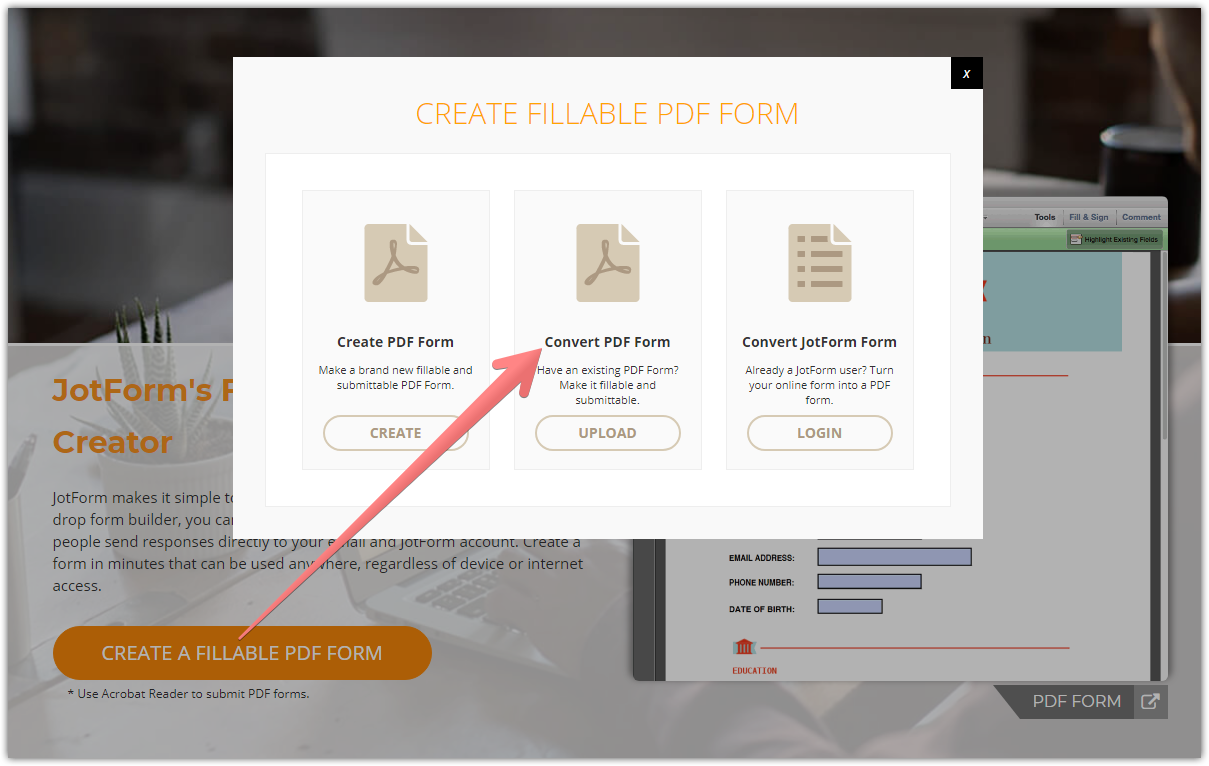
Our import tool will try to convert your PDF into a JotForm fillable PDF. You will receive an email with a message about successful or failed import.
If the import failed, you will need to create a form using our form builder, and then download it as a PDF form.
Please let us know if you need any further assistance.
-
npynesReplied on July 16, 2018 at 10:01 PM
Hi Mike, I've tried that but I keep getting an email back saying that the import failed... I've tried with several PDFs but no luck. Any clue as to why this is happening? Thanks for your help...
-
MikeReplied on July 16, 2018 at 10:30 PM
Unfortunately, the import tool may be unable to convert PDFs with complex layouts, or PDFs created using the non-Adobe software.
If you create a form using our form builder, you will have both a web form and a fillable PDF of that form.
- Mobile Forms
- My Forms
- Templates
- Integrations
- INTEGRATIONS
- See 100+ integrations
- FEATURED INTEGRATIONS
PayPal
Slack
Google Sheets
Mailchimp
Zoom
Dropbox
Google Calendar
Hubspot
Salesforce
- See more Integrations
- Products
- PRODUCTS
Form Builder
Jotform Enterprise
Jotform Apps
Store Builder
Jotform Tables
Jotform Inbox
Jotform Mobile App
Jotform Approvals
Report Builder
Smart PDF Forms
PDF Editor
Jotform Sign
Jotform for Salesforce Discover Now
- Support
- GET HELP
- Contact Support
- Help Center
- FAQ
- Dedicated Support
Get a dedicated support team with Jotform Enterprise.
Contact SalesDedicated Enterprise supportApply to Jotform Enterprise for a dedicated support team.
Apply Now - Professional ServicesExplore
- Enterprise
- Pricing



























































