-
iteamglobalAsked on July 17, 2018 at 3:40 AM
Hi all,
I've been working on a form for our business partners to registrate their clients for our events. Now, we need a lot of info from each person attending the event.
I've already found a perfect way to make them add as many persons as needed. Since the groups can differ from 4 to 80 persons.
I want to make an easy form for our partners to fill out. But the list of info we need for every attendee is to long, as seen below. Now I would like to find a way to make this smaller. Because you wont be able to scroll to the right on the form, you therefore won't see all questions. (see 2nd picture).
Does anyone have a thought about this?
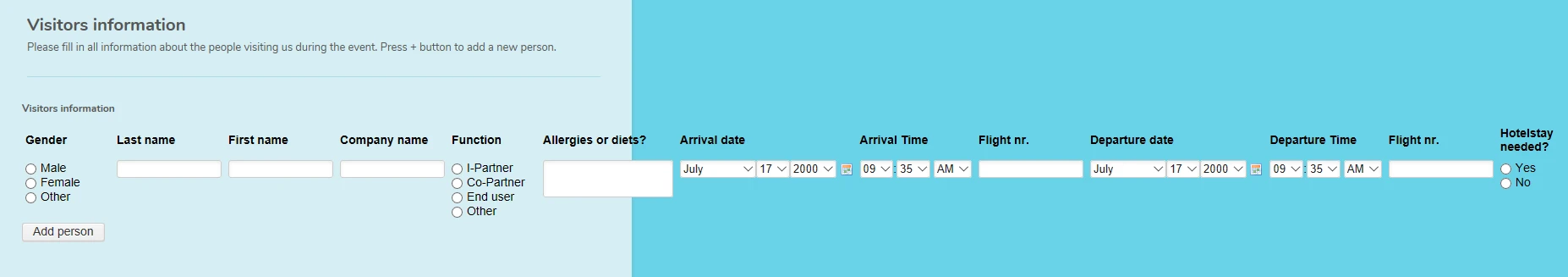
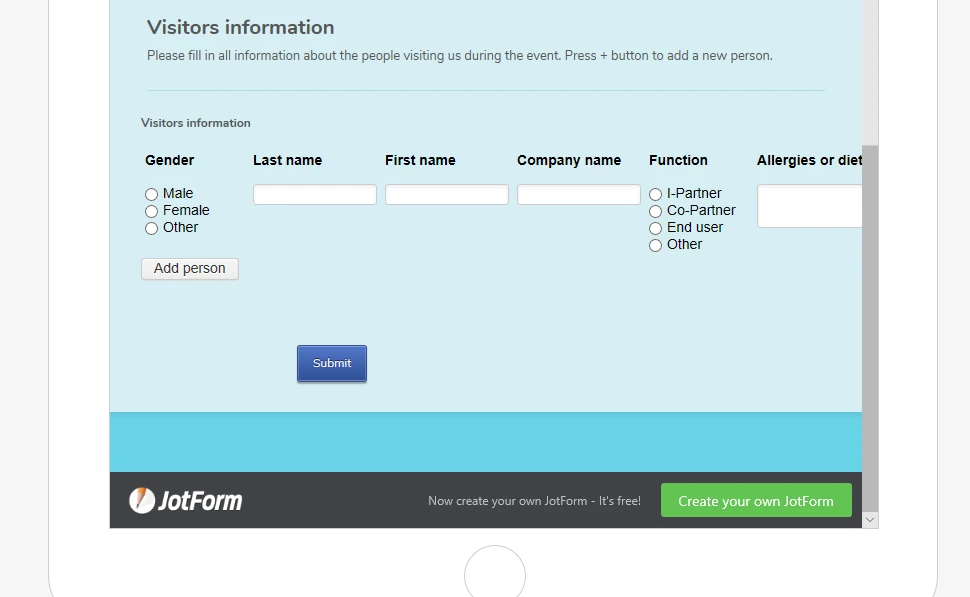
-
Elton Support Team LeadReplied on July 17, 2018 at 4:21 AM
You can have the configurable list widget display in vertical layout. Here's a guide for that: https://www.jotform.com/help/456-How-to-Make-the-Configurable-List-Widget-Mobile-Responsive. The solution provided in the guide would also make it mobile responsive.
-
iteamglobalReplied on July 17, 2018 at 5:40 AM
That looks perfect!
Though somehow it won't work on my form. I pasted the CSS code in the right tab of the element, but somehow it still stays horizontal.
Any ideas?
-
BJoannaReplied on July 17, 2018 at 9:04 AM
You did not add the correct CSS codes to your Configurable List widget. Add the following CSS codes to the Configurable List widget:
#list tbody > tr:first-child {display: none;} #list {width: 100%; border-collapse: collapse;} #list tbody > tr > td{display:block; padding: 6px 0;} #list tbody > tr + tr + tr {border-top: 1px solid #ccc;} #list tbody tr td:first-child {padding-top: 20px;} .mobileColumnName {display: inline-block; padding-bottom: 4px; width: 40%; box-sizing: border-box;} .mobileColumnName + input, .mobileColumnName + textarea, .mobileColumnName + select, .mobileColumnName + .radio-container, .mobileColumnName + .checkbox-container, .mobileColumnName + .dateContainer {width: 60%; display: inline-block; box-sizing: border-box; vertical-align:top; box-shadow:none;} .buttonsColumn {text-align: right;}
And then add this CSS code to your form:
iframe[src*="configurableList"] {width: 100% !important;}
How to Inject Custom CSS Codes
Here is my demo form - https://form.jotform.com/81973526196973
Feel free to test it and clone it.
- Mobile Forms
- My Forms
- Templates
- Integrations
- INTEGRATIONS
- See 100+ integrations
- FEATURED INTEGRATIONS
PayPal
Slack
Google Sheets
Mailchimp
Zoom
Dropbox
Google Calendar
Hubspot
Salesforce
- See more Integrations
- Products
- PRODUCTS
Form Builder
Jotform Enterprise
Jotform Apps
Store Builder
Jotform Tables
Jotform Inbox
Jotform Mobile App
Jotform Approvals
Report Builder
Smart PDF Forms
PDF Editor
Jotform Sign
Jotform for Salesforce Discover Now
- Support
- GET HELP
- Contact Support
- Help Center
- FAQ
- Dedicated Support
Get a dedicated support team with Jotform Enterprise.
Contact SalesDedicated Enterprise supportApply to Jotform Enterprise for a dedicated support team.
Apply Now - Professional ServicesExplore
- Enterprise
- Pricing




























































