-
presenceacademyAsked on July 17, 2018 at 12:11 PM
On my notification email that my viewers receive after completing my form quiz, there are large spaces between the rows. When I enter my email to edit through Jotform, the format does not allow me to "backspace" to delete this empty space in between elements. I would like to minimize the amount of space in between the different elements of my email.
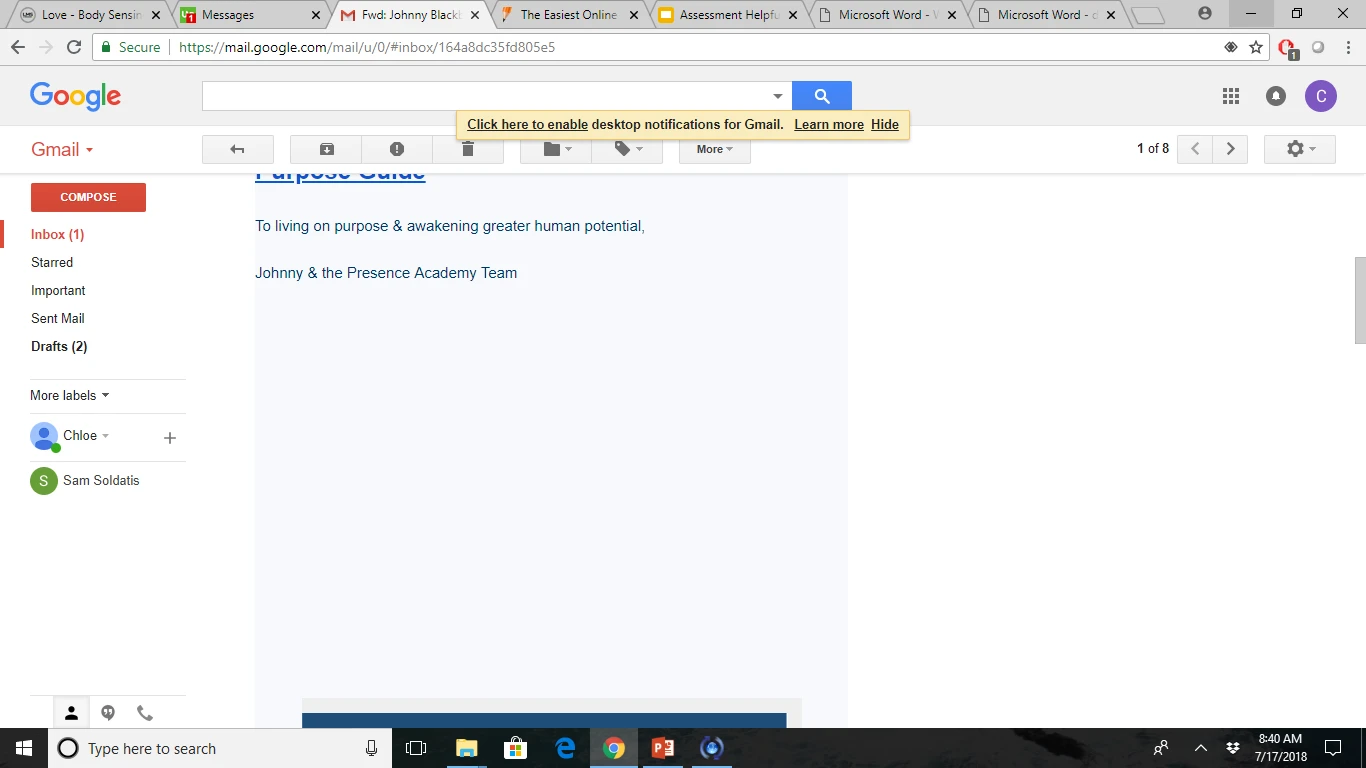
This is how much spacing occurs between the email elements when I run a test email.
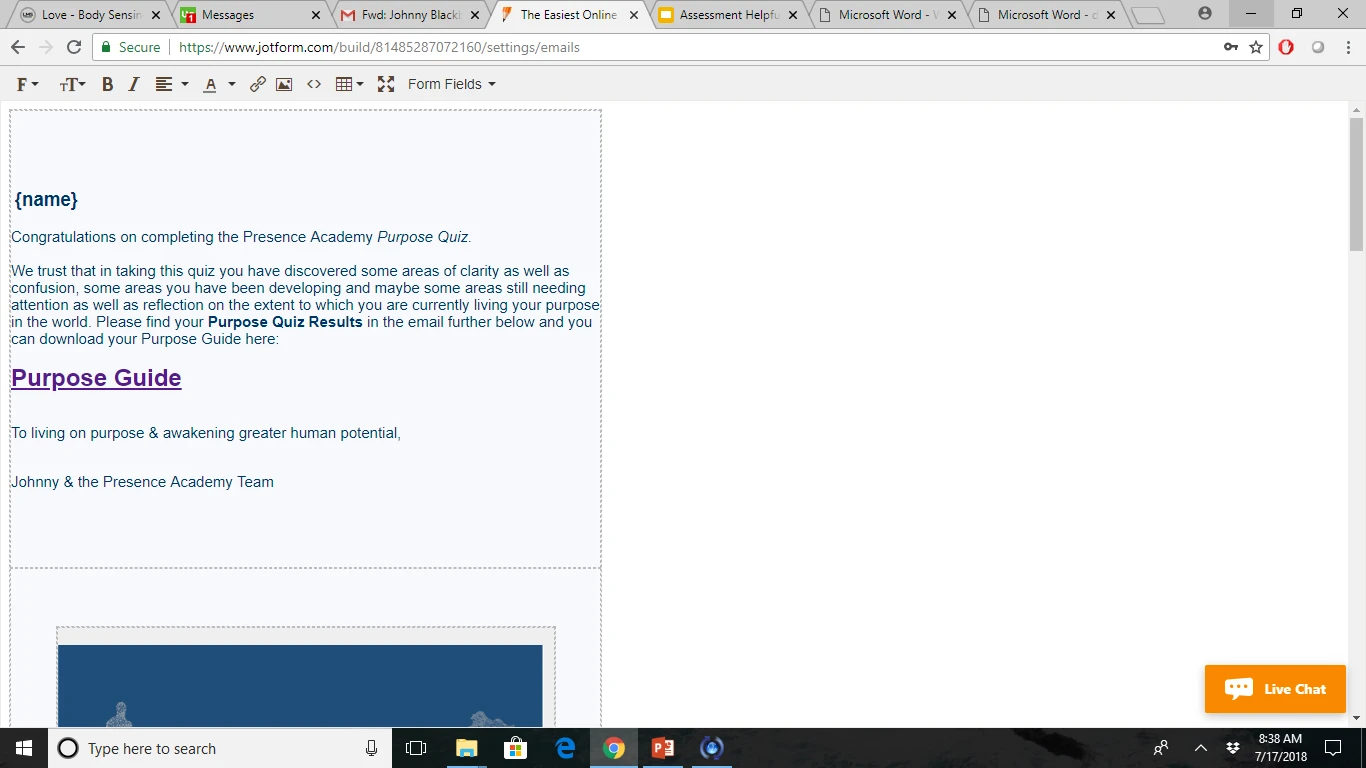
And this is what my view is on Jotform when I am trying to edit the email.
This form is called "Purpose Quiz"
Thank you all for your time and consideration to help.
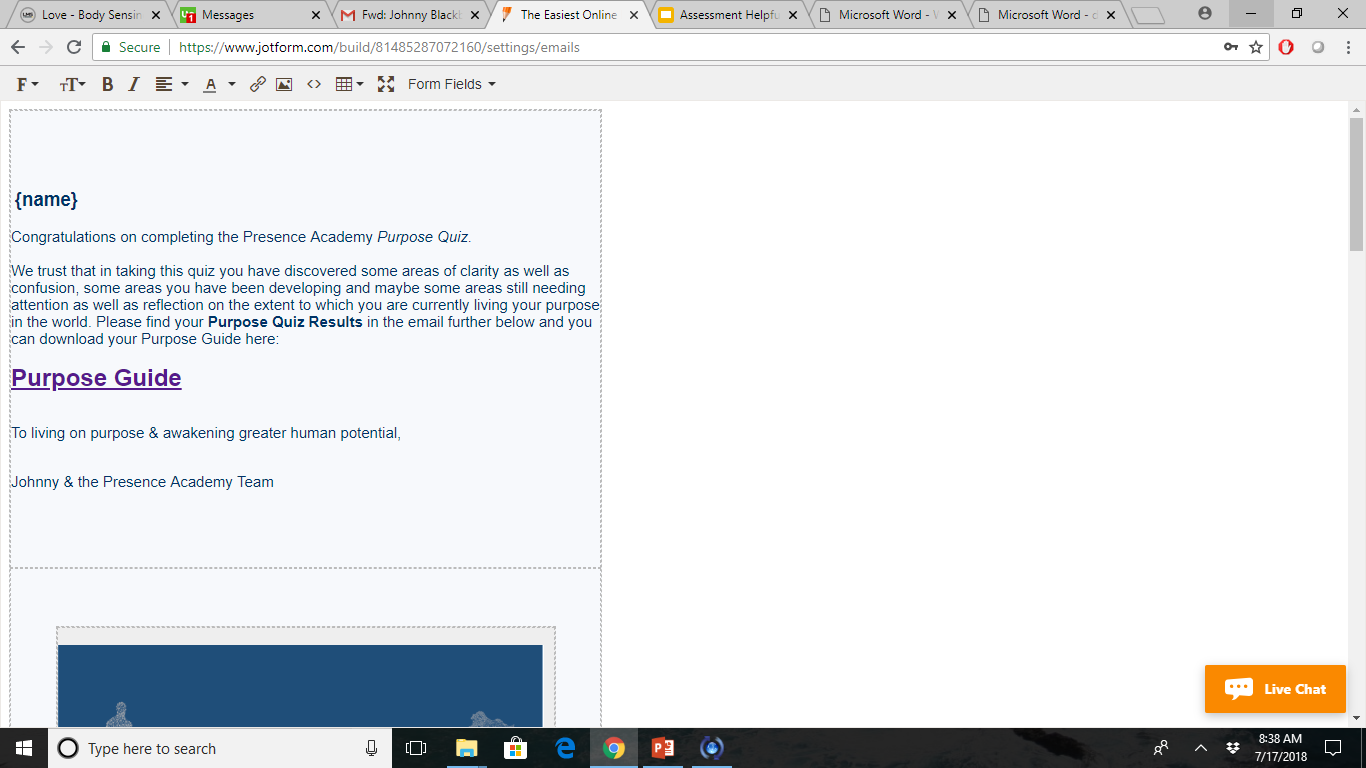
-
Mike_G JotForm SupportReplied on July 17, 2018 at 1:30 PM
I have checked the content of the email autoresponder in your form and to my understanding, you are referring to the extra rows on the table that has the field question and answer.
To delete the empty rows, click any of the cells on the row that you would like to delete. A toolbar will appear when you do that. From the toolbar click the "Delete Row" button.

You can also delete multiple rows at the same time. Here's how you can do that (please see screenshot below)

If, in any case, I have misunderstood your concern, please do not hesitate to let us know and give us more details.
-
presenceacademyReplied on July 18, 2018 at 1:29 PM
I understand how to delete rows there, but I am referring to the large gap in between "Johnny & the Presence Academy team" at the top of the page and the start of the navy Logo Banner in the middle of the page. (In my first screenshot that I sent)
-
Richie JotForm SupportReplied on July 18, 2018 at 2:58 PM
It seems that the issue is with your table code you have added in your email content. You can try editing the table row style:
<tr style="height: 2014px; position: absolute; margin-top: -280px!important;">
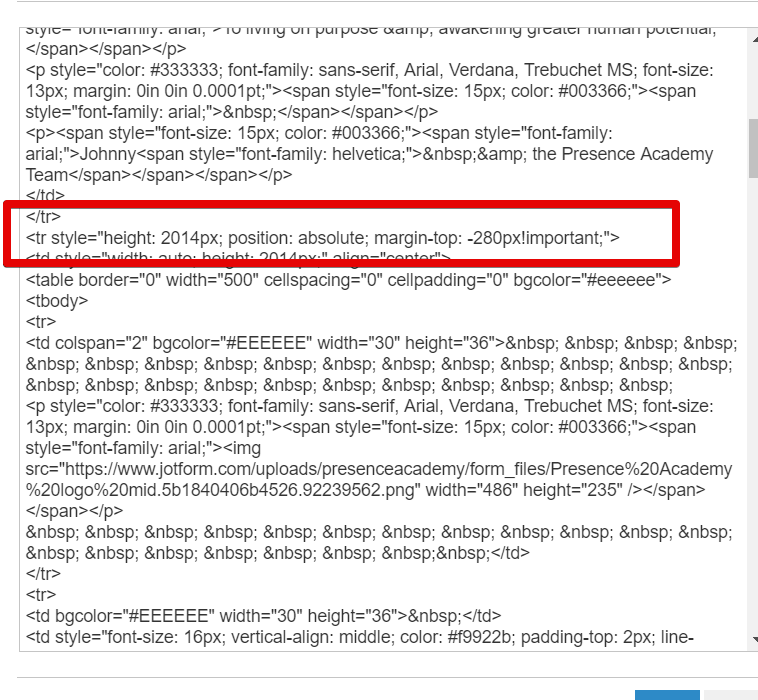
Kindly check your mail source code again and try the codes I have given above.
Thank you.
- Mobile Forms
- My Forms
- Templates
- Integrations
- INTEGRATIONS
- See 100+ integrations
- FEATURED INTEGRATIONS
PayPal
Slack
Google Sheets
Mailchimp
Zoom
Dropbox
Google Calendar
Hubspot
Salesforce
- See more Integrations
- Products
- PRODUCTS
Form Builder
Jotform Enterprise
Jotform Apps
Store Builder
Jotform Tables
Jotform Inbox
Jotform Mobile App
Jotform Approvals
Report Builder
Smart PDF Forms
PDF Editor
Jotform Sign
Jotform for Salesforce Discover Now
- Support
- GET HELP
- Contact Support
- Help Center
- FAQ
- Dedicated Support
Get a dedicated support team with Jotform Enterprise.
Contact SalesDedicated Enterprise supportApply to Jotform Enterprise for a dedicated support team.
Apply Now - Professional ServicesExplore
- Enterprise
- Pricing






























































