-
jmaplesAsked on July 18, 2018 at 9:05 PM
I've attached a screen shot of an email automated from the form. As you can see some currency results have dollar signs while others do not, and none of the currency results have commas.
When I'm doing a "Form Calculation" field, the Dollar Sign shows up because I enter the "$" symbol into the calculation as the first character.
When I enter a number into number field, I do not get the "$" symbol in my results for emails and .pdf attachments.
I also do not know how to get a comma into a currency result, in a "Form Calculation" field or a regular number field.
Please advise, as this would greatly enhance my form appears.
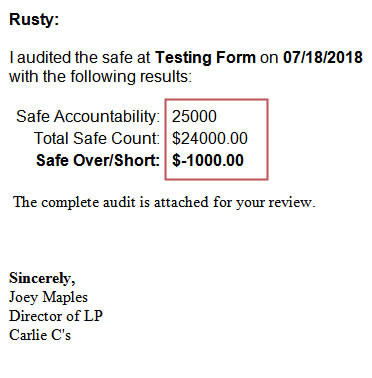
-
Elton Support Team LeadReplied on July 18, 2018 at 11:41 PM
The Safe Accountability field can be entered manually, it is also a number field so it does not allow a dollar symbol.
However, for the Total Safe Count and Safe Over/Short fields, you can add a commaSeparate function to automatically separate every 3 digits with a comma. You only need to wrap the formula with this function.
Example: $ commaSeparate(fieldA-fieldB)
Here's how:

As a result:
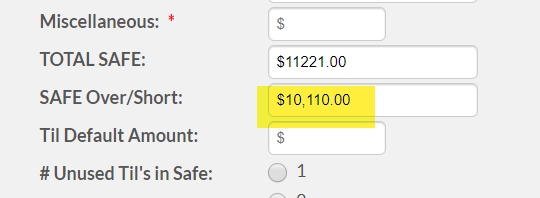
You can do the same for all the total fields in your form.
- Mobile Forms
- My Forms
- Templates
- Integrations
- INTEGRATIONS
- See 100+ integrations
- FEATURED INTEGRATIONS
PayPal
Slack
Google Sheets
Mailchimp
Zoom
Dropbox
Google Calendar
Hubspot
Salesforce
- See more Integrations
- Products
- PRODUCTS
Form Builder
Jotform Enterprise
Jotform Apps
Store Builder
Jotform Tables
Jotform Inbox
Jotform Mobile App
Jotform Approvals
Report Builder
Smart PDF Forms
PDF Editor
Jotform Sign
Jotform for Salesforce Discover Now
- Support
- GET HELP
- Contact Support
- Help Center
- FAQ
- Dedicated Support
Get a dedicated support team with Jotform Enterprise.
Contact SalesDedicated Enterprise supportApply to Jotform Enterprise for a dedicated support team.
Apply Now - Professional ServicesExplore
- Enterprise
- Pricing



























































