-
jw311Asked on July 19, 2018 at 11:37 AM
HI guys,
I am getting there with my form but have a questions...when I pass conditional values in the form numbers never have commas in them. In particular for dollars, how can we format so the commas show up
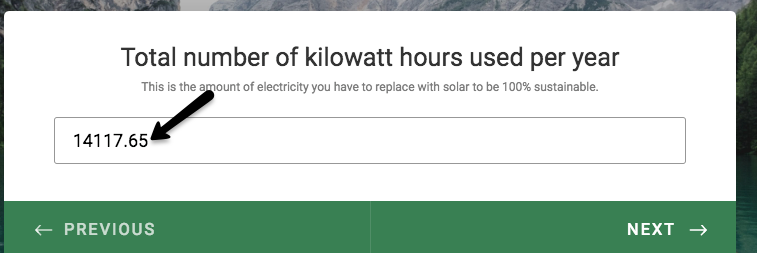
-
roneetReplied on July 19, 2018 at 12:44 PM
There are two ways doing this.
1. You can use our widget Masket Input.
https://widgets.jotform.com/widget/masked_input
Refer this cloned version of form:
https://form.jotform.com/81994613317968
2. You can also use Form Calculation widget. It has inbuit commaSeparate() function in it. You can use it.
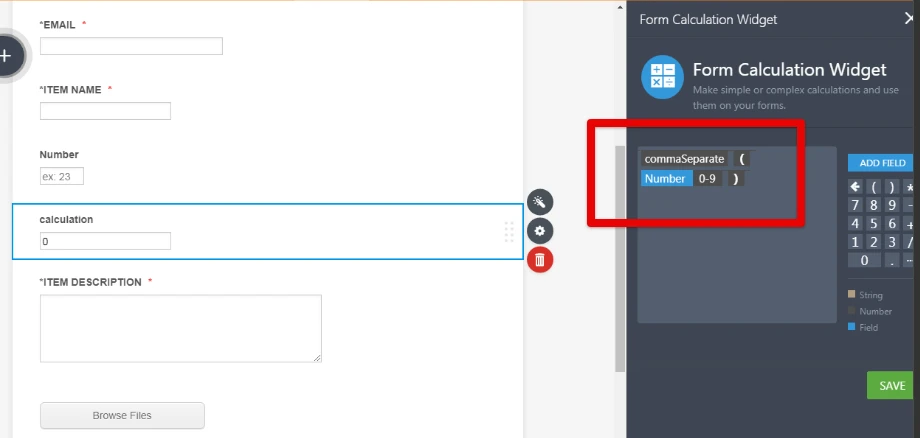
Hope it helps!
Thanks.
-
jw311Replied on July 19, 2018 at 3:41 PM
Hmmm tried it but it didn't ouput
here is what I have It only ouptuts the $

-
Jed_CReplied on July 19, 2018 at 5:06 PM
Try replacing the field with a form calculation widget instead of using a regular short text entry field. I just tried this from my end and it works.

Looking forward for your response.
- Mobile Forms
- My Forms
- Templates
- Integrations
- INTEGRATIONS
- See 100+ integrations
- FEATURED INTEGRATIONS
PayPal
Slack
Google Sheets
Mailchimp
Zoom
Dropbox
Google Calendar
Hubspot
Salesforce
- See more Integrations
- Products
- PRODUCTS
Form Builder
Jotform Enterprise
Jotform Apps
Store Builder
Jotform Tables
Jotform Inbox
Jotform Mobile App
Jotform Approvals
Report Builder
Smart PDF Forms
PDF Editor
Jotform Sign
Jotform for Salesforce Discover Now
- Support
- GET HELP
- Contact Support
- Help Center
- FAQ
- Dedicated Support
Get a dedicated support team with Jotform Enterprise.
Contact SalesDedicated Enterprise supportApply to Jotform Enterprise for a dedicated support team.
Apply Now - Professional ServicesExplore
- Enterprise
- Pricing






























































