-
eltibroAsked on July 20, 2018 at 9:44 AM
Hello JotForm Team!
How can I convert an image into a radio button? For example I want to get choose from square, rectangle, or circle. Instead of radio buttons next to a text, it would be easier to choose directly an image (a small PNG) which behaves like a radio button (the choice would remain visible).
Any suggestion?
Thanks
Tibor
-
Richie JotForm SupportReplied on July 20, 2018 at 11:27 AM
You can use the Image radio button widget.
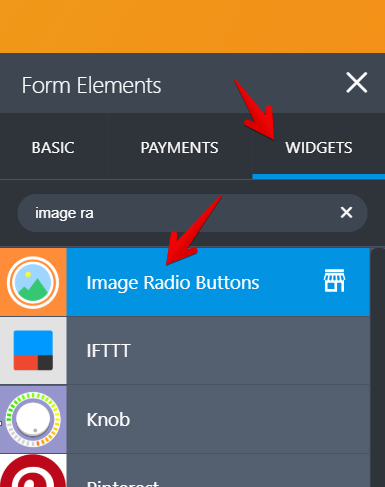
Sample screenshot:
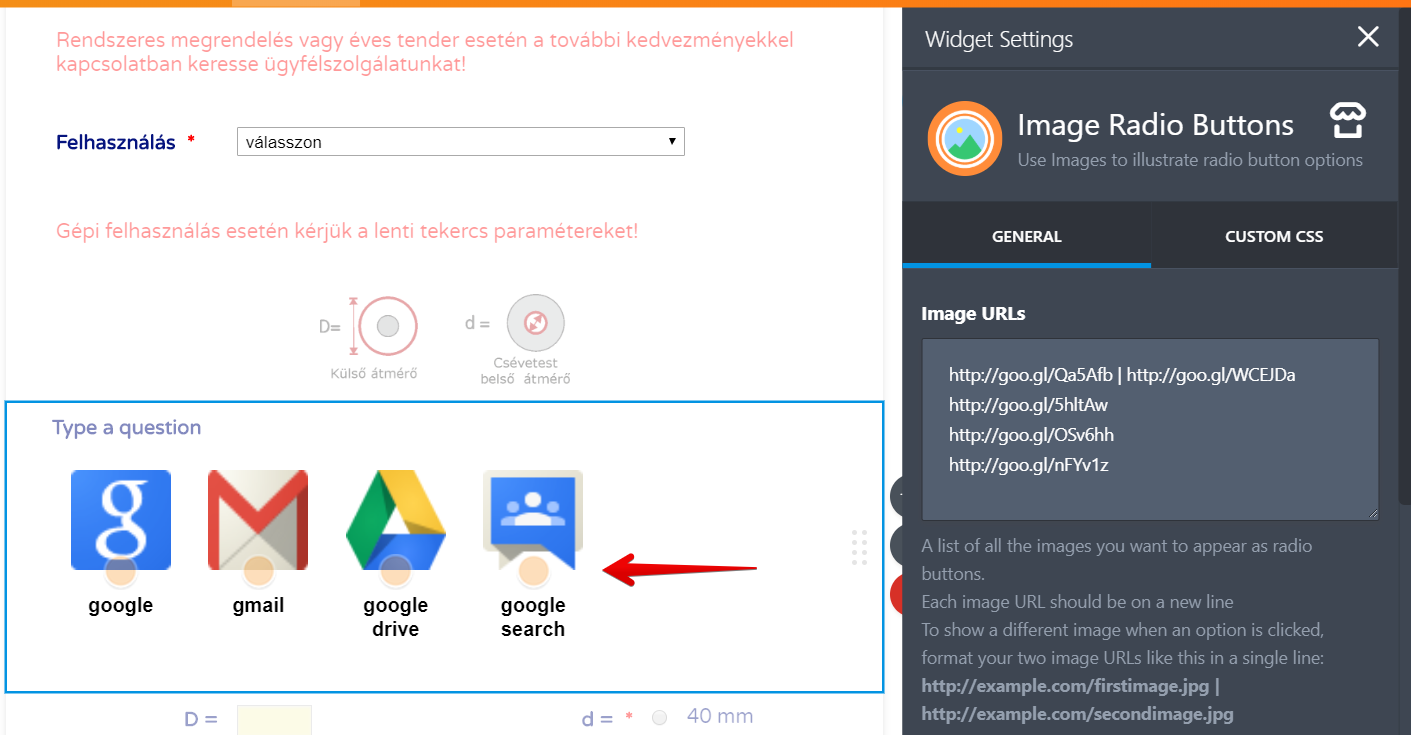
Hope this information helps.
Please let us know if you need further assistance.
Thank you.
-
eltibroReplied on July 20, 2018 at 12:38 PM
Hi Richie,
yes I saw this widget. My only concern is to host somewhere the image, instead of simple upload a PNG. Like the std. image upload...
regards
Tibor
-
Richie JotForm SupportReplied on July 20, 2018 at 12:55 PM
To clarify, do you want to upload your images directly or do you want to host them?
Image Radio Button widget is probably the best options to use for your setup.
Thank you.
-
eltibroReplied on July 20, 2018 at 1:06 PM
It would be better and easier to directly upload to JotForm. To host it somewhere else seems to be more complicated. We talk about few Kb of PNG.
thanks
Tibor
-
Richie JotForm SupportReplied on July 20, 2018 at 1:26 PM
You can use JotForm as an upload tool to host your uploaded files. However, you must note that there is a limit in uploading files.
Guide:https://www.jotform.com/help/408-Understanding-Your-Account-Usage-and-Limits
Steps to host uploaded files.
Create an upload form, sample - https://form.jotform.com/82005784740961
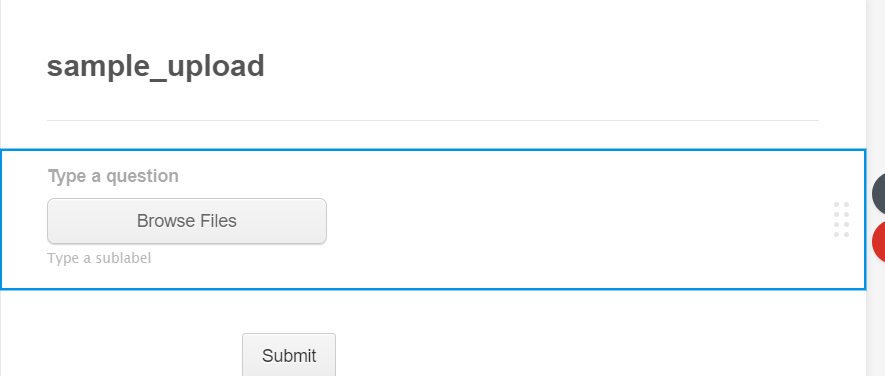
Then get the link address in your email notification by right clicking on the image link and copy URL.
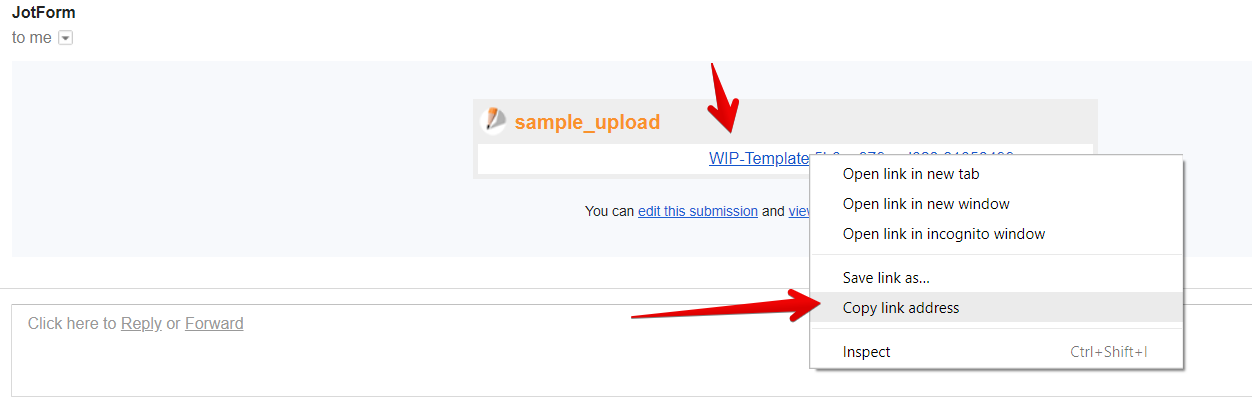
or in your submission panel.
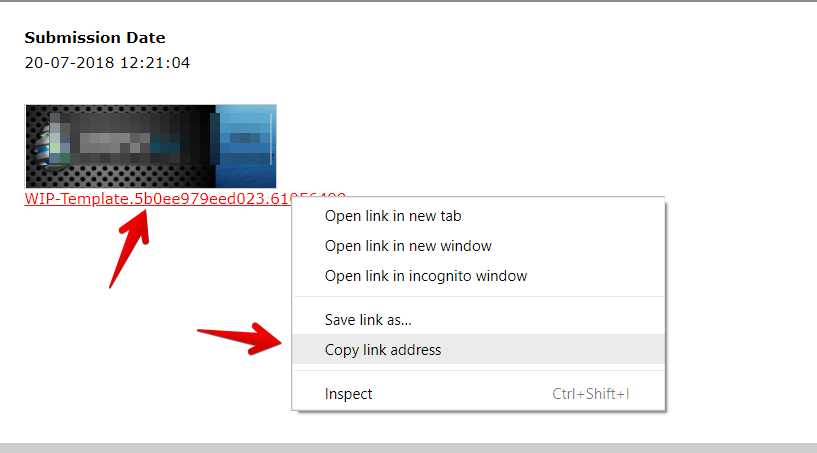
You can use the link address to embed it to your Image Radio button widget.
Hope this helps.
Thank you.
-
Richie JotForm SupportReplied on July 20, 2018 at 4:24 PM
It seems your reply did no go through the post. We are sorry about this, can you please submit your post again?
We will wait for your response.
Thank you.
-
eltibroReplied on July 20, 2018 at 4:36 PM
Thanks Richie,
But this seems way more complicated than simply uploading the image into the form editor. as when an image inserted into the form.
thanks anyway
-
Richie JotForm SupportReplied on July 20, 2018 at 4:50 PM
There is another option, although you would be using the Card Forms instead of the classic forms. You may use the Image choice in the card form, this allows you to upload images directly into the form or select from the icons, and it acts just like a radio button.
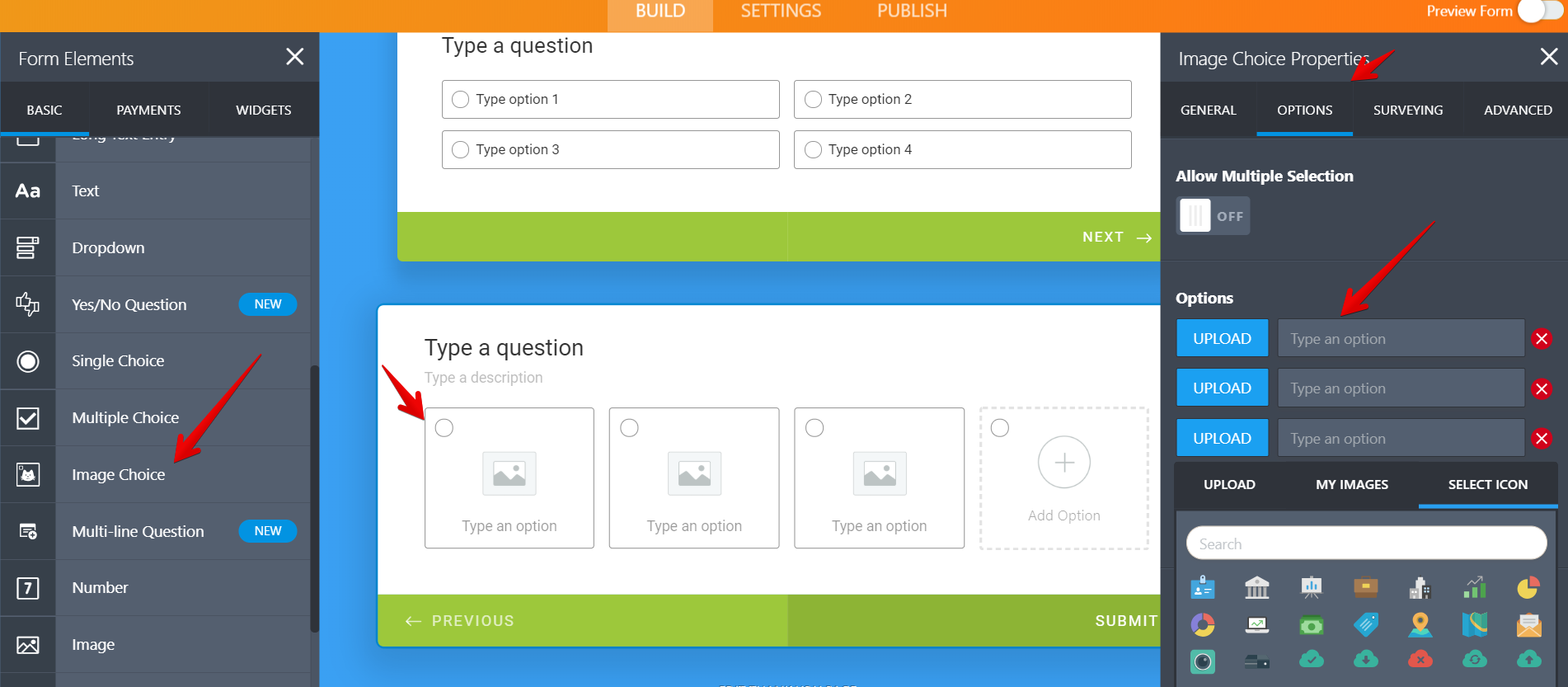
Sample form:https://form.jotform.com/82004676740960
Screen cast:

Hope this helps.
Thank you.
-
eltibroReplied on July 23, 2018 at 6:47 AM
Hi Richie,
Thanks for the tip, but it seems a card element cannot be exported into a standard form. Will try a widget. Otherwise all this thing is great, now I'm about to upgrade. :-)
Some questions remained;
- do you have an EU invoicing possibility? Can I get a proforma invoice and pay by bank transfer? Or card payments are possible only?- is it possible to prevent the form from copying? Can my competitors just simply copy/paste the code of my form in a browser?Thanks
Tibor
-
Richie JotForm SupportReplied on July 23, 2018 at 9:54 AM
I have moved your two questions to a new thread, so that we can assist your better.
For your inquiry regarding invoice, here is the link to the thread -https://www.jotform.com/answers/1532028-
For your inquiry on preventing forms from being copied -https://www.jotform.com/answers/1532029
Thank you.
- Mobile Forms
- My Forms
- Templates
- Integrations
- INTEGRATIONS
- See 100+ integrations
- FEATURED INTEGRATIONS
PayPal
Slack
Google Sheets
Mailchimp
Zoom
Dropbox
Google Calendar
Hubspot
Salesforce
- See more Integrations
- Products
- PRODUCTS
Form Builder
Jotform Enterprise
Jotform Apps
Store Builder
Jotform Tables
Jotform Inbox
Jotform Mobile App
Jotform Approvals
Report Builder
Smart PDF Forms
PDF Editor
Jotform Sign
Jotform for Salesforce Discover Now
- Support
- GET HELP
- Contact Support
- Help Center
- FAQ
- Dedicated Support
Get a dedicated support team with Jotform Enterprise.
Contact SalesDedicated Enterprise supportApply to Jotform Enterprise for a dedicated support team.
Apply Now - Professional ServicesExplore
- Enterprise
- Pricing



























































