-
gradyfunkAsked on July 21, 2018 at 1:04 AM
-
Welvin Support Team LeadReplied on July 21, 2018 at 5:11 AM
What template are you referring to? The number of forms you have that appears on Trello? Or is it when you create a form and choose a template? Please clarify, so we can further troubleshoot this for you.
-
gradyfunkReplied on July 21, 2018 at 11:44 AM
It’s a couple of things actually. One is that when I’m in a trello card and i go to select a template I only see one of the two that I’ve created. Also, after filling out the form It’s not saved in that card for viewing. The only form that is there is the template. I’d like to be able to fill out the jotform in the card and then be able to view the completed form in the trello card. Possible?
-
Welvin Support Team LeadReplied on July 21, 2018 at 1:13 PM
Please try reconnecting your Jotform account in Trello. I just tried it and my forms are showing up:
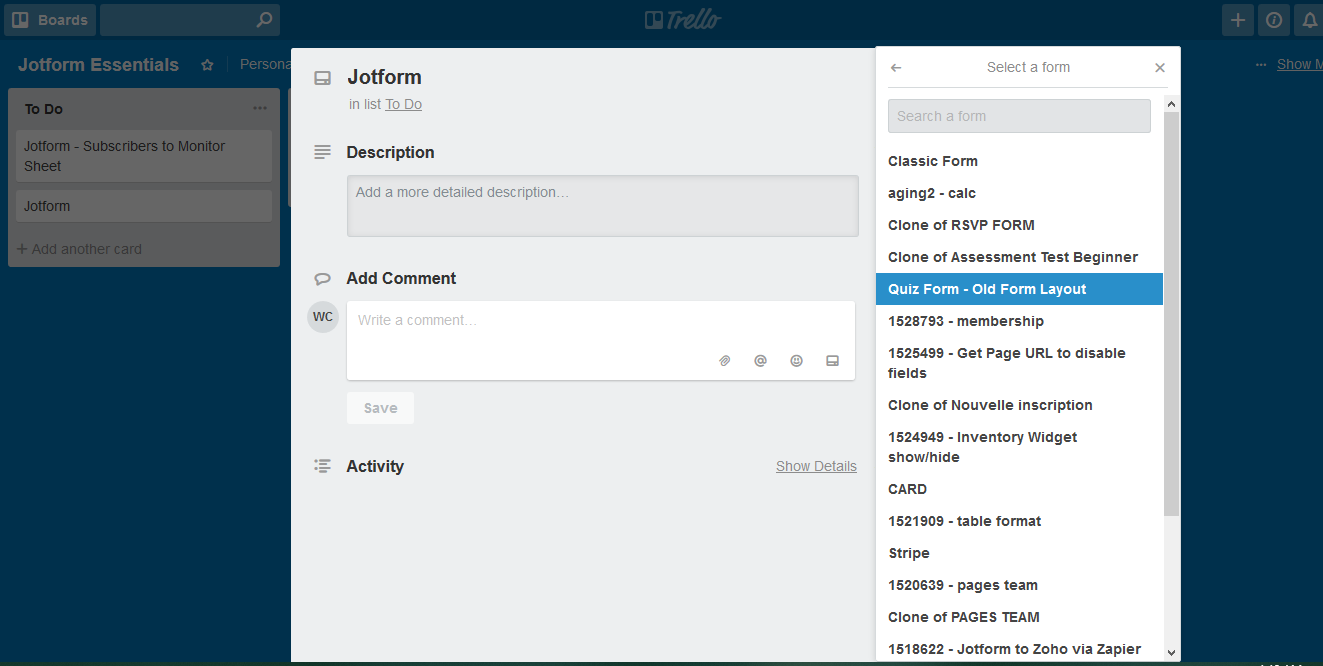
Yes, that is possible. You can even fill the form right into the card. However, for viewing submissions, you need to create a Grid Report. Please check the below guide on how to do these two:
https://www.jotform.com/help/454-Using-the-JotForm-Power-Up-in-Trello
Please let us know if you need further assistance.
- Mobile Forms
- My Forms
- Templates
- Integrations
- INTEGRATIONS
- See 100+ integrations
- FEATURED INTEGRATIONS
PayPal
Slack
Google Sheets
Mailchimp
Zoom
Dropbox
Google Calendar
Hubspot
Salesforce
- See more Integrations
- Products
- PRODUCTS
Form Builder
Jotform Enterprise
Jotform Apps
Store Builder
Jotform Tables
Jotform Inbox
Jotform Mobile App
Jotform Approvals
Report Builder
Smart PDF Forms
PDF Editor
Jotform Sign
Jotform for Salesforce Discover Now
- Support
- GET HELP
- Contact Support
- Help Center
- FAQ
- Dedicated Support
Get a dedicated support team with Jotform Enterprise.
Contact SalesDedicated Enterprise supportApply to Jotform Enterprise for a dedicated support team.
Apply Now - Professional ServicesExplore
- Enterprise
- Pricing



























































