-
RabbiEMillerAsked on July 21, 2018 at 8:28 AM
I would like to add a condition to the follow form
https://www.jotform.com/build/81958688210164
Here is what I would like the form to do
People have to choose either individual or family that is already set up
If they choose individual then they pay 18 if they choose family then they pay 36 but it depends on what they register for. There is a list of events to register for and it is either 18 or 36 per event. So if an individual registers for 2 events I would like the form to calculate the amount owed is $36.
-
Mike_G JotForm SupportReplied on July 21, 2018 at 8:45 AM
I have checked your form. And from what I understand, your respondents can either choose Individual or Family from this drop-down field.

And based on their selected registration type varies the price of each option on this checkbox field.

I will try to work on something that will meet your requirements. Please give some time and I will get back to you as soon as possible.
-
Mike_G JotForm SupportReplied on July 21, 2018 at 10:11 AM
I would like to apologize for any delays.
Below is a workaround that when applied to your form your requirements will be met.
Step 1 — Set Calculation Values on the options in both the Select registration type (drop-down)

and I am registering for (checkbox).

Step 2 — Add a Form Calculation widget to your form. — How-to-Add-a-Widget-to-your-Form
Step 3 — Multiply the value of the I am registering for (checkbox) by the value of the Select registration type (drop-down) in the Form Calculation widget.
(For the screenshot that shows how you can do this step, please refer to the screenshot in my last reply)
Step 4 — Pass the value of the Form Calculation widget to the Stripe payment field in your form. — How-to-pass-a-calculation-to-a-payment-field

Step 5 — Hide the Form Calculation widget. — How-to-Hide-Form-Fields
Here's how your form should look like after.

I hope this helps. If you have other questions or concerns, please do not hesitate to let us know.
-
Mike_G JotForm SupportReplied on July 21, 2018 at 10:23 AM
I'm sorry for any inconvenience, the screenshot for Step 3 above is quite confusing that I have to remove it. Please refer to this screenshot below instead (for Step 3 only).

-
RabbiEMillerReplied on July 21, 2018 at 12:40 PM
I have one last question with this form and then I think it will be finished. And I must say the tech support on this has been amazing!!!! Everyone who has responded has been incredibly helpful!!!
So here is the last thing--I changed my payment method because I have decided to go with stripe.
So now how do I get everything total for me and since this is a suggested donation amount I probably need to have people see the amount and then be able to change it if they decide they don't want to give that amount
https://www.jotform.com/build/82007663010141
-
Mike_G JotForm SupportReplied on July 21, 2018 at 2:33 PM
I would like to apologize for any inconvenience. However, the form you shared in your reply is different from what you are originally referring to when you open this thread. Were you supposed to reply to one of your other threads but replied here by mistake instead? To avoid confusion, kindly confirm this so we will know how to proceed.
-
RabbiEMillerReplied on July 23, 2018 at 11:55 PM
I might have been replying to a different thread but the form I sent and the question I sent go together- do I need to find that other thread and ask the question there?
So on this form--I changed my payment method because I have decided to go with stripe.
So now how do I get everything total for me and since this is a suggested donation amount I probably need to have people see the amount and then be able to change it if they decide they don't want to give that amount
-
Elton Support Team LeadReplied on July 24, 2018 at 3:28 AM
Some of your calculation fields have some extra + symbol. This breaks the calculation so I removed them. Your calculation should not work. Feel free to adjust it accordingly.
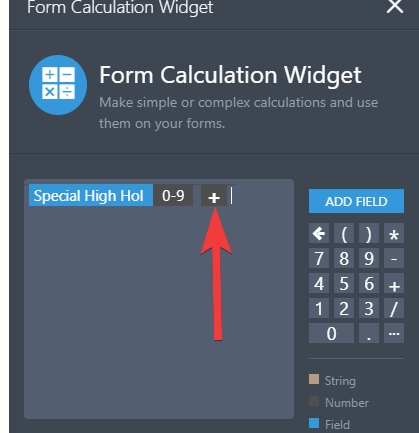
Now to pass the Total amount to the payment field, you must pick Collect Donation or User Defined Amount in the Stripe payment settings. Then select the Total field from the Get Price From dropdown. Of course, you need to connect to your live Stripe account too in order to process actual payments.
Here's a visual guide:
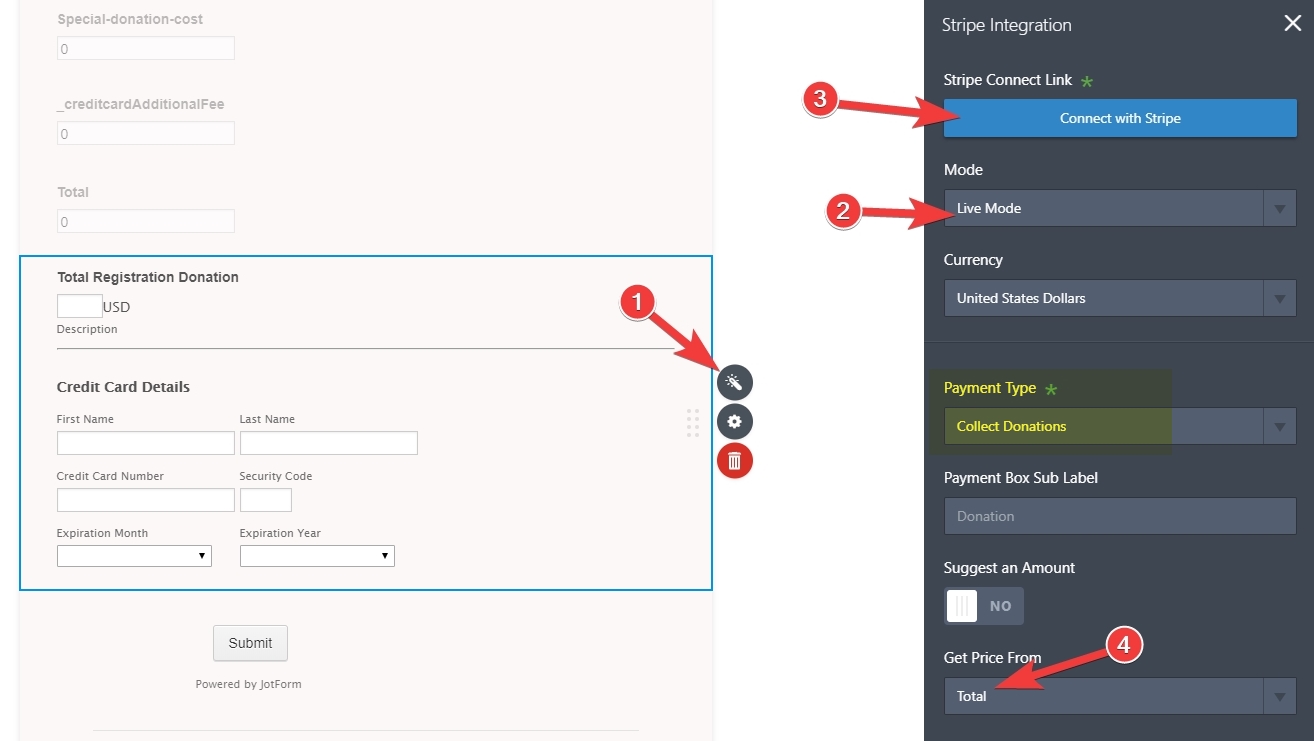
- Mobile Forms
- My Forms
- Templates
- Integrations
- INTEGRATIONS
- See 100+ integrations
- FEATURED INTEGRATIONS
PayPal
Slack
Google Sheets
Mailchimp
Zoom
Dropbox
Google Calendar
Hubspot
Salesforce
- See more Integrations
- Products
- PRODUCTS
Form Builder
Jotform Enterprise
Jotform Apps
Store Builder
Jotform Tables
Jotform Inbox
Jotform Mobile App
Jotform Approvals
Report Builder
Smart PDF Forms
PDF Editor
Jotform Sign
Jotform for Salesforce Discover Now
- Support
- GET HELP
- Contact Support
- Help Center
- FAQ
- Dedicated Support
Get a dedicated support team with Jotform Enterprise.
Contact SalesDedicated Enterprise supportApply to Jotform Enterprise for a dedicated support team.
Apply Now - Professional ServicesExplore
- Enterprise
- Pricing



































































