-
rgannonAsked on July 21, 2018 at 9:16 AM
Do you have any likert scale template?
-
luisvcsilvaReplied on July 21, 2018 at 10:17 AM
The key point of a Likert-type survey is to stratify the answers to a question in a range of crescent non-negative evenly distributed discrete values, in which each value represents a degree of "dissatisfaction" or "satisfaction". In order to avoid bias on the collection of data, this interval should have and odd number of values, so you're able to evenly split your dataset in a bimodal distribution. For instance, suppose you'll evaluate the quality of a hotel: you can have 5 discrete values 2 of these values will represent a degree of dissatisfaction and the other 2 will represent a degree of satisfaction, the last value represents a intermediary value.
Jotform allows you to create surveys with Likert-like scales using Evaluation sliders with Radio Buttons and even Emojis to represent values on a Likert Scale.



You can also use a Matrix field to collect data using a Likert Scale for several questions in a more compact way, as you can see in the image below:
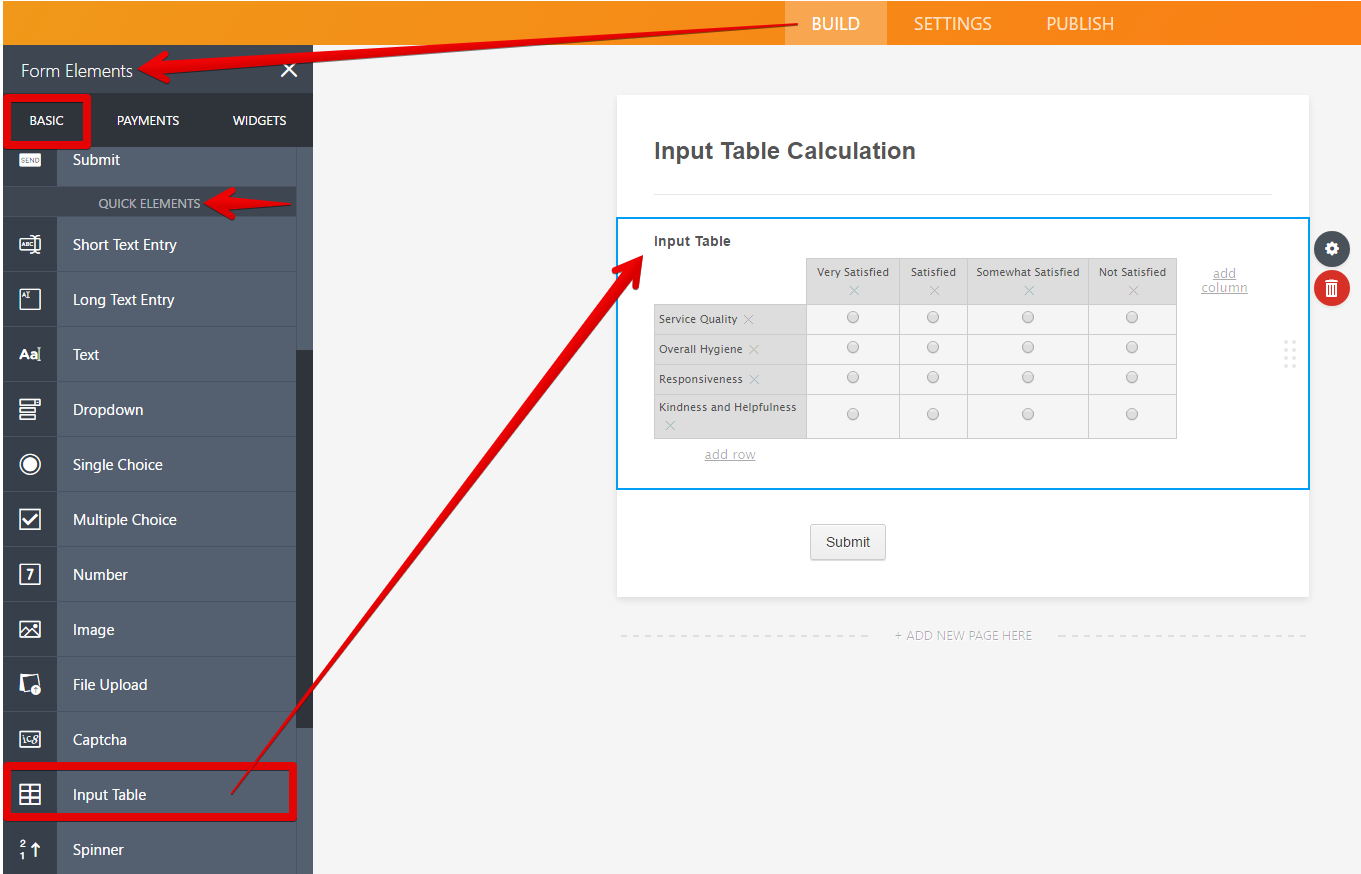
You can clone the forms below that can be useful while creating Likert Type surveys:
https://form.jotform.com/82014192614954
https://www.jotform.com/form/70984576350970
Feel free to contact us,
Thanks.
-
Richard GannonReplied on July 21, 2018 at 10:55 AM
How do I clone one of the forms shown above. They are perfect. What is the process to clone it.
-
luisvcsilvaReplied on July 21, 2018 at 11:11 AM
You can clone an existing form given its URL by accessing Your Forms Page > Create Form, then select the form layout (in this case Card Forms) and paste the URL in which the form is hosted. You can see this procedure in the screencast below:

Related Links:
https://www.jotform.com/help/42-How-to-Clone-an-Existing-Form-from-a-URL
Contact us if you need any assistance,
Thanks.
- Mobile Forms
- My Forms
- Templates
- Integrations
- INTEGRATIONS
- See 100+ integrations
- FEATURED INTEGRATIONS
PayPal
Slack
Google Sheets
Mailchimp
Zoom
Dropbox
Google Calendar
Hubspot
Salesforce
- See more Integrations
- Products
- PRODUCTS
Form Builder
Jotform Enterprise
Jotform Apps
Store Builder
Jotform Tables
Jotform Inbox
Jotform Mobile App
Jotform Approvals
Report Builder
Smart PDF Forms
PDF Editor
Jotform Sign
Jotform for Salesforce Discover Now
- Support
- GET HELP
- Contact Support
- Help Center
- FAQ
- Dedicated Support
Get a dedicated support team with Jotform Enterprise.
Contact SalesDedicated Enterprise supportApply to Jotform Enterprise for a dedicated support team.
Apply Now - Professional ServicesExplore
- Enterprise
- Pricing
































































