-
gen81465Asked on July 21, 2018 at 8:16 PM
I am building one of my forms, and I added CSS code to center the Back and Next buttons. The problem arises as I want to center the custom text on #form-pagebreak-next_80 , which would be different from the centering on all other pagebreaks.
The CSS code I used for normal centering is:
.form-pagebreak
{
width: 22%;
margin-left: auto;
margin-right: auto;
}Note: I found that 22% is the ideal amount for centering a standard Back and Next button combination, based on the standard form width.
I tried to use the following CSS code to change the specific formatting of the one pagebreak, but it doesn't seem to work:
.form-pagebreak-back_80
{
width: 100%;
margin-left: auto;
margin-right: auto;
}.form-pagebreak-next_80
{
width: 100%;
margin-left: auto;
margin-right: auto;
}Any suggestions? And as always, thank you for the excellent help you provide.
George (gen81465)
Page URL: https://form.jotform.com/82013943875158 -
Elton Support Team LeadReplied on July 21, 2018 at 8:41 PM
Use this :
#cid_80 .form-pagebreak {
width: 100%;
}
#cid_80 .form-pagebreak-next-container {
width: 100%;
text-align: center;
}
#cid_80 .form-pagebreak-back-container {
display: none;
}
Result:
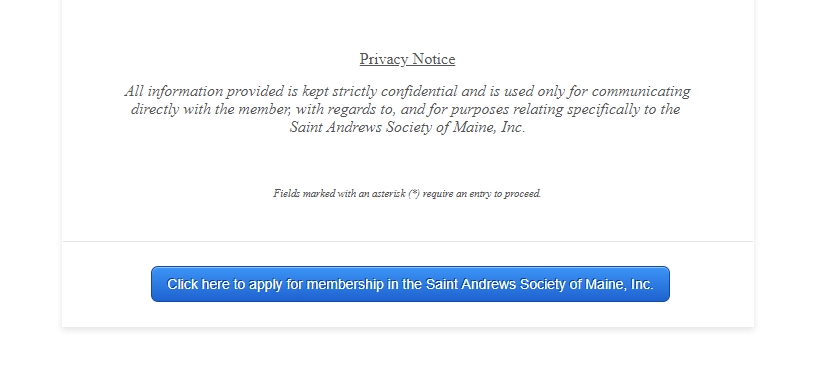
-
gen81465Replied on July 21, 2018 at 10:43 PMThanks for the help. That solution only works if I don't include the CSS code needed to center all the other (standard) page breaks. I need to be able to include the following CSS code for all of the rest of the page breaks:
.form-pagebreak { width: 22%; margin-left: auto; margin-right: auto;}
Originally, the first page break was ok, as long as I didn't try to center any of them.
George (gen81465)
On Saturday, July 21, 2018, 8:41:40 PM EDT, JotForm wrote:
A new response has been received: Answered by EltonCris
Use this :
#cid_80 .form-pagebreak {
width: 100%;
}
#cid_80 .form-pagebreak-next-container {
width: 100%;
text-align: center;
}
#cid_80 .form-pagebreak-back-container {
display: none;
}
Result:
View this thread on browser » Unsubscribe Thread 1532220099
... -
gen81465Replied on July 21, 2018 at 10:43 PMOops. My mistake. I didn't check out the preview of the form. It is only displaying incorrectly on the build page, which is fine with me.
George (gen81465)
On Saturday, July 21, 2018, 8:41:40 PM EDT, JotForm wrote:
A new response has been received: Answered by EltonCris
Use this :
#cid_80 .form-pagebreak {
width: 100%;
}
#cid_80 .form-pagebreak-next-container {
width: 100%;
text-align: center;
}
#cid_80 .form-pagebreak-back-container {
display: none;
}
Result:
View this thread on browser » Unsubscribe Thread 1532220099
... -
Kevin Support Team LeadReplied on July 21, 2018 at 11:49 PM
As per your last reply it seems like my colleague's code worked.
If you need further assistance, let us know.
Thanks.
- Mobile Forms
- My Forms
- Templates
- Integrations
- INTEGRATIONS
- See 100+ integrations
- FEATURED INTEGRATIONS
PayPal
Slack
Google Sheets
Mailchimp
Zoom
Dropbox
Google Calendar
Hubspot
Salesforce
- See more Integrations
- Products
- PRODUCTS
Form Builder
Jotform Enterprise
Jotform Apps
Store Builder
Jotform Tables
Jotform Inbox
Jotform Mobile App
Jotform Approvals
Report Builder
Smart PDF Forms
PDF Editor
Jotform Sign
Jotform for Salesforce Discover Now
- Support
- GET HELP
- Contact Support
- Help Center
- FAQ
- Dedicated Support
Get a dedicated support team with Jotform Enterprise.
Contact SalesDedicated Enterprise supportApply to Jotform Enterprise for a dedicated support team.
Apply Now - Professional ServicesExplore
- Enterprise
- Pricing




























































