-
kbrauchtAsked on July 23, 2018 at 5:53 PM
For my form Staff Survey 2018 - 2019 I have set the conditions so that if the "Please select your role on campus" is not equal to "teacher" to hide the PLC page; and it will hide the tab at the top. However, as the person is clicking through the next buttons it will still take them to the PLC page regardless. Since the PLC page is the 4th page I do not see how I can set the conditions to "Skip a Page" because it would then skip the PSAT page that they do need. Is there no way to hide a page AND skip the page in the next buttons?
Page URL: https://form.jotform.com/72914639164160 -
MikeReplied on July 23, 2018 at 7:47 PM
1) Please remove the extra Form Tabs Widgets from your form.
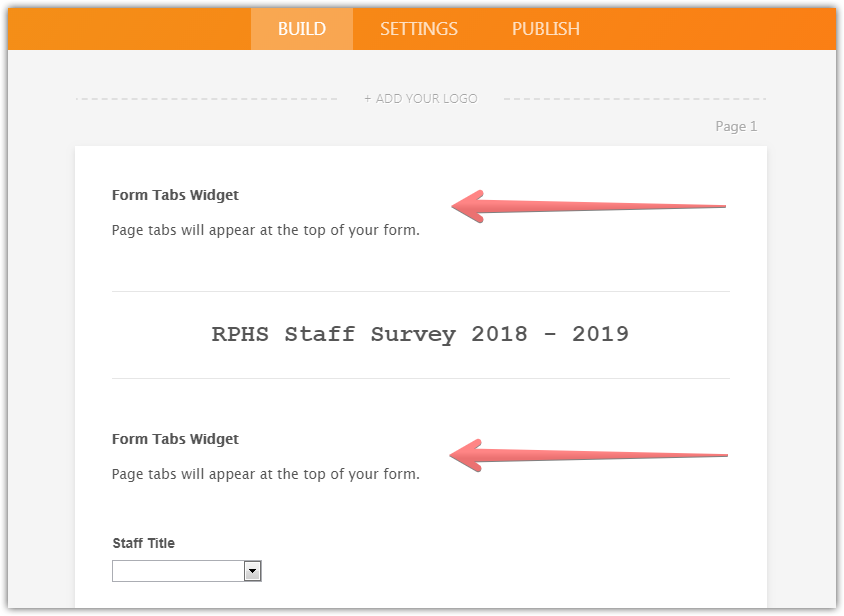
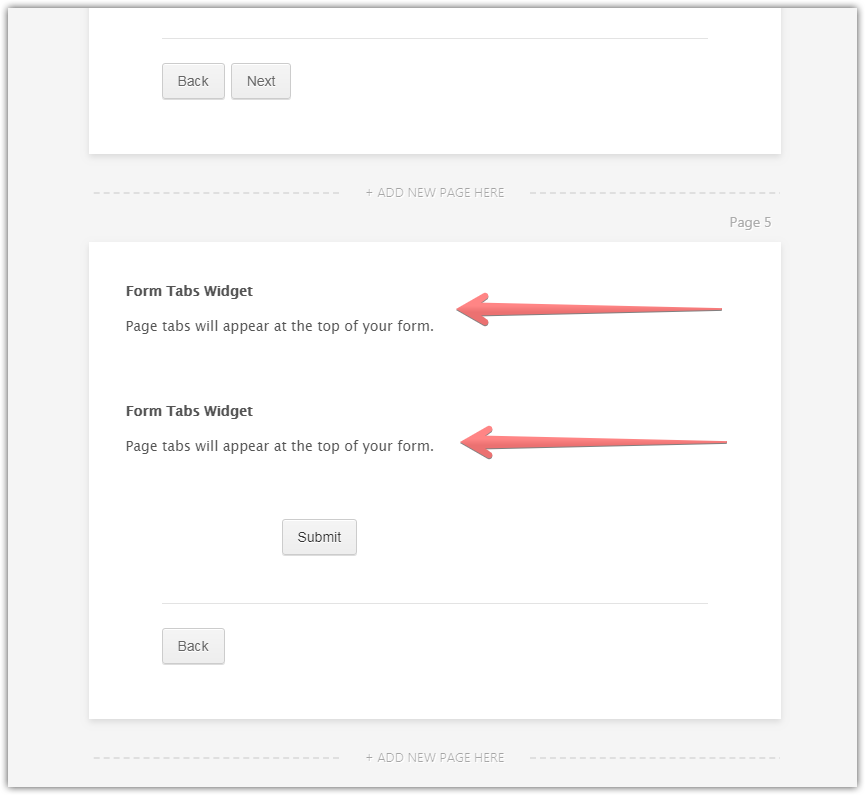
Currently, you have 4 Form Tabs Widgets, but you need only one Form Tabs Widget per a form.
2) The Next navigation does not work properly since you hide the last page of the form (page N5 in your case). If you add one more page, or remove conditions that hide the page N5, it should fix the issue.
If you need any further assistance, please let us know.
- Mobile Forms
- My Forms
- Templates
- Integrations
- INTEGRATIONS
- See 100+ integrations
- FEATURED INTEGRATIONS
PayPal
Slack
Google Sheets
Mailchimp
Zoom
Dropbox
Google Calendar
Hubspot
Salesforce
- See more Integrations
- Products
- PRODUCTS
Form Builder
Jotform Enterprise
Jotform Apps
Store Builder
Jotform Tables
Jotform Inbox
Jotform Mobile App
Jotform Approvals
Report Builder
Smart PDF Forms
PDF Editor
Jotform Sign
Jotform for Salesforce Discover Now
- Support
- GET HELP
- Contact Support
- Help Center
- FAQ
- Dedicated Support
Get a dedicated support team with Jotform Enterprise.
Contact SalesDedicated Enterprise supportApply to Jotform Enterprise for a dedicated support team.
Apply Now - Professional ServicesExplore
- Enterprise
- Pricing



























































