-
CapricornusCruentumAsked on July 24, 2018 at 12:27 PM
The first time i use this was everytghin ok, today I fell in the stupidity of editing and do not appears there anymore !!! and i see that the code changed.. WHY ?
do not appear nothing, what i do? do not work on blogger aymore
the code before was:
<div style="text-align: center;">
<iframe allow="geolocation; microphone; camera" allowfullscreen="true" allowtransparency="true" frameborder="0" id="JotFormIFrame-81016000592645" onDISABLEDload="window.parent.scrollTo(0,0)" scrolling="no" src="https://form.jotformz.com/81016000592645" style="border: none; height: 467px; min-width: 100%; width: 1px;">
</iframe>
<script type="text/javascript">
var ifr = document.getElementById("JotFormIFrame-81016000592645");
if(window.location.href && window.location.href.indexOf("?") > -1) {
var get = window.location.href.substr(window.location.href.indexOf("?") + 1);
if(ifr && get.length > 0) {
var src = ifr.src;
src = src.indexOf("?") > -1 ? src + "&" + get : src + "?" + get;
ifr.src = src;
}
}
window.handleIFrameMessage = function(e) {
var args = e.data.split(":");
if (args.length > 2) { iframe = document.getElementById("JotFormIFrame-" + args[(args.length - 1)]); } else { iframe = document.getElementById("JotFormIFrame"); }
if (!iframe) { return; }
switch (args[0]) {
case "scrollIntoView":
iframe.scrollIntoView();
break;
case "setHeight":
iframe.style.height = args[1] + "px";
break;
case "collapseErrorPage":
if (iframe.clientHeight > window.innerHeight) {
iframe.style.height = window.innerHeight + "px";
}
break;
case "reloadPage":
window.location.reload();
break;
case "loadScript":
var src = args[1];
if (args.length > 3) {
src = args[1] + ':' + args[2];
}
var script = document.createElement('script');
script.src = src;
script.type = 'text/javascript';
document.body.appendChild(script);
break;
case "exitFullscreen":
if (window.document.exitFullscreen) window.document.exitFullscreen();
else if (window.document.mozCancelFullScreen) window.document.mozCancelFullScreen();
else if (window.document.mozCancelFullscreen) window.document.mozCancelFullScreen();
else if (window.document.webkitExitFullscreen) window.document.webkitExitFullscreen();
else if (window.document.msExitFullscreen) window.document.msExitFullscreen();
break;
}
var isJotForm = (e.origin.indexOf("jotform") > -1) ? true : false;
if(isJotForm && "contentWindow" in iframe && "postMessage" in iframe.contentWindow) {
var urls = {"docurl":encodeURIComponent(document.URL),"referrer":encodeURIComponent(document.referrer)};
iframe.contentWindow.postMessage(JSON.stringify({"type":"urls","value":urls}), "*");
}
};
if (window.addEventListener) {
window.addEventListener("message", handleIFrameMessage, false);
} else if (window.attachEvent) {
window.attachEvent("onmessage", handleIFrameMessage);
}
</script> </div>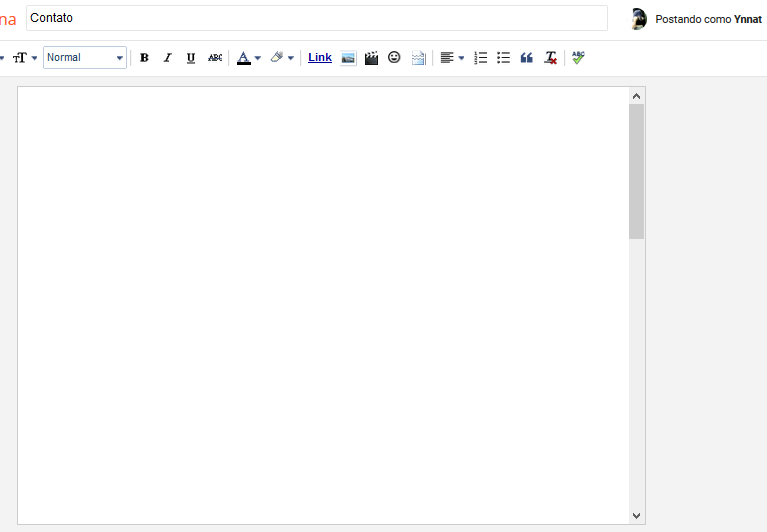
-
AdrianReplied on July 24, 2018 at 1:39 PM
I have checked the Page URL that you have provided and the form is being shown on my end.
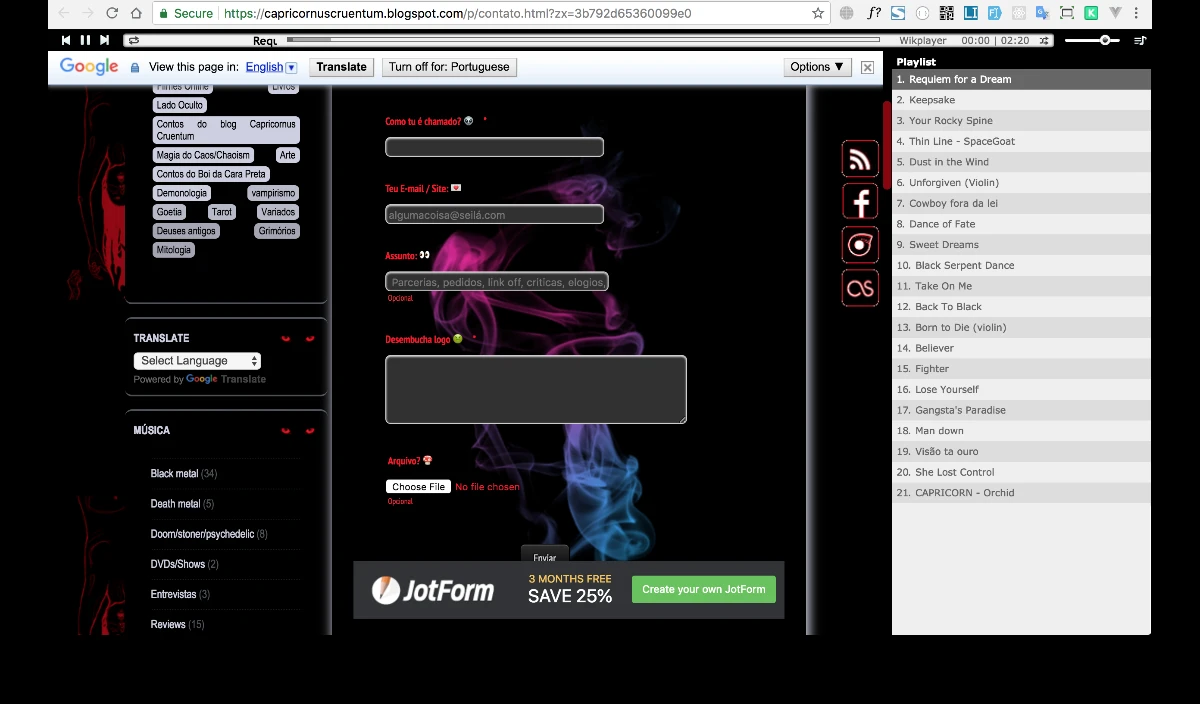
Just make sure that the Iframe code is pasted in the HTML editor in Blogger.
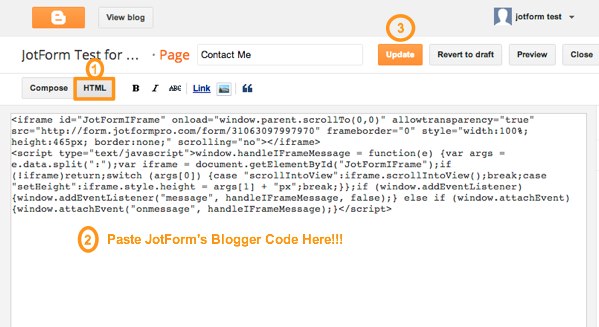
If the issue persists on your side, please try using a different browser.
- Mobile Forms
- My Forms
- Templates
- Integrations
- INTEGRATIONS
- See 100+ integrations
- FEATURED INTEGRATIONS
PayPal
Slack
Google Sheets
Mailchimp
Zoom
Dropbox
Google Calendar
Hubspot
Salesforce
- See more Integrations
- Products
- PRODUCTS
Form Builder
Jotform Enterprise
Jotform Apps
Store Builder
Jotform Tables
Jotform Inbox
Jotform Mobile App
Jotform Approvals
Report Builder
Smart PDF Forms
PDF Editor
Jotform Sign
Jotform for Salesforce Discover Now
- Support
- GET HELP
- Contact Support
- Help Center
- FAQ
- Dedicated Support
Get a dedicated support team with Jotform Enterprise.
Contact SalesDedicated Enterprise supportApply to Jotform Enterprise for a dedicated support team.
Apply Now - Professional ServicesExplore
- Enterprise
- Pricing



























































