-
Professional_Yachting_AssociatiAsked on July 25, 2018 at 6:49 AM
Hi I am having a problem with the Edit Submission feature.
When you click on Edit Submission, the version that is then shown to the user displays all the fields which should be hidden. They are hidden on the initial version but not on the edit version. I do not want these to be seen.
By the way, I have tried using the Get Form Page url widget to hide those fields when url contains edit. But when I do this, they are hidden on edit but not on the original version.
Then I tried hiding when url contained 'jotform' to cover both edit and original version but when I do this, it messes up the other conditions - notably that a different version of the email should be sent to the user of the completed form depending on whether the 'Send problem email' field (hidden) at the end is triggered.
Any help would be appreciated.
Thanks
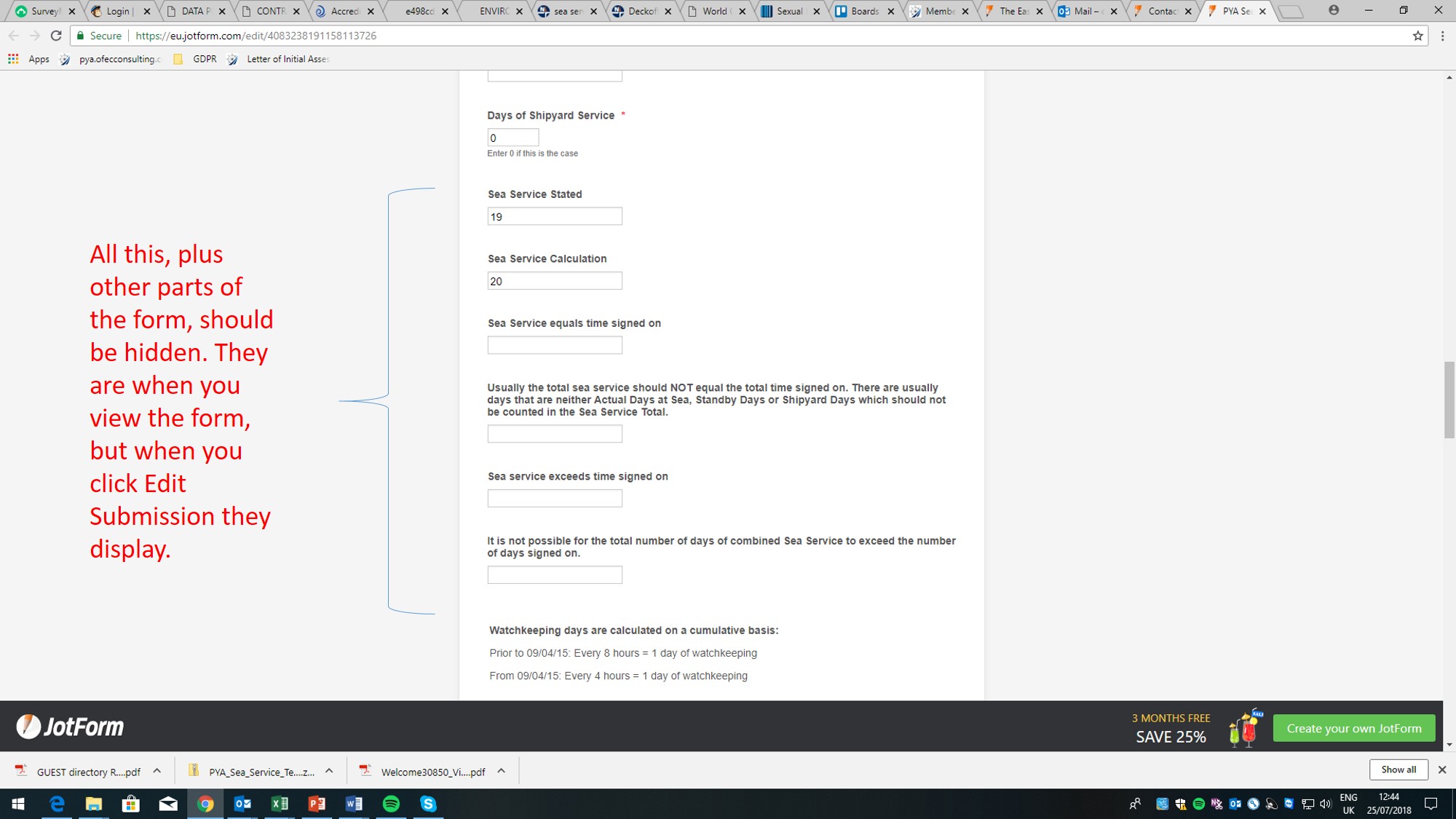
-
David JotForm Support ManagerReplied on July 25, 2018 at 11:15 AM
If those fields should be hidden all the time, you can create a condition like the following:

Let us now if you need more help.
-
Professional_Yachting_AssociatiReplied on July 25, 2018 at 11:37 AM
Whilst that solves one problem, it creates another. Some of the hidden fields need to be hidden at all times on the form, but on the auto-responder / notification emails show up. By using what you have suggested, those fields no longer appear on the emails.
-
David JotForm Support ManagerReplied on July 25, 2018 at 12:23 PM
They are not displayed in the notification, because their values are being cleared due to the following setting:
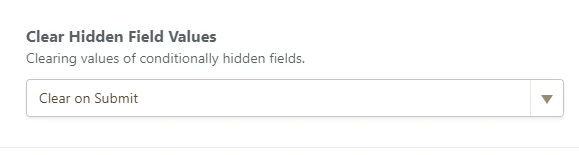
Please select "don't clear":

Let us know if you need more help.
-
Professional_Yachting_AssociatiReplied on July 27, 2018 at 5:11 AM
Hooray - this fixed it thank you!
- Mobile Forms
- My Forms
- Templates
- Integrations
- INTEGRATIONS
- See 100+ integrations
- FEATURED INTEGRATIONS
PayPal
Slack
Google Sheets
Mailchimp
Zoom
Dropbox
Google Calendar
Hubspot
Salesforce
- See more Integrations
- Products
- PRODUCTS
Form Builder
Jotform Enterprise
Jotform Apps
Store Builder
Jotform Tables
Jotform Inbox
Jotform Mobile App
Jotform Approvals
Report Builder
Smart PDF Forms
PDF Editor
Jotform Sign
Jotform for Salesforce Discover Now
- Support
- GET HELP
- Contact Support
- Help Center
- FAQ
- Dedicated Support
Get a dedicated support team with Jotform Enterprise.
Contact SalesDedicated Enterprise supportApply to Jotform Enterprise for a dedicated support team.
Apply Now - Professional ServicesExplore
- Enterprise
- Pricing





























































