-
HIGHTECHREQUESTAsked on July 25, 2018 at 5:15 PM
Email Advanced Options PDF Attachment Option Won't Save (Discard Changes? Y/N Screen)
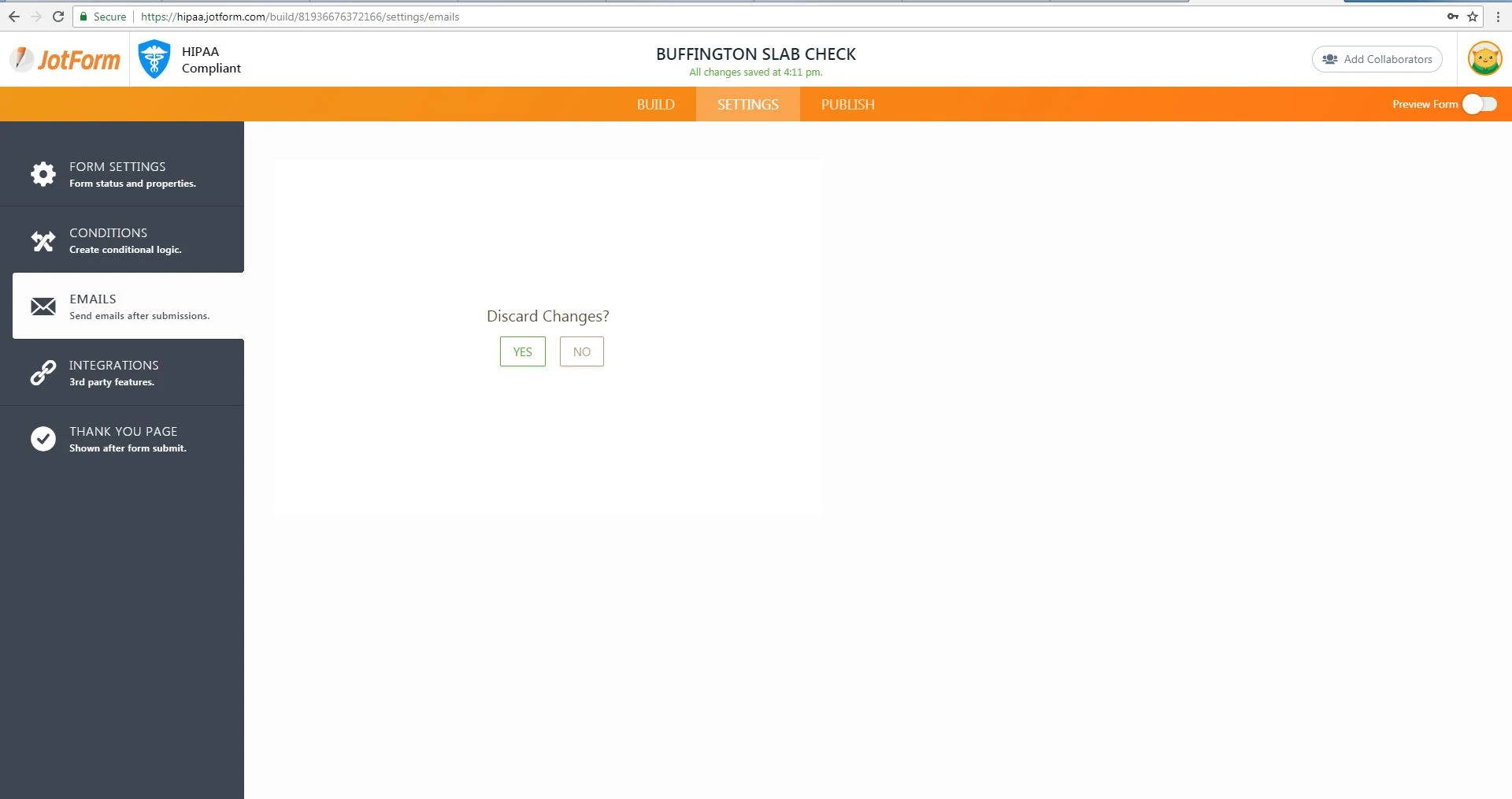
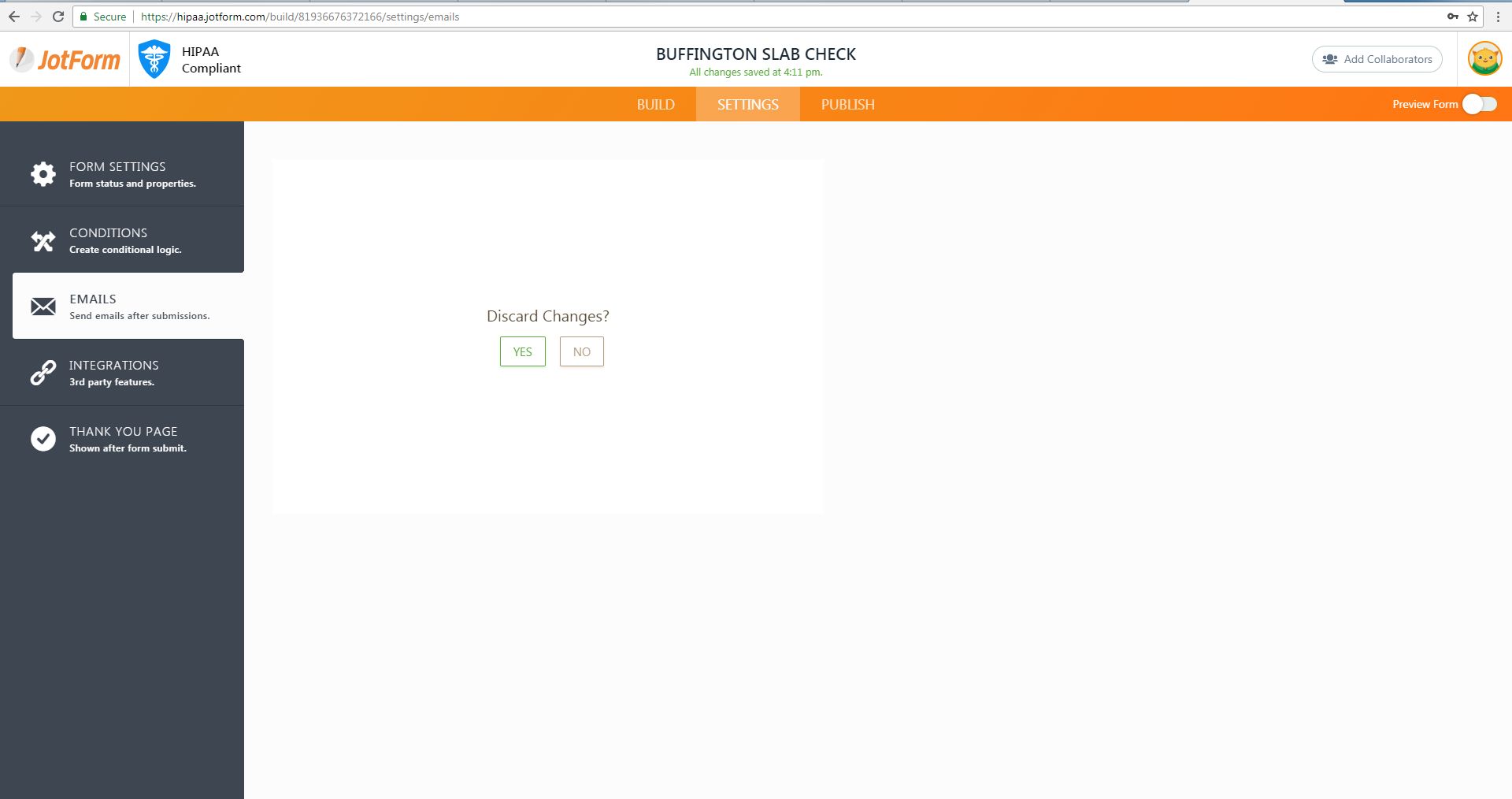
-
Jed_CReplied on July 25, 2018 at 7:20 PM
I'm unable to replicate the issue. Please clear your browser cache and form cache then try again.

Let us know how it goes.
-
HIGHTECHREQUESTReplied on July 26, 2018 at 9:56 AM
Tried clearing browser cache and form cache and it's doing the same thing. One thing to note is that we're using the HIPPA version and seeing a lot of changes to our forms. This is a new form, created since the conversion to the HIPPA version. I opened this form in Mozilla Firefox to see if that would help and the "error message" is actually red. I guess we need to actually enter a qualifying password in order to view pdf attachments on all of our new JotForms. Will probably have to purchase another JotForm account just to use the full non-HIPPA version as it's more functional. Wish there was a way to roll back the HIPPA version update :-)

-
Richie JotForm SupportReplied on July 26, 2018 at 11:44 AM
Checking from your screenshot,you have enabled PDF attachment and it is required you input a password to protect your PDF file. You cannot save the email notification without setting a password.
Kindly try adding a password and let us know if the issue still remains.
Regarding switching back to non HIPAA account, you can do that in your profile data settings.
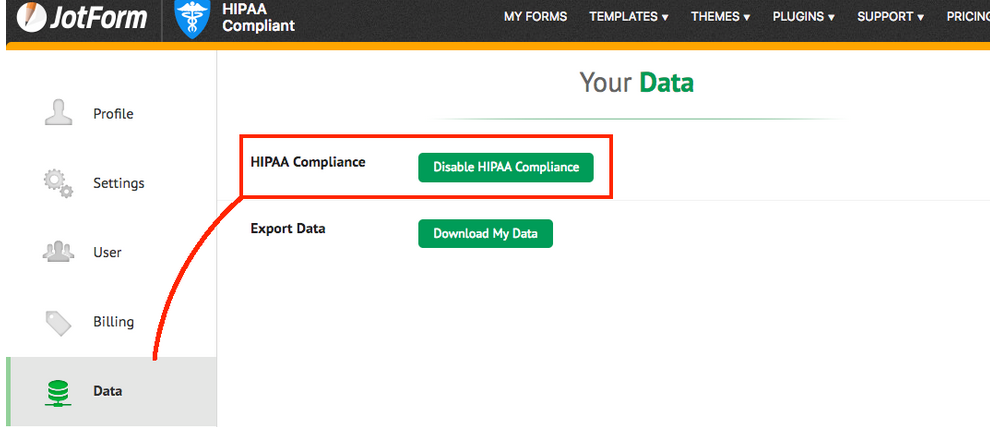
Hope this information helps.
Thank you.
-
HIGHTECHREQUESTReplied on July 27, 2018 at 1:10 PM
-
Richie JotForm SupportReplied on July 27, 2018 at 1:24 PM
I have moved your question to a new thread, so we can properly address it and assist you better.
Please follow this link -https://www.jotform.com/answers/1537459
Thank you.
- Mobile Forms
- My Forms
- Templates
- Integrations
- INTEGRATIONS
- See 100+ integrations
- FEATURED INTEGRATIONS
PayPal
Slack
Google Sheets
Mailchimp
Zoom
Dropbox
Google Calendar
Hubspot
Salesforce
- See more Integrations
- Products
- PRODUCTS
Form Builder
Jotform Enterprise
Jotform Apps
Store Builder
Jotform Tables
Jotform Inbox
Jotform Mobile App
Jotform Approvals
Report Builder
Smart PDF Forms
PDF Editor
Jotform Sign
Jotform for Salesforce Discover Now
- Support
- GET HELP
- Contact Support
- Help Center
- FAQ
- Dedicated Support
Get a dedicated support team with Jotform Enterprise.
Contact SalesDedicated Enterprise supportApply to Jotform Enterprise for a dedicated support team.
Apply Now - Professional ServicesExplore
- Enterprise
- Pricing






























































