-
tomlandenAsked on July 25, 2018 at 8:58 PM
Hi,
I just created a form (over 50 questions) and am ready to launch it, but it won't load on mobile.
Can someone help me with this?
Thank you -
Jed_CReplied on July 25, 2018 at 11:32 PM
I've tried accessing your form URL and didn't get any error. Try viewing this URL https://www.jotform.us/form/81978928271170.

Please also try clearing your browser cache and form's cache and see if that helps. If issue persists, would you mind sharing to us what Mobile device and browser you were using when you encounter the error?
Looking forward for your response.
-
tomlandenReplied on July 26, 2018 at 9:00 AM
Hi,
I cleared the form cache as well as my phone's browser cache and it's still crashing every time. I'm accessing it from an iPhone X's Safari, but I've had a friend test it from an iPhone 8 and he's having the same issue.
-
DonaldHagReplied on July 26, 2018 at 11:23 AM
I have tested your form on iPhone 8 Safari Browser and am unable to replicate the issue on my end. The form is loading as required. Do you have this form embedded on a website?
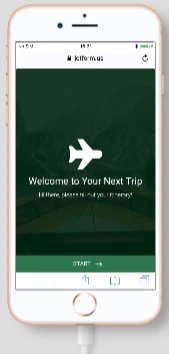
-
tomlandenReplied on July 26, 2018 at 12:18 PM
Nope. Literally just the form. Tried restarting my phone to see if that would help. It ended up working once, then I reloaded the form and same error occurred multiple times.
-
DonaldHagReplied on July 26, 2018 at 1:49 PM
I have done another test on a different iPhone and the form still loads as required. This leads me to suspect that this is a localized issue to either;
- Your device (certain apps or add-ons installed interfering with the form)
- Your network connection (The network you are using to access the Internet is blocking the form)
Please test the form on a different device or a different network to verify this too and let us know how it goes. For further assistance, do let us know.

- Mobile Forms
- My Forms
- Templates
- Integrations
- INTEGRATIONS
- See 100+ integrations
- FEATURED INTEGRATIONS
PayPal
Slack
Google Sheets
Mailchimp
Zoom
Dropbox
Google Calendar
Hubspot
Salesforce
- See more Integrations
- Products
- PRODUCTS
Form Builder
Jotform Enterprise
Jotform Apps
Store Builder
Jotform Tables
Jotform Inbox
Jotform Mobile App
Jotform Approvals
Report Builder
Smart PDF Forms
PDF Editor
Jotform Sign
Jotform for Salesforce Discover Now
- Support
- GET HELP
- Contact Support
- Help Center
- FAQ
- Dedicated Support
Get a dedicated support team with Jotform Enterprise.
Contact SalesDedicated Enterprise supportApply to Jotform Enterprise for a dedicated support team.
Apply Now - Professional ServicesExplore
- Enterprise
- Pricing






























































