-
BabysoftCCAsked on July 29, 2018 at 3:01 PM
Iframe embed widget not showing anything on my form. Widget is in the "Customer Information" block of my form.
Thank You!
-
Welvin Support Team LeadReplied on July 29, 2018 at 3:31 PM
Google doesn't want you to embed their website on iframes. You can see the error in the web console:
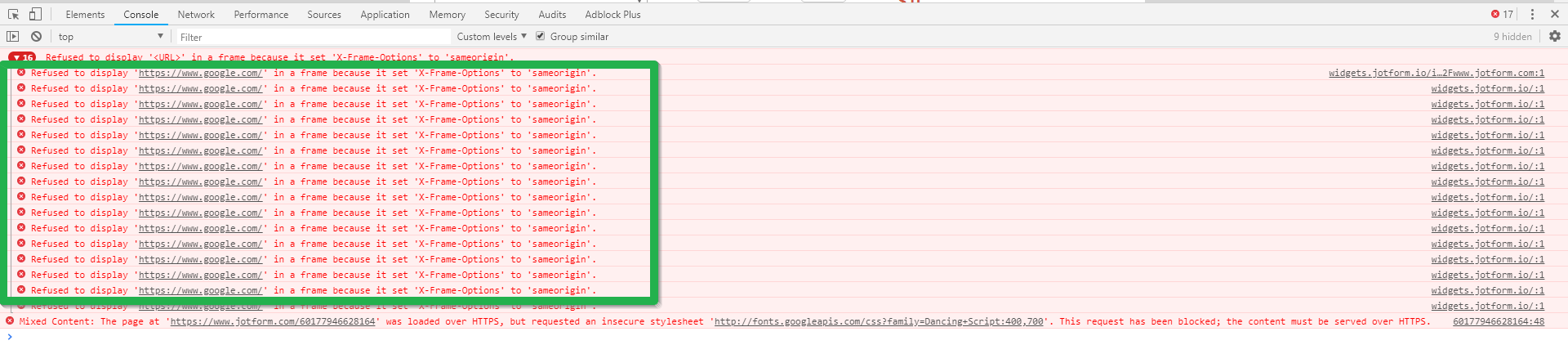
I've tried with a custom search bar, it is also not working.
https://cse.google.com/cse/publicurl?cx=004773662231915928918:-et2nhdiprk
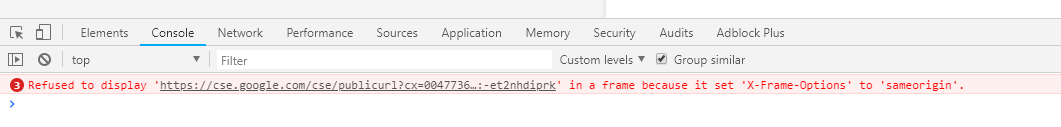
I would suggest adding the instructions in the section instead that would tell users to go to Google to search for something.
-
BabysoftCCReplied on July 29, 2018 at 3:34 PM
I'm trying to embed my google calendar so I can see what dates are open when I'm booking a customer through the form and not have to flip back and forth between Calendar and JotForm when using my Ipad. Any way to do that?
-
BabysoftCCReplied on July 29, 2018 at 3:46 PM
ok, figured it out. Have to use the specific embed code provided by google calendar. Thanks!
-
Welvin Support Team LeadReplied on July 29, 2018 at 3:53 PM
I see. You need to use the Embed URL from the Sharing settings, see this screenshot:

Copy the URL next to src=.
- Mobile Forms
- My Forms
- Templates
- Integrations
- INTEGRATIONS
- See 100+ integrations
- FEATURED INTEGRATIONS
PayPal
Slack
Google Sheets
Mailchimp
Zoom
Dropbox
Google Calendar
Hubspot
Salesforce
- See more Integrations
- Products
- PRODUCTS
Form Builder
Jotform Enterprise
Jotform Apps
Store Builder
Jotform Tables
Jotform Inbox
Jotform Mobile App
Jotform Approvals
Report Builder
Smart PDF Forms
PDF Editor
Jotform Sign
Jotform for Salesforce Discover Now
- Support
- GET HELP
- Contact Support
- Help Center
- FAQ
- Dedicated Support
Get a dedicated support team with Jotform Enterprise.
Contact SalesDedicated Enterprise supportApply to Jotform Enterprise for a dedicated support team.
Apply Now - Professional ServicesExplore
- Enterprise
- Pricing



























































