-
Scott110863Asked on August 3, 2018 at 2:10 PM
Hello,
I want to embed my form as a button which opens form in a new FULL SIZE window. I checked out your "pop-up" option but this opens up a smaller size window which the user can expand into a large full size window but is there a way I can embed my form as a button and have the form open up in a FULL SIZE window and not your smaller "pop-up" size?
Thanks ... Scott
-
Jed_CReplied on August 3, 2018 at 3:24 PM
The only option is to adjust the height and width of the embedded form.
ex.
In Popup embed code, adjust the height and width.
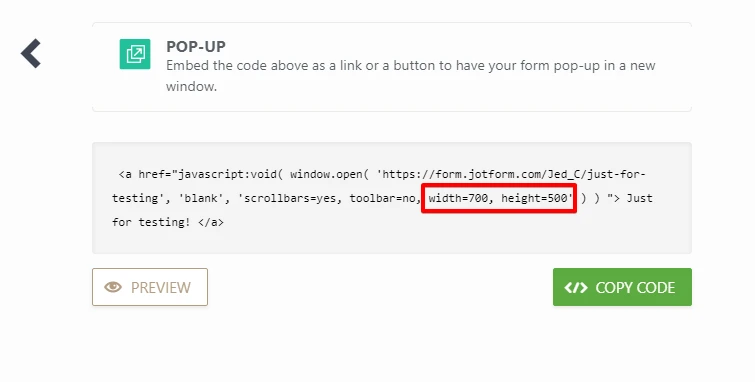
You can also try using the feedback button and customize the height and width.
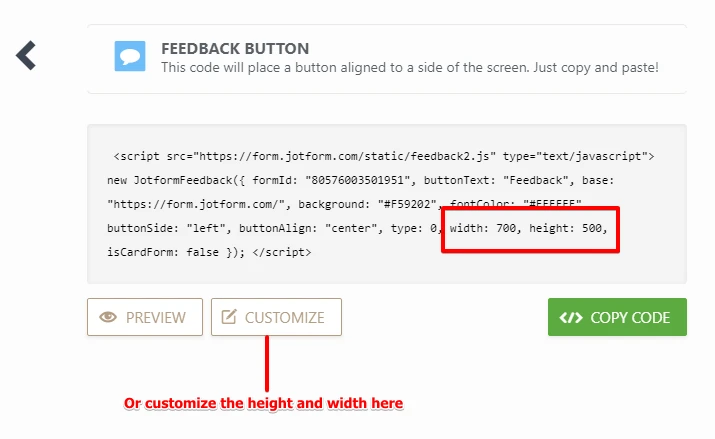
Let us know if you have any questions or if you need further assistance.
- Mobile Forms
- My Forms
- Templates
- Integrations
- INTEGRATIONS
- See 100+ integrations
- FEATURED INTEGRATIONS
PayPal
Slack
Google Sheets
Mailchimp
Zoom
Dropbox
Google Calendar
Hubspot
Salesforce
- See more Integrations
- Products
- PRODUCTS
Form Builder
Jotform Enterprise
Jotform Apps
Store Builder
Jotform Tables
Jotform Inbox
Jotform Mobile App
Jotform Approvals
Report Builder
Smart PDF Forms
PDF Editor
Jotform Sign
Jotform for Salesforce Discover Now
- Support
- GET HELP
- Contact Support
- Help Center
- FAQ
- Dedicated Support
Get a dedicated support team with Jotform Enterprise.
Contact SalesDedicated Enterprise supportApply to Jotform Enterprise for a dedicated support team.
Apply Now - Professional ServicesExplore
- Enterprise
- Pricing



























































