-
administratoraddovaAsked on August 3, 2018 at 8:29 PM
I am using the widget file uploader by Uploadcare. I have created a free account with Uploadcare and am using their public key? Can you guys poke around and see why I am not able to upload a picture?
Thank you so much in advance. Everyone at Jotform is amazing! You guys are the best.
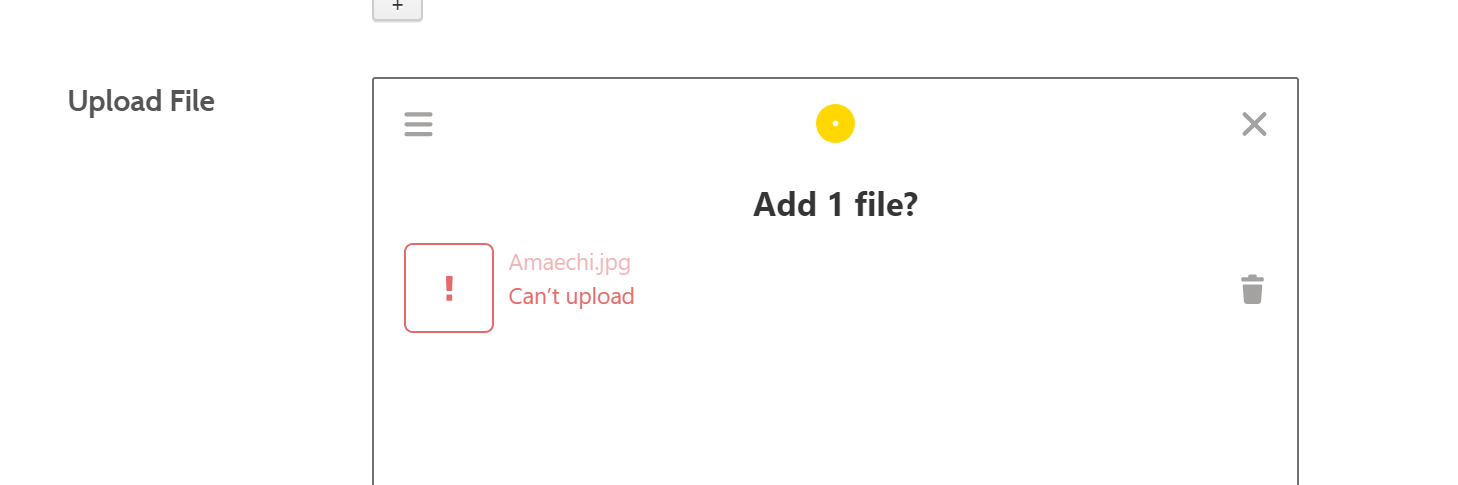 Page URL: https://form.jotform.com/81844595484168
Page URL: https://form.jotform.com/81844595484168 -
Kevin Support Team LeadReplied on August 3, 2018 at 11:31 PM
I have cloned your form and tested it on my end, it worked as far as I can see:
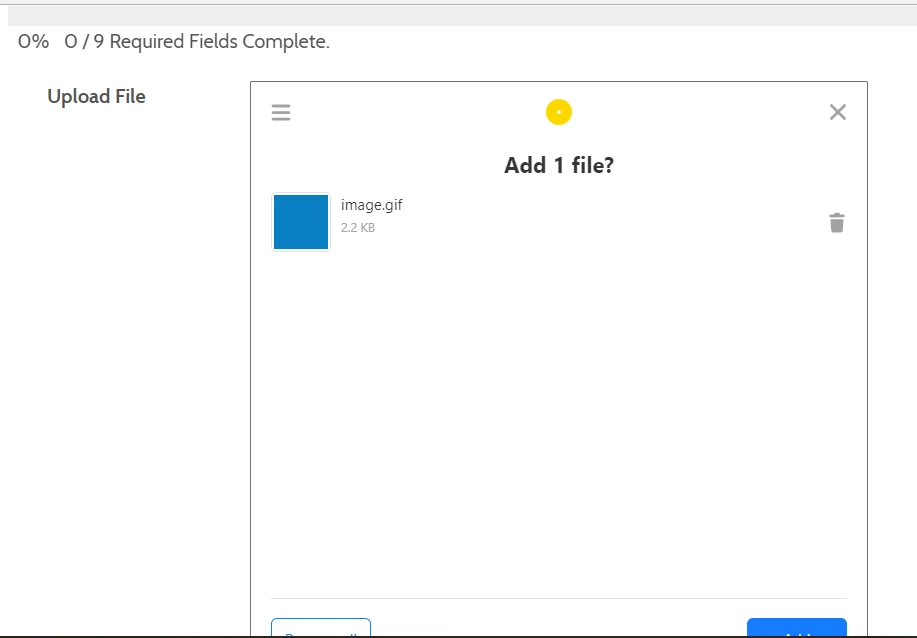
I would recommend you the following:
1. Remove the widget from your form.
2. Clear your forms cache following this guide: https://www.jotform.com/help/229-How-to-Clear-Your-Form-Cache
3. Add the widget and make sure you're using the correct API key.
If the problem persists, let us know.
-
administratoraddovaReplied on August 5, 2018 at 4:11 PM
I have removed the widget from my form cleared the forms cache and the issue is still persisting and yes I am using the correct key. I copy and pasted to be sure.
-
Welvin Support Team LeadReplied on August 5, 2018 at 4:51 PM
I was able to upload images in your form without getting the error.
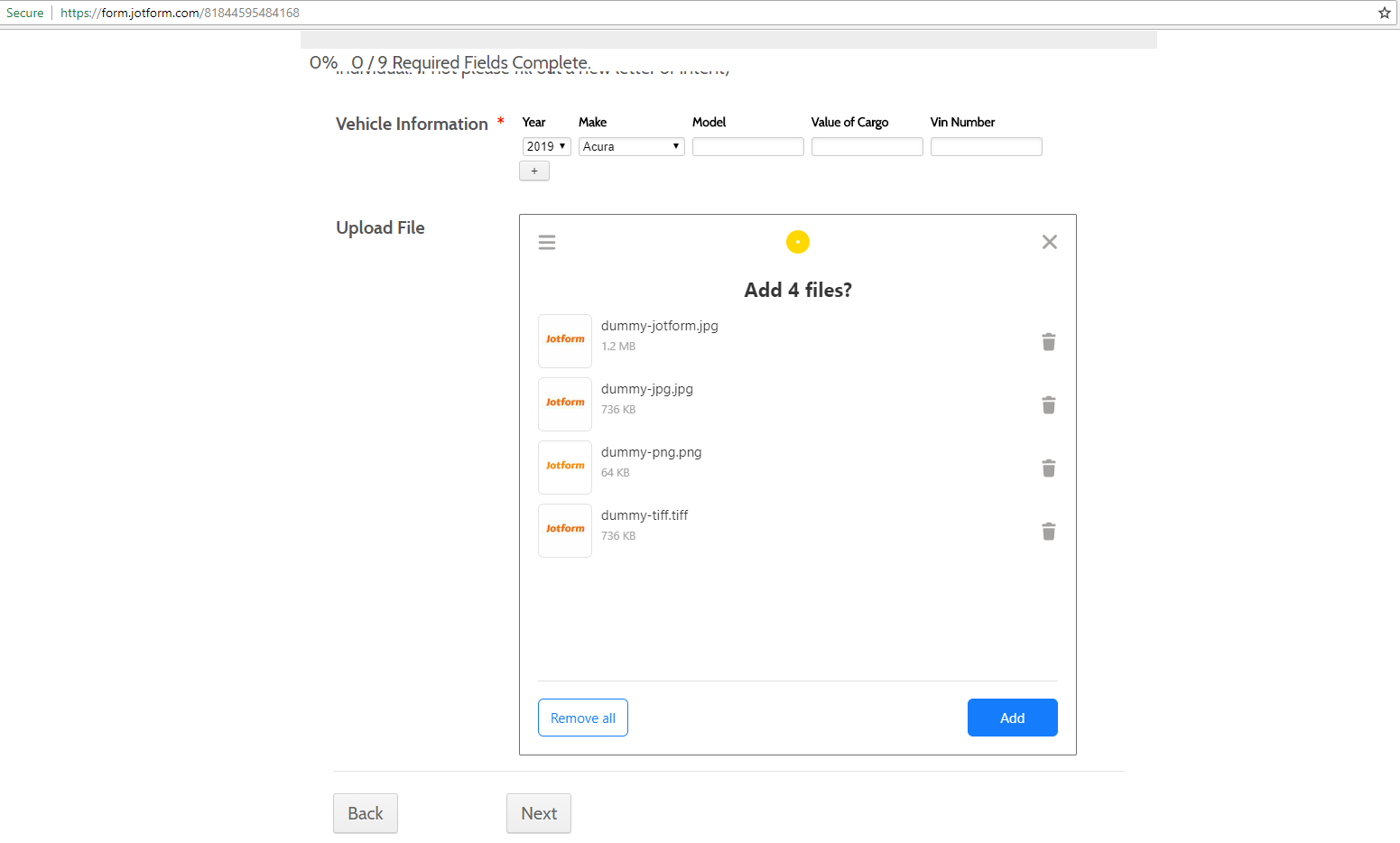
It looks like a problem to your end only, specifically your browser. Please try private mode or incognito and make sure no add-on/extension is enabled especially those related to security.
Check your browser console for related errors:
https://www.jotform.com/help/453-How-to-get-a-console-report-from-most-common-browsers
- Mobile Forms
- My Forms
- Templates
- Integrations
- INTEGRATIONS
- See 100+ integrations
- FEATURED INTEGRATIONS
PayPal
Slack
Google Sheets
Mailchimp
Zoom
Dropbox
Google Calendar
Hubspot
Salesforce
- See more Integrations
- Products
- PRODUCTS
Form Builder
Jotform Enterprise
Jotform Apps
Store Builder
Jotform Tables
Jotform Inbox
Jotform Mobile App
Jotform Approvals
Report Builder
Smart PDF Forms
PDF Editor
Jotform Sign
Jotform for Salesforce Discover Now
- Support
- GET HELP
- Contact Support
- Help Center
- FAQ
- Dedicated Support
Get a dedicated support team with Jotform Enterprise.
Contact SalesDedicated Enterprise supportApply to Jotform Enterprise for a dedicated support team.
Apply Now - Professional ServicesExplore
- Enterprise
- Pricing




























































