-
kjellrubenAsked on August 5, 2018 at 11:26 AM
Hi
How do I change the yellow colour of the form when the input is in focus? White or transparent would be great.
-
John_BensonReplied on August 5, 2018 at 1:58 PM
You can disable that in the Form Settings page. Here's a screencast guide that you can follow:

1. Open your form in the Form Builder.
2. Go to the Settings page.
3. Select the Form Settings tab and click the Show More Options.
4. After that, disable the Highlight Effect.
-
kjellrubenReplied on August 5, 2018 at 5:43 PM
Thank you for the video and great explanation.
With that said. There is now 4 different places you have to go to change the design of the forms, that makes no sense.
I recommend looking at how Webflow have solved it and try a similar approach :) -
MikeReplied on August 5, 2018 at 6:21 PM
We appreciate your suggestion.
You may also try our new card form layout. It comes with a single Form Designer.
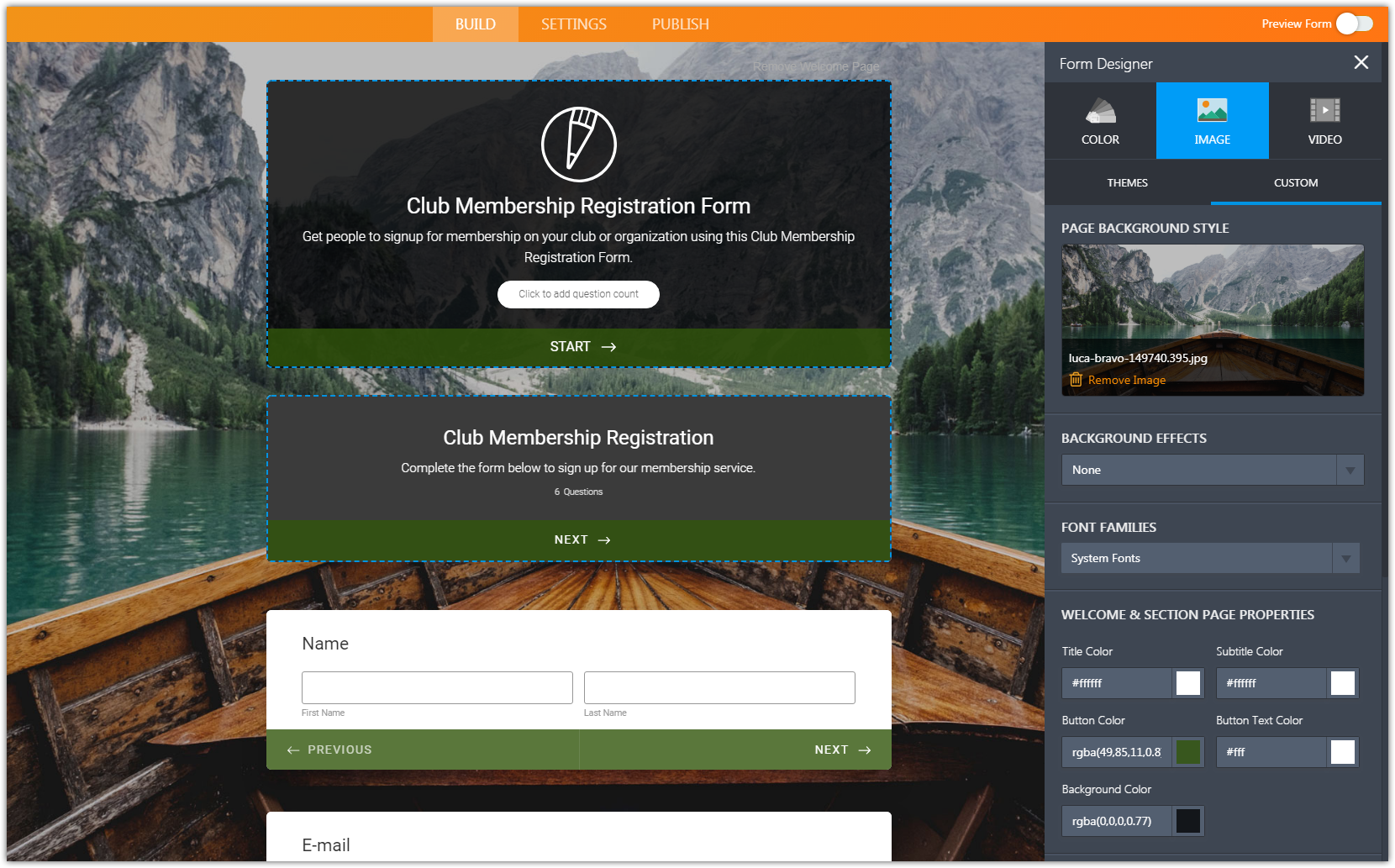
- Mobile Forms
- My Forms
- Templates
- Integrations
- INTEGRATIONS
- See 100+ integrations
- FEATURED INTEGRATIONS
PayPal
Slack
Google Sheets
Mailchimp
Zoom
Dropbox
Google Calendar
Hubspot
Salesforce
- See more Integrations
- Products
- PRODUCTS
Form Builder
Jotform Enterprise
Jotform Apps
Store Builder
Jotform Tables
Jotform Inbox
Jotform Mobile App
Jotform Approvals
Report Builder
Smart PDF Forms
PDF Editor
Jotform Sign
Jotform for Salesforce Discover Now
- Support
- GET HELP
- Contact Support
- Help Center
- FAQ
- Dedicated Support
Get a dedicated support team with Jotform Enterprise.
Contact SalesDedicated Enterprise supportApply to Jotform Enterprise for a dedicated support team.
Apply Now - Professional ServicesExplore
- Enterprise
- Pricing






























































