-
apparelpryfcAsked on August 5, 2018 at 2:42 PM
-
Welvin Support Team LeadReplied on August 5, 2018 at 2:59 PM
If you meant to remove the Payment field in the form, just click on it and click Delete icon. See screenshot:
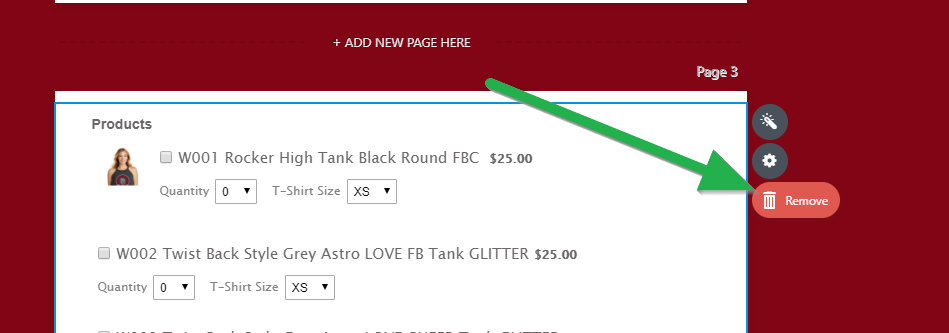
If you plan to change this to another payment gateway, just delete it and drag the new payment tool. The products are saved and will be automatically added to the new payment gateway.
Please contact us again if we can help in any way.
-
apparelpryfcReplied on August 5, 2018 at 3:43 PMI don’t want to link any payment to it it will delete if I remove the
PayPal
... -
DonaldHagReplied on August 5, 2018 at 4:02 PM
Okay I see, you want to keep the products but disable the payment widget.
Unfortunately, this is not possible. You have to delete the products and then recreate them on a different widget. In this case, I would recommend the Purchase Order Payment Widget.
This will allow you to list the products in the same way and the order gets emailed to the client but no payment is made off the form.
- Mobile Forms
- My Forms
- Templates
- Integrations
- INTEGRATIONS
- See 100+ integrations
- FEATURED INTEGRATIONS
PayPal
Slack
Google Sheets
Mailchimp
Zoom
Dropbox
Google Calendar
Hubspot
Salesforce
- See more Integrations
- Products
- PRODUCTS
Form Builder
Jotform Enterprise
Jotform Apps
Store Builder
Jotform Tables
Jotform Inbox
Jotform Mobile App
Jotform Approvals
Report Builder
Smart PDF Forms
PDF Editor
Jotform Sign
Jotform for Salesforce Discover Now
- Support
- GET HELP
- Contact Support
- Help Center
- FAQ
- Dedicated Support
Get a dedicated support team with Jotform Enterprise.
Contact SalesDedicated Enterprise supportApply to Jotform Enterprise for a dedicated support team.
Apply Now - Professional ServicesExplore
- Enterprise
- Pricing




























































