-
tattoos_n_bumperplatesAsked on August 7, 2018 at 2:19 PM
I get a "connection is not fully secure" in chrome or other browsers. I go back to 100% secure when I take out the embedded jotform link. The jotform link appears HTTPS too.
Not sure what is going on here.
I attached screen shot of the security error.
Thank you
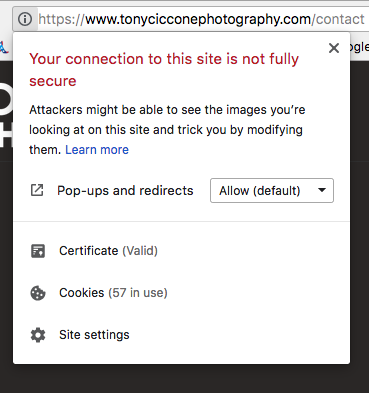
-
AshtonPReplied on August 7, 2018 at 2:41 PM
All the Jotforms direct links and embed codes are secured by default with HTTPS. This ensures that the communication between the server and client is secure.
This appears to an issue with your websites certificate. You may need to check with your certificate issue authority or your hosting provider where you bought this certificate from.
In the meantime, it may be better to provide a link to the form using JotFrom URL. Let us know if you need further information.
-
tattoos_n_bumperplatesReplied on August 9, 2018 at 3:20 PM
Thanks for the reply. I checked with my host and everything checked out. I discovered the mixed content after enabling the blocking of flash.
I narrowed the error down to the Image Check Boxes widget. I get 100% secure message when I hide it and non-secure when I enable the widget.

-
AshtonPReplied on August 9, 2018 at 4:02 PM
Thank you for your research, it prompted me to reach my findings. I see why this occurs now. The images you are using in the image checkbox widget are served through HTTP and not HTTPS. Due to the insecure image paths, it says the site is insecure.
I cloned your form and changed the image URL's to HTTPS and the images were still accessible. Hence I would recommend you to change the image paths to HTTPS as below.
Check your site once this is done. I would also recommend embedding the form using the full JavaScript code in case it doesn't work. Here is how you get the full Javascript code of your form.

Let me know how it goes.
-
tattoos_n_bumperplatesReplied on August 9, 2018 at 4:46 PM
Updating to the HTTPS worked for me. I tested in Chrome, Safari and Firefox.
Thank you kindly for looking deeper into this matter.
-
AshtonPReplied on August 9, 2018 at 4:48 PM
Your welcome! I am glad we were able to solve this together. Get in touch if you have further questions.
- Mobile Forms
- My Forms
- Templates
- Integrations
- INTEGRATIONS
- See 100+ integrations
- FEATURED INTEGRATIONS
PayPal
Slack
Google Sheets
Mailchimp
Zoom
Dropbox
Google Calendar
Hubspot
Salesforce
- See more Integrations
- Products
- PRODUCTS
Form Builder
Jotform Enterprise
Jotform Apps
Store Builder
Jotform Tables
Jotform Inbox
Jotform Mobile App
Jotform Approvals
Report Builder
Smart PDF Forms
PDF Editor
Jotform Sign
Jotform for Salesforce Discover Now
- Support
- GET HELP
- Contact Support
- Help Center
- FAQ
- Dedicated Support
Get a dedicated support team with Jotform Enterprise.
Contact SalesDedicated Enterprise supportApply to Jotform Enterprise for a dedicated support team.
Apply Now - Professional ServicesExplore
- Enterprise
- Pricing




























































