-
GerdauCHRAsked on August 7, 2018 at 4:40 PM
Hello,
Does JotForm have the functionality of the hide/show logic, but on a multiple question level? For example, I would like only a certain set of answers to be available on one question, based off of the value of the last question. I believe I saw somewhere that this was possible, but haven't found a way to do it.
Thank you
-
Kevin Support Team LeadReplied on August 7, 2018 at 5:40 PM
This guide will help you setting up the conditions based on user's selections: https://www.jotform.com/help/316-How-to-Show-or-Hide-Fields-Base-on-User-s-Answer
If you have more questions, let us know.
-
GerdauCHRReplied on August 7, 2018 at 5:46 PM
I understand how to apply Hide/Show logic to a form, which hides and shows whole fields based on an answer to a question. What I am asking is this: Is there a way to limit the number of answers in a multiple choice (by hiding them) based on the answer to a previous question? My end goal is to only have ONE question where a certain question is asked. Creating multiple different questions with different answer selections is not what I want to do. My Excel export of the data will not be useful if I cannot have only ONE field where an answer is inputted.
Let me know your thoughts and thanks for the speedy replies.
-
John_BensonReplied on August 7, 2018 at 9:12 PM
You can enable the Entry Limits for the Multiple Choice field in the Properties page. Here's a screenshot:
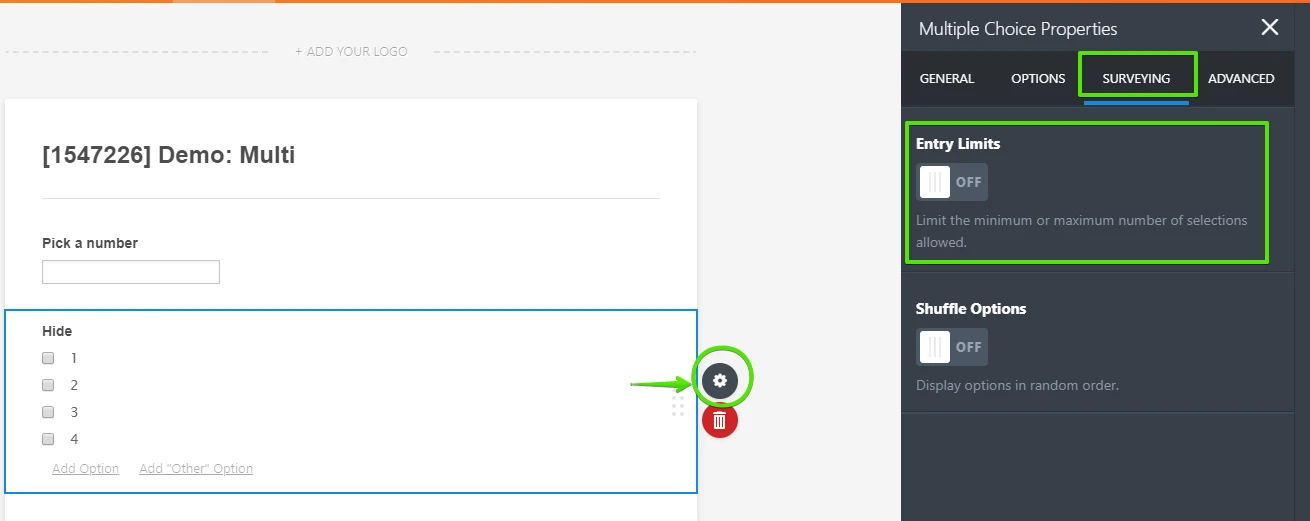
Unfortunately, you cannot hide specific options based on the answer to the other field.
If you wanted to limit the options that can be selected from a drop-down list depending on what the form user selected, please check our Dynamic Dropdown widget. Here's the link: https://widgets.jotform.com/widget/dynamic_dropdowns
I also created a demo form that you can test: https://form.jotform.com/82188329471969
I hope this helps.
- Mobile Forms
- My Forms
- Templates
- Integrations
- INTEGRATIONS
- See 100+ integrations
- FEATURED INTEGRATIONS
PayPal
Slack
Google Sheets
Mailchimp
Zoom
Dropbox
Google Calendar
Hubspot
Salesforce
- See more Integrations
- Products
- PRODUCTS
Form Builder
Jotform Enterprise
Jotform Apps
Store Builder
Jotform Tables
Jotform Inbox
Jotform Mobile App
Jotform Approvals
Report Builder
Smart PDF Forms
PDF Editor
Jotform Sign
Jotform for Salesforce Discover Now
- Support
- GET HELP
- Contact Support
- Help Center
- FAQ
- Dedicated Support
Get a dedicated support team with Jotform Enterprise.
Contact SalesDedicated Enterprise supportApply to Jotform Enterprise for a dedicated support team.
Apply Now - Professional ServicesExplore
- Enterprise
- Pricing




























































