-
KALAGROULLC2017Asked on August 7, 2018 at 6:12 PM
-
Support_Management Jotform SupportReplied on August 7, 2018 at 9:20 PM
Hey @KALAGROULLC2017 - To update the payment information associated with your subscription, head over to your Account's Billing page > then click the green UPDATE CARD button.
Otherwise, if your intention is to update the payment information on one of your forms, just click the payment field on your form > click the WAND icon > then update your integration details as needed. If you don't see the wizard, you may have to click the small GEAR icon at the top right hand corner first to go back to the integration screen.
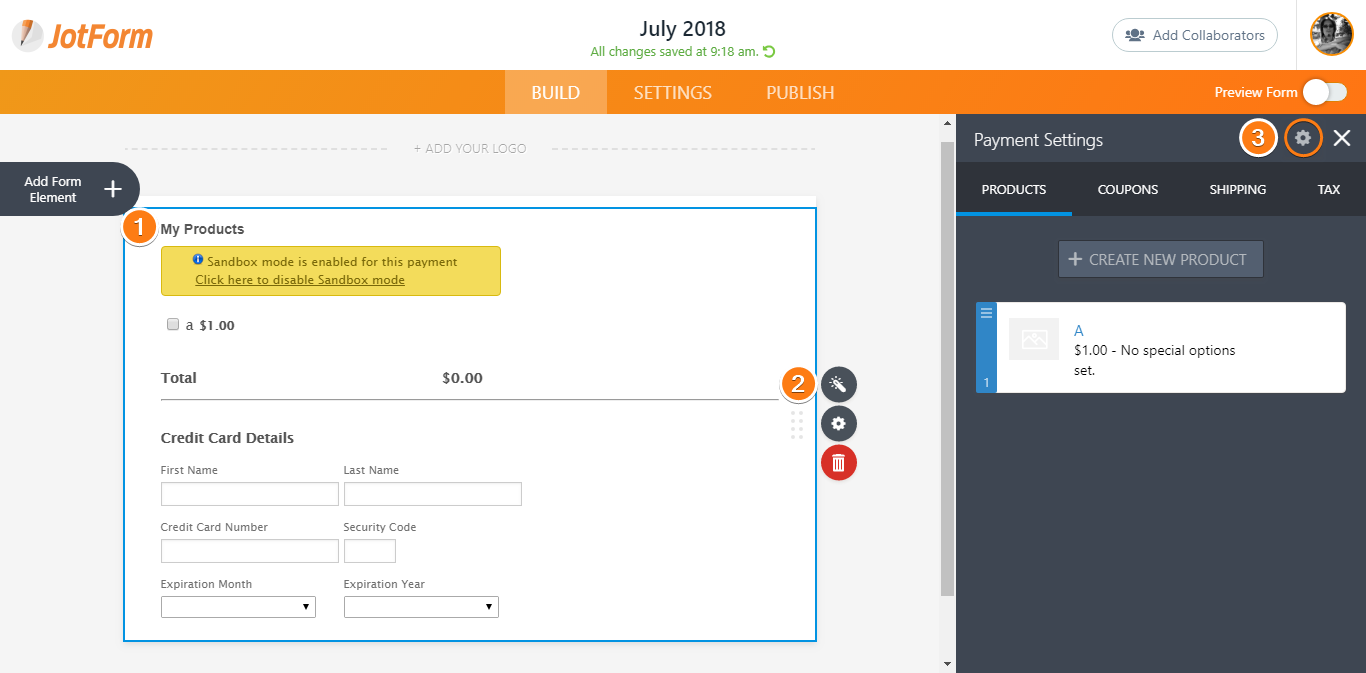
-
KALAGROULLC2017Replied on August 8, 2018 at 1:43 PMIt's done. Thank you.
... -
AshtonPReplied on August 8, 2018 at 2:09 PM
Your welcome on behalf of Jim. Please get in touch if you need further assistance.
- Mobile Forms
- My Forms
- Templates
- Integrations
- INTEGRATIONS
- See 100+ integrations
- FEATURED INTEGRATIONS
PayPal
Slack
Google Sheets
Mailchimp
Zoom
Dropbox
Google Calendar
Hubspot
Salesforce
- See more Integrations
- Products
- PRODUCTS
Form Builder
Jotform Enterprise
Jotform Apps
Store Builder
Jotform Tables
Jotform Inbox
Jotform Mobile App
Jotform Approvals
Report Builder
Smart PDF Forms
PDF Editor
Jotform Sign
Jotform for Salesforce Discover Now
- Support
- GET HELP
- Contact Support
- Help Center
- FAQ
- Dedicated Support
Get a dedicated support team with Jotform Enterprise.
Contact SalesDedicated Enterprise supportApply to Jotform Enterprise for a dedicated support team.
Apply Now - Professional ServicesExplore
- Enterprise
- Pricing




























































