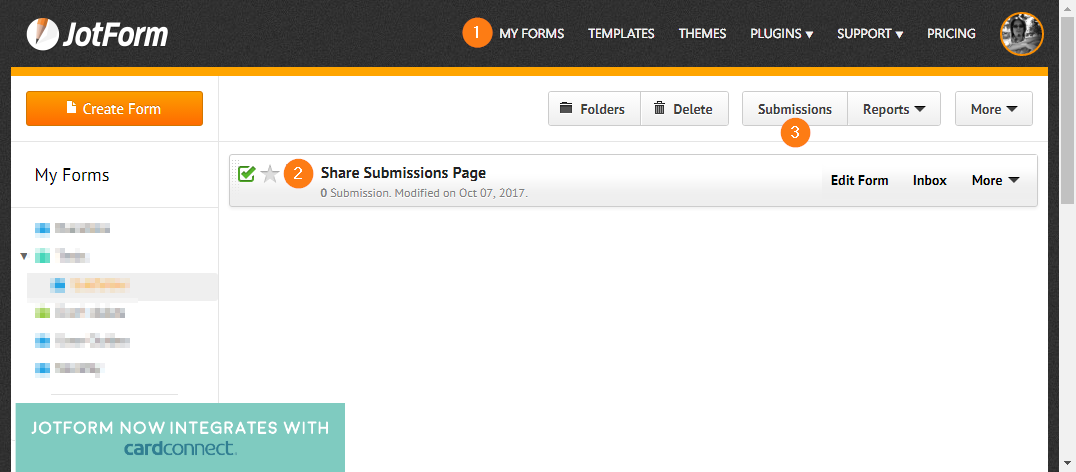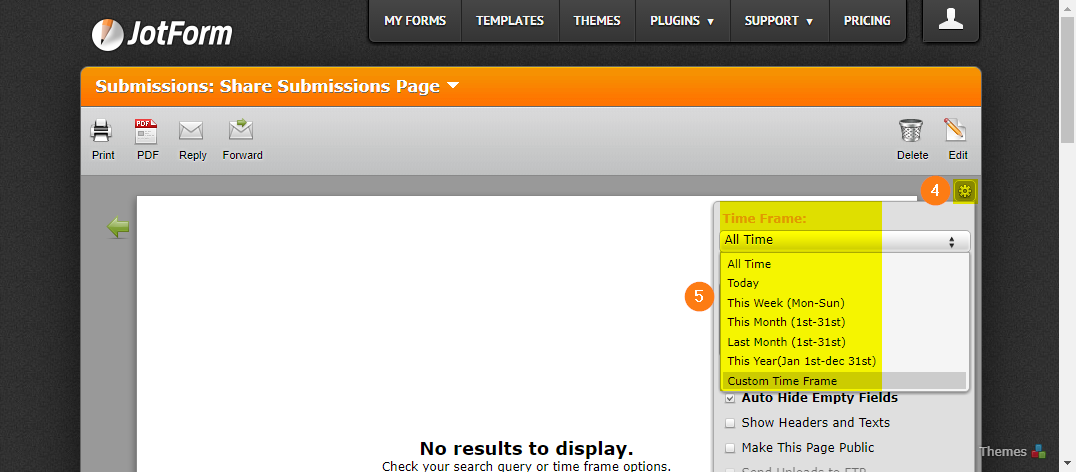-
patwsAsked on August 8, 2018 at 2:41 PM
-
roneetReplied on August 8, 2018 at 2:57 PM
You can download your submissions to excel by following the below steps:
1. Go to your MY FORMS page.
2. Click the form where you need to download your submissions.
3. Click the SUBMISSIONS button.
If you'd like to download your submissions partially, please proceed to STEP 4. This may apply to those who are experiencing download issues due to a very high number of submissions. Else, proceed to STEP 6.
4. On the Submissions Page, click the GEAR icon.
5. Pick a TIME FRAME upon your discretion.
You can also use a CUSTOM TIME FRAME to limit the date range of your submissions. This allows you to get a smaller batch of submissions for easier downloading.
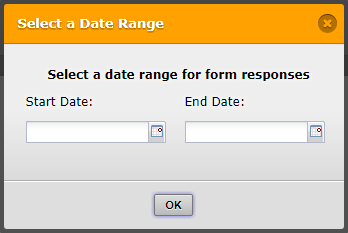
6. Once you're done, click the EXCEL, CSV or PDF button to start the download process.
- Mobile Forms
- My Forms
- Templates
- Integrations
- INTEGRATIONS
- See 100+ integrations
- FEATURED INTEGRATIONS
PayPal
Slack
Google Sheets
Mailchimp
Zoom
Dropbox
Google Calendar
Hubspot
Salesforce
- See more Integrations
- Products
- PRODUCTS
Form Builder
Jotform Enterprise
Jotform Apps
Store Builder
Jotform Tables
Jotform Inbox
Jotform Mobile App
Jotform Approvals
Report Builder
Smart PDF Forms
PDF Editor
Jotform Sign
Jotform for Salesforce Discover Now
- Support
- GET HELP
- Contact Support
- Help Center
- FAQ
- Dedicated Support
Get a dedicated support team with Jotform Enterprise.
Contact SalesDedicated Enterprise supportApply to Jotform Enterprise for a dedicated support team.
Apply Now - Professional ServicesExplore
- Enterprise
- Pricing