-
LaniaAsked on August 9, 2018 at 2:47 AM
Hi There,
We have been using jot form as a way for people to fill out their medical history template and submit them to us for the events they are attending within our Company, Real Education. We are having issues where our information we are putting on the form that needs to be filled out doesn't seem to appear when a customer needs to fill in their information. An example of this is attached. What is happening is, the titles of the information we need (Medical History Information) is there but the place where you need to answer questions and/or enter info seems to have disappeared. Is there too much information on this form or is there something we are doing?Not sure why this is happening.Thank you.
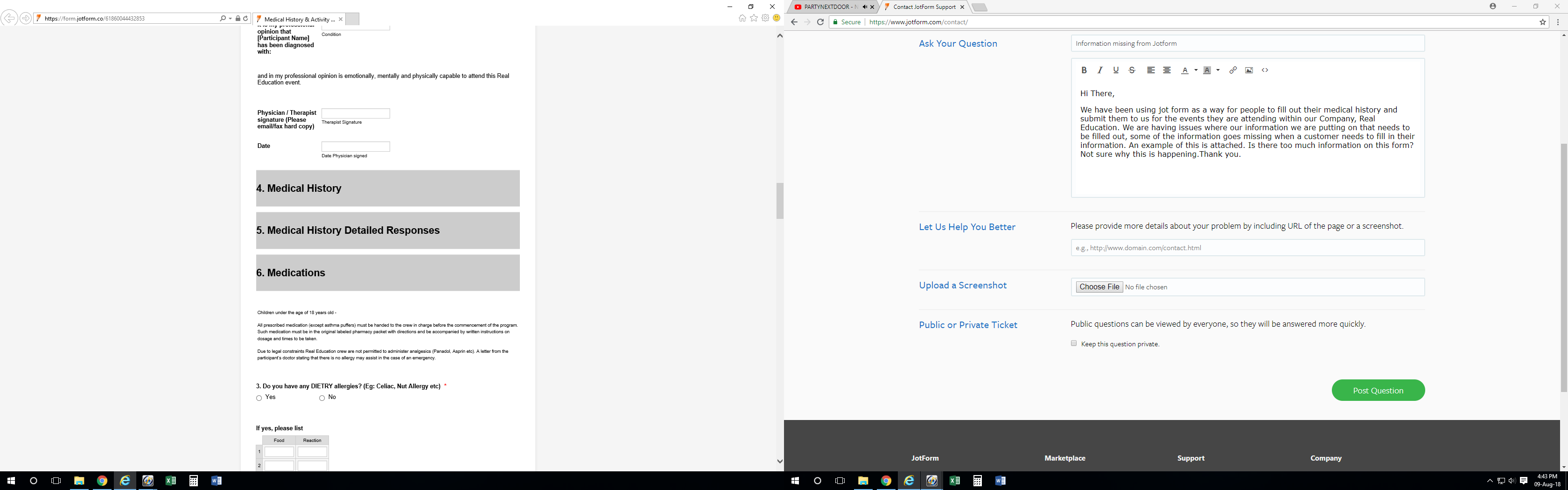
-
Ashwin JotForm SupportReplied on August 9, 2018 at 4:35 AM
I am sorry for the trouble caused to you. Do you mean to say that the input data of form is not being displayed in form's submission page or it is not being displayed in submission emails?
With which form you are having this issue with? What is your JotForm account username or the email address you have used in your account profile? I am unable to find any details with your email address lania@realeducation.com.au. Alternatively you can also let us know any of your form ID, form URL or webpage URL where you have embedded your form and we will take a look.
We will wait for your response.
-
LaniaReplied on August 9, 2018 at 7:43 PM
New response received
Hi, Thanks for the quick response. We are having trouble with our 'medical history form' Here is the link
Medical History and Activity Agreement Form
The input data is not being displayed under only some of the headings. Does this make sense?
Jotform is either associated with customerservice@realeducation.com.au or admin@realeducation.com.au
With thanks,Lania WinetiCustomer Service
REAL Education Accelerated LearningPO Box 5435Manly, QLD, 4179PH: 07 3348 5888
Website || Facebook || Instagram
To unsubscribe please email info@realeducation.com.au and type "unsubscribe" in the subject line
This communication is intended only for the use of the addressee and may contain legally privileged and confidential information. If you are not the addressee, you are notified that any transmission, distribution or replication of this message is strictly prohibited. The legal privilege and confidentiality attached to this email is not waived, lost or destroyed by reason of a mistaken delivery to you. If you have received this message in error, we would appreciate immediate notification by telephone and ask that the message be permanently deleted from your system
... -
JanReplied on August 9, 2018 at 9:40 PM
I believe you are referring to this form (https://www.jotform.co/form/61860044432853) that belongs to this account (RealEducation).
I was able to replicate the issue. The fields below the Medical History, Medical History Detailed Responses and Medications are not showing.
Please delete the conditions that have missing fields and errors in order to fix the issue. In the Form Builder, click "Settings" in the top menu and then go to "Conditions".

Select the condition and then click the "Properties" icon. After that, click the "Delete" button.

After that, please preview the form and let us know if you are still having issues. Thank you.
- Mobile Forms
- My Forms
- Templates
- Integrations
- INTEGRATIONS
- See 100+ integrations
- FEATURED INTEGRATIONS
PayPal
Slack
Google Sheets
Mailchimp
Zoom
Dropbox
Google Calendar
Hubspot
Salesforce
- See more Integrations
- Products
- PRODUCTS
Form Builder
Jotform Enterprise
Jotform Apps
Store Builder
Jotform Tables
Jotform Inbox
Jotform Mobile App
Jotform Approvals
Report Builder
Smart PDF Forms
PDF Editor
Jotform Sign
Jotform for Salesforce Discover Now
- Support
- GET HELP
- Contact Support
- Help Center
- FAQ
- Dedicated Support
Get a dedicated support team with Jotform Enterprise.
Contact SalesDedicated Enterprise supportApply to Jotform Enterprise for a dedicated support team.
Apply Now - Professional ServicesExplore
- Enterprise
- Pricing






























































