-
igniteitlmAsked on August 10, 2018 at 7:55 PM
When I submit it never goes through.
-
Jed_CReplied on August 10, 2018 at 8:52 PM
We apologize for the inconvenience.
I was able to reproduce the issue. Please try replacing your embed code with iFrame code https://www.jotform.com/help/148-Getting-the-Form-iFrame-Code.
Let me know how it goes.
-
Tiffani WhaleyReplied on August 10, 2018 at 9:03 PM
I’ve tried all forms of embedding. I’m even trying it without embedding and I’m still getting the same issue. There’s something going on with the form itself.
-
tiffwhalReplied on August 10, 2018 at 9:04 PM
I tried duplicating the form in a different format to see if there was an issue with the form itself. And I’m getting the same issue on a different form just by trying to submit the form via the link even without the embedding.
-
tiffwhalReplied on August 10, 2018 at 9:05 PM
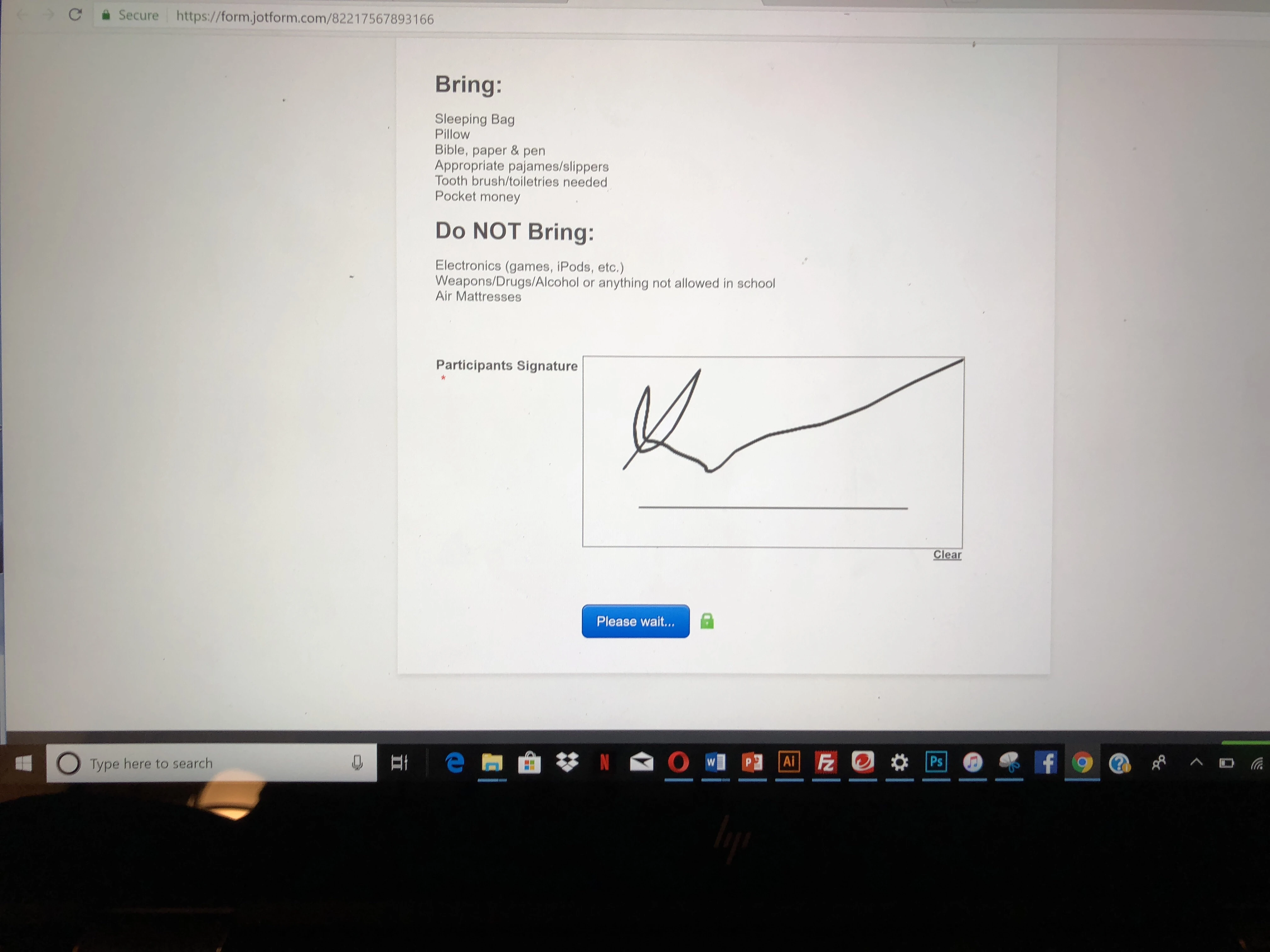
-
Jed_CReplied on August 10, 2018 at 9:37 PM
I've tried cloning your site and form and embedded it on my site, it works with iFrame embed code. You can test my site here in this link.
May I know how you embedded your form into your wordpress site? Is it by a shortcode or did you paste the script tag directly into the page?
May I suggest that you try embedding it with an iFrame code and make sure to strip out the script tag?
Just embed the code below without script tag.
<iframe id="JotFormIFrame-82206364584156" onDISABLEDload="window.parent.scrollTo(0,0)" allowtransparency="true" allowfullscreen="true" allow="geolocation; microphone; camera" src="https://form.jotform.com/82206364584156" frameborder="0" style="width: 1px; min-width: 100%; height:539px; border:none;" scrolling="no" > </iframe>
Let us know how it goes.
-
tiffwhalReplied on August 11, 2018 at 2:43 AMI’ve directly inputted the JavaScript. I’ve tried iFrame. I tried the code you provided below and am still getting please wait. I’m using Wordpress.org so i tried that solutions as well.
Sent from my iPhone
... -
Victoria_KReplied on August 11, 2018 at 5:06 AM
Hello,
I've tested your form and it seems that the issue is caused by encryption key you've used. Please try to disable form encryption and to encrypt it again. I can suggest choosing the option to create a key:

Related guide: Encrypted-Forms-and-How-to-Use-Them
Please let us know if the issue persists.
- Mobile Forms
- My Forms
- Templates
- Integrations
- INTEGRATIONS
- See 100+ integrations
- FEATURED INTEGRATIONS
PayPal
Slack
Google Sheets
Mailchimp
Zoom
Dropbox
Google Calendar
Hubspot
Salesforce
- See more Integrations
- Products
- PRODUCTS
Form Builder
Jotform Enterprise
Jotform Apps
Store Builder
Jotform Tables
Jotform Inbox
Jotform Mobile App
Jotform Approvals
Report Builder
Smart PDF Forms
PDF Editor
Jotform Sign
Jotform for Salesforce Discover Now
- Support
- GET HELP
- Contact Support
- Help Center
- FAQ
- Dedicated Support
Get a dedicated support team with Jotform Enterprise.
Contact SalesDedicated Enterprise supportApply to Jotform Enterprise for a dedicated support team.
Apply Now - Professional ServicesExplore
- Enterprise
- Pricing





























































