-
HBMEAsked on August 12, 2018 at 4:14 AM
Hi-
Is it possible to create a from with a field pre-populated so content in that particular field reads to way I want it to read? requiring the user to skip over that field since the information is already posted?
Thanks
-
JanReplied on August 12, 2018 at 6:36 AM
Yes, it is possible to pre-populate form fields via the URL parameter. You can use the Field Prepopulator app, here's the link: https://prepopulate.jotform.io/,
If you want to do it manually, here's a guide: Prepopulating-Fields-to-Your-JotForm-via-URL-Parameters.
Hope that helps. Thank you.
-
HBMEReplied on August 15, 2018 at 4:43 PMHi-
I did not follow this pre-populated email below….
Can you send me a screen video shot of the manual entry so I am able to view it step by step?
My goal is the enter standard information that will apply every time to a particular form, instead of having to type in the information each time.
Thanks in advance.
Elvin Waight- Owner
Email: Info@hbmeonline.com
Home Budgeting Made Easy-LLC
P.O. Box 0623
Westminster, MD, 21158
Bus Phone: 443-570-6423
Efax- 1-866-643-9637
Website: HBMEonline.com
... -
jonathanReplied on August 15, 2018 at 7:48 PM
I recommend using the Prepopulate app to generate the prepopulated URL link.
https://prepopulate.jotform.io/
Example using your form https://www.jotform.us/form/80975576624167 to test, I was able to generate the URL
https://form.jotform.com/80975576624167?propertyLocations=JotForm&ownercompanyInformation=JotForm&dateOf[month]=08&dateOf[day]=16&dateOf[year]=2018&subcontractorFull[first]=Jonathan&subcontractorFull[last]=JotForm&address[addr_line1]=test&address[addr_line2]=test&address[city]=Boston&address[state]=Washington&address[postal]=12345432&subcontractorEmail=jonathan%40jotform.com
Here is a screencast video of the steps I did using the Prepopulate field app.

Let us know if you need further assistance.
-
HBMEReplied on August 15, 2018 at 9:43 PMHi-
Please review my video and confirm if this is possible- your video is not clear but hopefully after reviewing mine at the link below it will be….
https://hbme.egnyte.com/dl/fufSoVA5Yo
Elvin Waight- Owner
Email: Info@hbmeonline.com
Home Budgeting Made Easy-LLC
P.O. Box 0623
Westminster, MD, 21158
Bus Phone: 443-570-6423
Efax- 1-866-643-9637
Website: HBMEonline.com
... -
Kiran Support Team LeadReplied on August 16, 2018 at 12:29 AM
I understand that you want to pre-populate the owner information on the form when they open the form from your web site.

Could you let us know how you could get the owner name and company name from the web site? Is this information stored in your database or displayed somewhere on your web page or pulled from any other source? This information can be sent to the form by using the URL parameters as in the example below:
If you are referring to something different, please let us know. We will be happy to assist.
-
HBMEReplied on August 16, 2018 at 7:43 AMKira-
The information is not readily available from the site, however it appears that you are saying that it needs to be somewhere on my website so I can populate the information? It is not possible to type in the required information plus the signature then store it in the form for when someone wants to fill out?
Also, Am I able to pre-poulate the signature? I notice in your sample, you did not do a signature demo.
Thanks
Elvin Waight- Owner
Email: Info@hbmeonline.com
Home Budgeting Made Easy-LLC
P.O. Box 0623
Westminster, MD, 21158
Bus Phone: 443-570-6423
Efax- 1-866-643-9637
Website: HBMEonline.com
... -
Kiran Support Team LeadReplied on August 16, 2018 at 8:57 AM
It appears that you are saying that it needs to be somewhere on my website so I can populate the information?
Correct. If the information is common for all the forms, you may consider prepopulating the values directly in the URL. If the information is dynamic, it is required to pull the data from your web page or some other source programmatically.
It is not possible to type in the required information plus the signature then store it in the form for when someone wants to fill out?
The information entered to a submission will be stored in your account. However, the same information cannot be used to pre-populate the forms.
Am I able to pre-poulate the signature?
No. It is not possible to pre-populate the signature field since the signatures are stored in image format.
-
HBMEReplied on August 18, 2018 at 2:43 AMHi-
Please confirm how I am able to input the information in the form for the owner—here is the link for the form I am trying to populate— (owner section at the bottom)
https://form.jotform.com/80975576624167
Since my information needs to be on the website, can you tell me if I am able to pre-polute the required information into the form in the owner section by looking at my site? If so, can you provide a screen video on how I am able to accomplish this information?
https://www.hbmeonline.com/contact-us.html
Thanks
Elvin Waight- Owner
Email: Info@hbmeonline.com
Home Budgeting Made Easy-LLC
P.O. Box 0623
Westminster, MD, 21158
Bus Phone: 443-570-6423
Efax- 1-866-643-9637
Website: HBMEonline.com
... -
MikeReplied on August 18, 2018 at 8:03 AM
This is possible to specify a default value within the form builder. You may replace the Full Name field with a standard Short Text Entry field and then specify the default value. The field can be also set in a read-only mode.
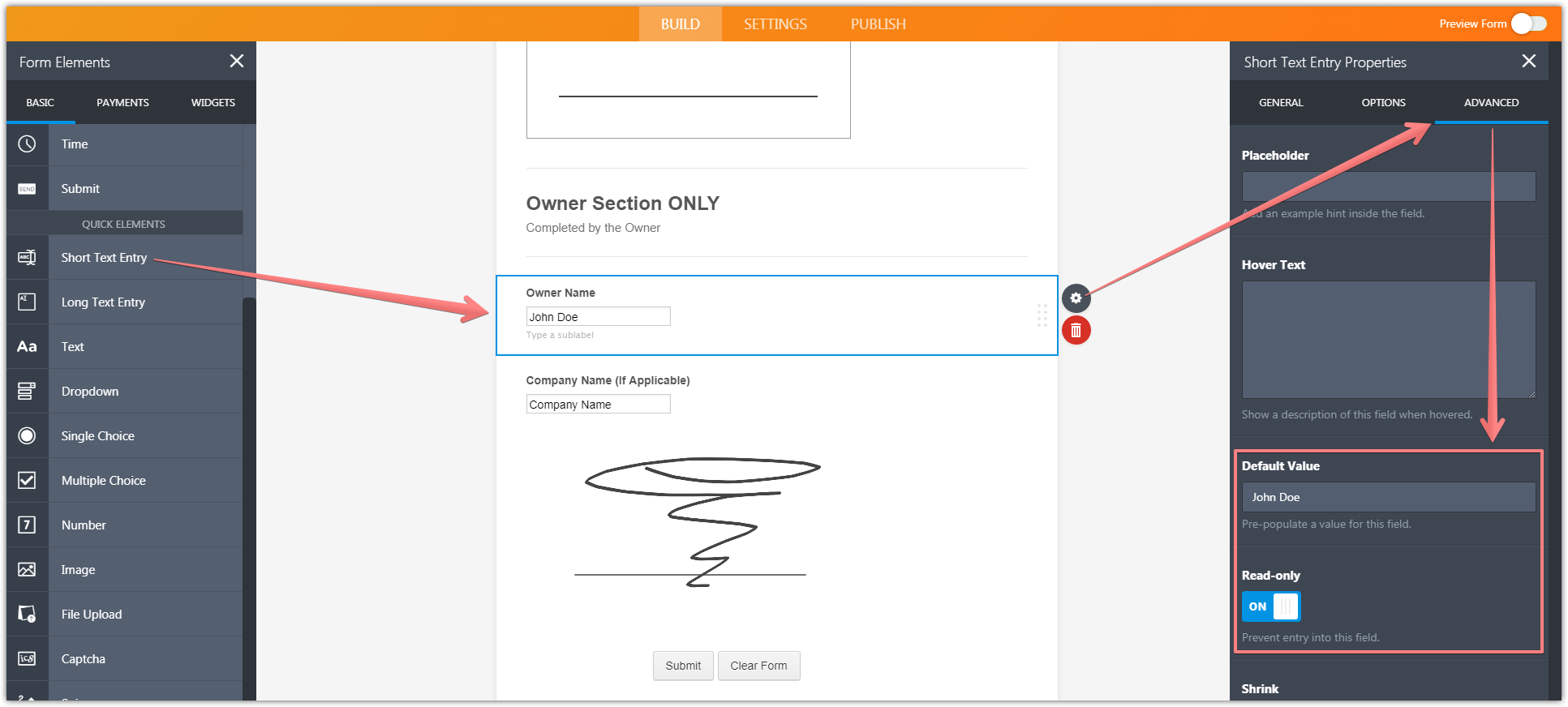
Since the signature cannot be pre-populated, you may add a static image with the signature.
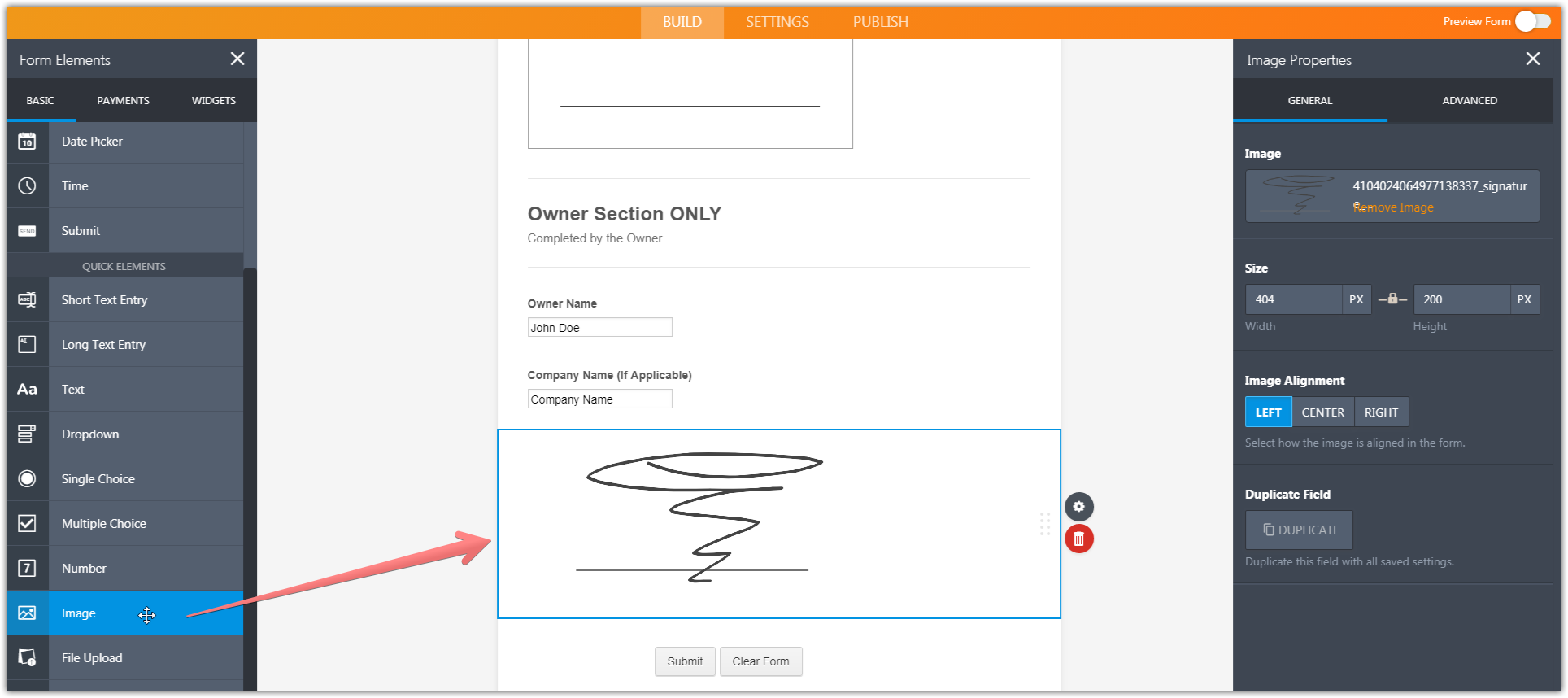
If you would like to use the URL based pre-population it works like this:
Thank you.
- Mobile Forms
- My Forms
- Templates
- Integrations
- INTEGRATIONS
- See 100+ integrations
- FEATURED INTEGRATIONS
PayPal
Slack
Google Sheets
Mailchimp
Zoom
Dropbox
Google Calendar
Hubspot
Salesforce
- See more Integrations
- Products
- PRODUCTS
Form Builder
Jotform Enterprise
Jotform Apps
Store Builder
Jotform Tables
Jotform Inbox
Jotform Mobile App
Jotform Approvals
Report Builder
Smart PDF Forms
PDF Editor
Jotform Sign
Jotform for Salesforce Discover Now
- Support
- GET HELP
- Contact Support
- Help Center
- FAQ
- Dedicated Support
Get a dedicated support team with Jotform Enterprise.
Contact SalesDedicated Enterprise supportApply to Jotform Enterprise for a dedicated support team.
Apply Now - Professional ServicesExplore
- Enterprise
- Pricing
































































