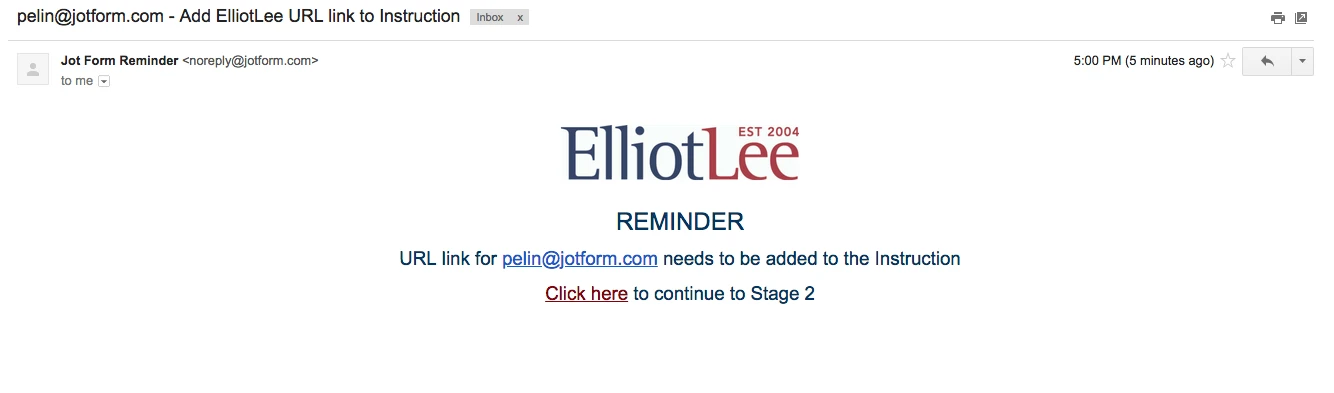-
MPHSportsAsked on August 13, 2018 at 5:38 AM
Hello,
I have a jot form called "Stage one - New instruction" which is set up to have an autoresponder email to go to admin@elliotlee.co.uk 1 day after the form has been filled out. The email will notify the admin department of the next steps of completing the new instruction process however the emails are not being received. I submitted a test form on Friday thinking the reminder would have come through on Saturday, however, nothing has been sent. Can someone please have a look into this for me?
Alex Simms
-
daisy JotForm UI DeveloperReplied on August 13, 2018 at 8:12 AM
Your form does not contain any email fields. The autoresponder email does not work without the email field. You can use notification email in order to get emails. But I want you to inform that the notification email does not have "send emails later" feature.
Can you provide more information what purpose does this reminder to be used? We will happy to help you.
-
MPHSportsReplied on August 13, 2018 at 8:40 AM
We would like to send an email a day later (which I can see in the advanced option of the auto-respond email settings) as a reminder for admin to complete a task.
We have some other jot forms called Stage 2, Stage 3 and Stage 4 which we have also added in other delayed emails up to 6/7 days later for an email to be sent to remind employees of the next step to take.
If this does not work then how come there is an option to delay the auto-respond email and is there any other way an email can be sent out a reminder email once the form has been completed and able to delay?
At the moment an email notification is sent straight away to let employees know the form has been completed but then we also need reminders to be sent internally for up to 7 days.
-
daisy JotForm UI DeveloperReplied on August 13, 2018 at 10:09 AM
The autoresponder email is sent to the entered email that is in the "Property Address" field of your form. Your submission in this field is not an email address. You need to enter an email address in this field:

I made test submissions of your form in order to see if autoresponder email is sent to the user with changing the "send email later" option to the "right away" then I got the autoresponder email. Also, made another submission for checking if autoresponder email is sent to user 1 day later. I can see the autoresponder email next day and will inform you.
Please note that your "Property Address" field of your form is a "Short Text Entry". You should change it to "Email" field.
Feel free to ask more questions if you need further assistance.
-
MPHSportsReplied on August 14, 2018 at 3:39 AM
I have just tested the above and will let you know if the form gets through tomorrow with the 1-day delay.
-
Ashwin JotForm SupportReplied on August 14, 2018 at 5:44 AM
Sure. Please test and get back to us if you do not receive auto-responder emails and we will take a look.
-
daisy JotForm UI DeveloperReplied on August 14, 2018 at 10:08 AM
I got the reminder email after 1 day.
- Mobile Forms
- My Forms
- Templates
- Integrations
- INTEGRATIONS
- See 100+ integrations
- FEATURED INTEGRATIONS
PayPal
Slack
Google Sheets
Mailchimp
Zoom
Dropbox
Google Calendar
Hubspot
Salesforce
- See more Integrations
- Products
- PRODUCTS
Form Builder
Jotform Enterprise
Jotform Apps
Store Builder
Jotform Tables
Jotform Inbox
Jotform Mobile App
Jotform Approvals
Report Builder
Smart PDF Forms
PDF Editor
Jotform Sign
Jotform for Salesforce Discover Now
- Support
- GET HELP
- Contact Support
- Help Center
- FAQ
- Dedicated Support
Get a dedicated support team with Jotform Enterprise.
Contact SalesDedicated Enterprise supportApply to Jotform Enterprise for a dedicated support team.
Apply Now - Professional ServicesExplore
- Enterprise
- Pricing